2: Hardware
- Page ID
- 17956
Learning Objectives
Upon successful completion of this chapter, you will be able to:
- describe information systems hardware;
- identify the primary components of a computer and the functions they perform; and
- explain the effect of the commoditization of the personal computer.
Introduction
As you learned in the first chapter, an information system is made up of five components: hardware, software, data, people, and process. The physical parts of computing devices – those that you can actually touch – are referred to as hardware. In this chapter, you will take a look at this component of information systems, learn a little bit about how it works, and discuss some of the current trends surrounding it.
As stated above, computer hardware encompasses digital devices that you can physically touch. This includes devices such as the following:
- desktop computers
- laptop computers
- mobile phones
- tablet computers
- e-readers
- storage devices, such as flash drives
- input devices, such as keyboards, mice, and scanners
- output devices such as printers and speakers.
Besides these more traditional computer hardware devices, many items that were once not considered digital devices are now becoming computerized themselves. Digital technologies are being integrated into many everyday objects so the days of a device being labeled categorically as computer hardware may be ending. Examples of these types of digital devices include automobiles, refrigerators, and even beverage dispensers. In this chapter, you will also explore digital devices, beginning with defining what is meant by the term itself.
Digital Devices
A digital device processes electronic signals into discrete values, of which there can be two or more. In comparison analog signals are continuous and can be represented by a smooth wave pattern. You might think of digital (discrete) as being the opposite of analog.
Many electronic devices process signals into two discrete values, typically known as binary. These values are represented as either a one (“on”) or a zero (“off”). It is commonly accepted to refer to the on state as representing the presence of an electronic signal. It then follows that the off state is represented by the absence of an electronic signal. Note: Technically, the voltages in a system are evaluated with high voltages converted into a one or on state and low voltages converted into a zero or off state.
Each one or zero is referred to as a bit (a blending of the two words “binary” and “digit”). A group of eight bits is known as a byte. The first personal computers could process 8 bits of data at once. The number of bits that can be processed by a computer’s processor at one time is known as word size. Today’s PCs can process 64 bits of data at a time which is where the term 64-bit processor comes from. You are most likely using a computer with a 64-bit processor.
Sidebar: Understanding Binary
The numbering system you first learned was Base 10 also known as Decimal. In Base 10 each column in the number represents a power of 10 with the exponent increasing in each column as you move to the left, as shown in the table:
| Thousands | Hundreds | Tens | Units |
| 103 | 102 | 101 | 100 |
The rightmost column represents units or the values zero through nine. The next column from the left represents tens or the values teens, twenties, thirties, etc, followed by the hundreds column (one hundred, two hundred, etc.), then the thousands column (one thousand, two thousand) etc. Expanding the table above, you can write the number 3456 as follows:
| Thousands | Hundreds | Tens | Units |
| 103 | 102 | 101 | 100 |
| 3 | 4 | 5 | 6 |
| 3000 | 400 | 50 | 6 |
Computers use the Base 2 numbering system. Similar to Base 10, each column has a Base of 2 and has an increasing exponent value moving to the left as shown in the table below:
| Two cubed | Two squared | Two | Units |
| 23 | 22 | 21 | 20 |
The rightmost column represents 20 or units ( 1 ). The next column from the left represents 21 twos or ( 2 ). The third column represents 22 or ( 4 ) and the fourth column represents 23 or ( 8 ). Expanding the table above, you can see how the decimal number 15 is converted to 1111 in binary as follows:
| Two cubed | Two squared | Two | Units |
| 23 | 22 | 21 | 20 |
| 1 | 1 | 1 | 1 |
| 8 | 4 | 2 | 1 |
8 + 4 + 2 + 1 = 15
Understanding binary is important because it helps us understand how computers store and transmit data. A “bit” is the lowest level of data storage, stored as either a one or a zero. If a computer wants to communicate the number 15, it would need to send 1111 in binary (as shown above). This is four bits of data since four digits are needed. A “byte” is 8 bits. If a computer wanted to transmit the number 15 in a byte, it would send 00001111. The highest number that can be sent in a byte is 255, which is 11111111, which is equal to 27+26+25+24+23+22+21+20.
As the capacities of digital devices grew, new terms were developed to identify the capacities of processors, memory, and disk storage space. Prefixes were applied to the word byte to represent different orders of magnitude. Since these are digital specifications, the prefixes were originally meant to represent multiples of 1024 (which is 210), but have more recently been rounded for the sake of simplicity to mean multiples of 1000, as shown in the table below:
| Prefix | Represents | Example |
|---|---|---|
| kilo | one thousand | kilobyte=one thousand bytes |
| mega | one million | megabyte = one million bytes |
| giga | one billion | gigabyte = one billion bytes |
| tera | one trillion | terabyte = one trillion bytes |
| peta | one quadrillion | petabyte = one quadrillion bytes |
| exa | one quintillion | exabyte = one quintillion bytes |
| zetta | one sextillion | zettabyte = one sextillion bytes |
| yotta | one septillion | yottabyte = one septillion bytes |
Tour of a PC
All personal computers consist of the same basic components: a Central Processing Unit (CPU), memory, circuit board, storage, and input/output devices. Almost every digital device uses the same set of components, so examining the personal computer will give you insight into the structure of a variety of digital devices. Here’s a “tour” of a personal computer.
Processing Data: The CPU
The core of a computer is the Central Processing Unit, or CPU. It can be thought of as the “brains” of the device. The CPU carries out the commands sent to it by the software and returns results to be acted upon.

The earliest CPUs were large circuit boards with limited functionality. Today, a CPU can perform a large variety of functions. There are two primary manufacturers of CPUs for personal computers: Intel and Advanced Micro Devices (AMD).
The speed (“clock time”) of a CPU is measured in hertz. A hertz is defined as one cycle per second. A kilohertz (abbreviated kHz) is one thousand cycles per second, a megahertz (mHz) is one million cycles per second, and a gigahertz (gHz) is one billion cycles per second. The CPU’s processing power is increasing at an amazing rate (see the sidebar about Moore’s Law).
Besides a faster clock time, today’s CPU chips contain multiple processors. These chips, known as dual-core (two processors) or quad-core (four processors), increase the processing power of a computer by providing the capability of multiple CPUs all sharing the processing load. Intel’s Core i7 processors contain 6 cores and their Core i9 processors contain 16 cores. This video shows how a CPU works.
Sidebar: Moore’s Law and Huang’s Law
As you know computers get faster every year. Many times we are not sure if we want to buy today’s model because next week it won’t be the most advanced any more. Gordon Moore, one of the founders of Intel, recognized this phenomenon in 1965, noting that microprocessor transistor counts had been doubling every year.[1] His insight eventually evolved into Moore’s Law:
The number of integrated circuits on a chip doubles every two years.
Moore’s Law has been generalized into the concept that computing power will double every two years for the same price point. Another way of looking at this is to think that the price for the same computing power will be cut in half every two years. Moore’s Law has held true for over forty years (see figure below).

The limits of Moore’s Law are now being reached and circuits cannot be reduced further. However, Huang’s Law regarding Graphics Processors Units (GPUs) may extend well into the future. Nvidia’s CEO Jensen Huang spoke at the GPU Technology Conference in March 2018 announcing that the speed of GPUs are increasing faster than Moore’s Law. Nvidia’s GPUs are 25 times faster than five years ago. He admitted that the advancement is because of advances in architecture, memory technology, algorithms, and interconnects.[2]
Motherboard

The motherboard is the main circuit board on the computer. The CPU, memory, and storage components, among other things, all connect into the motherboard. Motherboards come in different shapes and sizes, depending upon how compact or expandable the computer is designed to be. Most modern motherboards have many integrated components, such as network interface card, video, and sound processing, which previously required separate components.
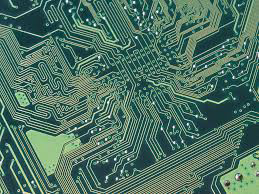
The motherboard provides much of the bus of the computer (the term bus refers to the electrical connections between different computer components). The bus is an important factor in determining the computer’s speed – the combination of how fast the bus can transfer data and the number of data bits that can be moved at one time determine the speed. The traces shown in the image are on the underside of the motherboard and provide connections between motherboard components.
Random-Access Memory
When a computer boots, it begins to load information from storage into its working memory. This working memory, called Random-Access Memory (RAM), can transfer data much faster than the hard disk. Any program that you are running on the computer is loaded into RAM for processing. In order for a computer to work effectively, some minimal amount of RAM must be installed. In most cases, adding more RAM will allow the computer to run faster. Another characteristic of RAM is that it is “volatile.” This means that it can store data as long as it is receiving power. When the computer is turned off, any data stored in RAM is lost.

RAM is generally installed in a personal computer through the use of a Double Data Rate (DDR) memory module. The type of DDR accepted into a computer is dependent upon the motherboard. There have been basically four generations of DDR: DDR1, DDR2, DDR3, and DDR4. Each generation runs faster than the previous with DDR4 capable of speeds twice as fast as DDR3 while consuming less voltage.
Hard Disk

While the RAM is used as working memory, the computer also needs a place to store data for the longer term. Most of today’s personal computers use a hard disk for long-term data storage. A hard disk is considered non-volatile storage because when the computer is turned off the data remains in storage on the disk, ready for when the computer is turned on. Drives with a capacity less than 1 Terabyte usually have just one platter. Notice the single platter in the image. The read/write arm must be positioned over the appropriate track before accessing or writing data.”
Solid State Drives
Solid State Drives (SSD) are becoming more popular in personal computers. The SSD performs the same function as a hard disk, namely long-term storage. Instead of spinning disks, the SSD uses flash memory that incorporates EEPROM (Electrically Erasable Programmable Read Only Memory) chips, which is much faster.

Solid-state drives are currently a bit more expensive than hard disks. However, the use of flash memory instead of disks makes them much lighter and faster than hard disks. SSDs are primarily utilized in portable computers, making them lighter, more durable, and more efficient. Some computers combine the two storage technologies, using the SSD for the most accessed data (such as the operating system) while using the hard disk for data that is accessed less frequently. SSDs are considered more reliable since there are no moving parts.
Removable Media

Removable storage has changed greatly over the four decades of PCs. Floppy disks have been replaced by CD-ROM drives, then they were replaced by USB (Universal Serial Bus) drives. USB drives are now standard on all PCs with capacities approaching 512 gigabytes. Speeds have also increased from 480 Megabits in USB 2.0 to 10 Gigabits in USB 3.1. USB devices also use EEPROM technology.
Network Connection
When personal computers were first stand-alone units when first developed, which meant that data was brought into the computer or removed from the computer via removable media. Beginning in the mid-1980s, however, organizations began to see the value in connecting computers together via a digital network. Because of this personal computers needed the ability to connect to these networks. Initially, this was done by adding an expansion card to the computer that enabled the network connection. These cards were known as Network Interface Cards (NIC). By the mid-1990s an Ethernet network port was built into the motherboard on most personal computers. As wireless technologies began to dominate in the early 2000s, many personal computers also began including wireless networking capabilities. Digital communication technologies will be discussed further in Chapter 5.
Input and Output

In order for a personal computer to be useful, it must have channels for receiving input from the user and channels for delivering output to the user. These input and output devices connect to the computer via various connection ports, which generally are part of the motherboard and are accessible outside the computer case. In early personal computers, specific ports were designed for each type of output device. The configuration of these ports has evolved over the years, becoming more and more standardized over time. Today, almost all devices plug into a computer through the use of a USB port. This port type, first introduced in 1996, has increased in its capabilities, both in its data transfer rate and power supplied.
Bluetooth
Besides USB, some input and output devices connect to the computer via a wireless-technology standard called Bluetooth which was invented in 1994. Bluetooth exchanges data over short distances of 10 meters up to 100 meters using radio waves. Two devices communicating with Bluetooth must both have a Bluetooth communication chip installed. Bluetooth devices include pairing your phone to your car, computer keyboards, speakers, headsets, and home security, to name just a few.
Input Devices
All personal computers need components that allow the user to input data. Early computers simply used a keyboard for entering data or select an item from a menu to run a program. With the advent operating systems offering the graphical user interface, the mouse became a standard component of a computer. These two components are still the primary input devices to a personal computer, though variations of each have been introduced with varying levels of success over the years. For example, many new devices now use a touch screen as the primary way of data entry.
Other input devices include scanners which allow users to input documents into a computer either as images or as text. Microphones can be used to record audio or give voice commands. Webcams and other types of video cameras can be used to record video or participate in a video chat session.
Output Devices
Output devices are essential as well. The most obvious output device is a display or monitor, visually representing the state of the computer. In some cases, a personal computer can support multiple displays or be connected to larger-format displays such as a projector or large-screen television. Other output devices include speakers for audio output and printers for hardcopy output.
Sidebar: Which Hardware Components Contribute to the Speed of Your Computer
The speed of a computer is determined by many elements, some related to hardware and some related to software. In hardware, speed is improved by giving the electrons shorter distances to travel in completing a circuit. Since the first CPU was created in the early 1970s, engineers have constantly worked to figure out how to shrink these circuits and put more and more circuits onto the same chip – these are known as integrated circuits. And this work has paid off – the speed of computing devices has been continuously improving.
Multi-core processors, or CPUs, have contributed to faster speeds. Intel engineers have also improved CPU speeds by using QuickPath Interconnect, a technique which minimizes the processor’s need to communicate directly with RAM or the hard drive. Instead, the CPU contains a cache of frequently used data for a particular program. An algorithm evaluates a program’s data usage and determines which data should be temporarily stored in the cache.
The hardware components that contribute to the speed of a personal computer are the CPU, the motherboard, RAM, and the hard disk. In most cases, these items can be replaced with newer, faster components. The table below shows how each of these contributes to the speed of a computer. Besides upgrading hardware, there are many changes that can be made to the software of a computer to make it faster.
| Component | Speed measured by |
Units | Description |
| CPU | Clock speed |
GHz (billions of cycles) | Hertz indicates the time it takes to complete a cycle. |
| Motherboard | Bus speed |
MHz | The speed at which data can move across the bus. |
| RAM | Data transfer rate |
Mb/s (millions of bytes per second) | The time it takes for data to be transferred from memory to system measured in Megabytes. |
| Hard Disk | Access time |
ms (millisecond) | The time it takes for the drive to locate the data to be accessed. |
| Data transfer rate |
MBit/s | The time it takes for data to be transferred from disk to system. |
Other Computing Devices
A personal computer is designed to be a general-purpose device, able to solve many different types of problems. As the technologies of the personal computer have become more commonplace, many of the components have been integrated into other devices that previously were purely mechanical. The definition or description of what defines a computer has changed. Portability has been an important feature for most users. Here is an overview of some trends in personal computing.
Portable Computers

Portable computing today includes laptops, notebooks and netbooks, many weighing less than 4 pounds and providing longer battery life. The MacBook Air is a good example of this: it weighs less than three pounds and is only 0.68 inches thick!
Netbooks (short for Network Books) are extremely light because they do not have a hard drive, depending instead on the Internet “cloud” for data and application storage. Netbooks depend on a Wi-Fi connection and can run Web browsers as well as a word processor.
Smartphones
While cell phones were introduced in the 1970s, smartphones have only been around for the past 20 years. As cell phones evolved they gained a broader array of features and programs. Today’s smartphones provide the user with telephone, email, location, and calendar services, to name a few. They function as a highly mobile computer, able to connect to the Internet through either cell technology or Wi-Fi. Smartphones have revolutionized computing, bringing the one feature PCs and laptops could not deliver, namely mobility. Consider the following data regarding mobile computing [4]:
- There are 3.7 billion global mobile Internet users as at January 2018.
- Mobile devices influenced sales to the tune of over $1.4 trillion in 2016.
- Mobile commerce revenue in the U.S. is projected to be $459.38 billion in 2018, and it is estimated to be $693.36 billion by 2019.
- By the end of 2018, over $1 trillion — or 75 percent — of ecommerce sales in China will be done via mobile devices.
- The average order value for online orders placed on Smartphones in the first quarter of 2018 is $84.55 while the average order value for orders placed on Tablets is $94.91.
- Of the 2.79 billion active social media users in the world, 2.55 billion actively use their mobile devices for social media-related activities.
- 90 percent of the time spent on mobile devices is spent in apps.
- Mobile traffic is responsible for 52.2 percent of Internet traffic in 2018 — compared to 50.3 percent from 2017.
- While the total percentage of mobile traffic is more than desktop, engagement is higher on desktop. 55.9 percent of time spent on sites is by desktop users and 40.1 percent of time spent on sites is by mobile users.
- By 2020, mobile commerce will account for 45 percent of all e-commerce activities — compared to 20.6 percent in 2016.
The Apple iPhone was introduced in January 2007 and went on the market in June of that same year. Its ease of use and intuitive interface made it an immediate success and solidified the future of smartphones. The first Android phone was released in 2008 with functionality similar to the iPhone.
Tablet Computers

A tablet computer uses a touch screen as its primary input and is small enough and light enough to be easily transported. They generally have no keyboard and are self-contained inside a rectangular case. Apple set the standard for tablet computing with the introduction of the iPad in 2010 using iOS, the operating system of the iPhone. After the success of the iPad, computer manufacturers began to develop new tablets that utilized operating systems that were designed for mobile devices, such as Android.
Global market share for tablets has changed since the early days of Apple’s dominance. Today the iPad has about 25% of the global market while Amazon Fire has 15% and Samsung Galaxy has 14%. [5] However, the popularity of tablets has declined sharply in recent years.
Integrated Computing and Internet of Things (IoT)
Along with advances in computers themselves, computing technology is being integrated into many everyday products. From automobiles to refrigerators to airplanes, computing technology is enhancing what these devices can do and is adding capabilities into our every day lives thanks in part to IoT.

Internet of Things and the Cloud
The Internet of Things (IoT) is a network of billions of devices, each with their own unique network address, around the world with embedded electronics allowing them to connect to the Internet for the purpose of collecting and sharing data, all without the involvement of human beings.[6]
Objects ranging from a simple light bulb to a fitness band such as FitBit to a driverless truck are all part of IoT thanks to the processors inside them. A smartphone app can control and/or communicate with each of these devices as well as others such as electric garage door openers (for those who can’t recall if the door has been closed), kitchen appliances (“Buy milk after work today.”), thermostats such as Nest, home security, audio speakers, and the feeding of pets.
Here are three of the latest ways that computing technologies are being integrated into everyday products through IoT:
The Commoditization of the Personal Computer
Over the past forty years, as the personal computer has gone from technical marvel to part of everyday life, it has also become a commodity. There is very little differentiation between computer models and manufacturers, and the primary factor that controls their sale is their price. Hundreds of manufacturers all over the world now create parts for personal computers which are purchased and assembled. As commodities, there are essentially little or no differences between computers made by these different companies. Profit margins for personal computers are minimal, leading hardware developers to find the lowest-cost manufacturing methods.
There is one brand of computer for which this is not the case – Apple. Because Apple does not make computers that run on the same open standards as other manufacturers, they can design and manufacture a unique product that no one can easily copy. By creating what many consider to be a superior product, Apple can charge more for their computers than other manufacturers. Just as with the iPad and iPhone, Apple has chosen a strategy of differentiation, an attempt to avoid commoditization.
Summary
Information systems hardware consists of the components of digital technology that you can touch. This chapter covered the components that make up a personal computer, with the understanding that the configuration of a personal computer is very similar to that of any type of digital computing device. A personal computer is made up of many components, most importantly the CPU, motherboard, RAM, hard disk, removable media, and input/output devices. Variations on the personal computer, such as the smartphone, were also examined. Finally, commoditization of the personal computer was addressed.
Study Questions
- Write your own description of what the term information systems hardware means.
- What has lead to the shift toward mobility in computing?
- What is the impact of Moore’s Law on the various hardware components described in this chapter?
- Write a one page summary of one of the items linked to in the “Integrated Computing” section.
- Explain why the personal computer is now considered a commodity.
- The CPU can also be thought of as the _____________ of the computer.
- List the units of measure for data storage in increasing order from smallest to largest, kilobyte to yottabyte.
- What is the bus of a computer?
- Name two differences between RAM and a hard disk.
- What are the advantages of solid-state drives over hard disks?
Exercises
- If you could build your own personal computer, what components would you purchase? Put together a list of the components you would use to create it, including a computer case, motherboard, CPU, hard disk, RAM, and DVD drive. How can you be sure they are all compatible with each other? How much would it cost? How does this compare to a similar computer purchased from a vendor such as Dell or HP?
- Re-read the section on IoT, then find at least two scholarly articles about IoT. Prepare a minimum of three slides that address issues related to IoT. Be sure to give attribution to your sources.
- What is the current status of solid-state drives vs. hard disks? Research online and compare prices, capacities, speed, and durability. Again, be sure to give attribution to your sources.
Labs
- Review the sidebar on the binary number system. Represent the following decimal numbers in binary: 16, 100. Represent the following binary numbers in decimal: 1011, 100100. Write the decimal number 254 in an 8-bit byte.
- Re-read the section on IoT, then look around your building (dorm, apartment, or house) and make a list of possible instances of IoTs. Be sure to list their location and likely function.
- Moore, G. E. (1965). Cramming more components onto integrated circuits. Electronics Magazine, 4.
- Huang, J. (2018, April 2). Move Over Moore’s Law: Make Room for Huang’s Law. IEEE Spectrum. Retrieved from https://spectrum.ieee.org/view-from-...for-huangs-law↵
- Wikipedia. (n.d.) Universal Serial Bus. Retrieved from en.Wikipedia.org/wiki/USB.
- Stevens, J. (2017). Mobile Internet Statistics and Facts 2017. Hosting Facts, August 17, 2017. Retrieved from https://hostingfacts.com/internet-facts-stats-2016/
- Statista. (2018). Global market share held by tablet vendors 4th quarter 2017. Retrieved from https://www.statista.com/statistics/...ablet-vendors/
- Ranger, S. (2018, January 19). What is the IoT? ZDNet. Retrieved from http://www.zdnet.com/article/what-is...iot-right-now/.


