8.5: Example Systems
- Page ID
- 13989
8.5 Example Systems
8.5 Example Systems
We have now seen many of the components required to provide one or two aspects of security. These components include cryptographic algorithms, key predistribution mechanisms, and authentication protocols. In this section, we examine some complete systems that use these components.
These systems can be roughly categorized by the protocol layer at which they operate. Systems that operate at the application layer include Pretty Good Privacy (PGP), which provides electronic mail security, and Secure Shell (SSH), a secure remote login facility. At the transport layer, there is the IETF's Transport Layer Security (TLS) standard and the older protocol from which it derives, Secure Socket Layer (SSL). The IPsec (IP Security) protocols, as their name implies, operate at the IP (network) layer. 802.11i provides security at the link layer of wireless networks. This section describes the salient features of each of these approaches.
You might reasonably wonder why security has to be provided at so many different layers. One reason is that different threats require different defensive measures, and this often translates into securing a different protocol layer. For example, if your main concern is with a person in the building next door snooping on your traffic as it flows between your laptop and your 802.11 access point, then you probably want security at the link layer. However, if you want to be really sure you are connected to your bank's website and preventing all the data that you send to the bank from being read by curious employees of some Internet service provider, then something that extends all the way from your machine to the bank's server—like the transport layer—may be the right place to secure the traffic. As is often the case, there is no one-size-fits-all solution.
The security systems described below have the ability to vary which cryptographic algorithms they use. The idea of making a security system algorithm independent is a very good one, because you never know when your favorite cryptographic algorithm might be proved to be insufficiently strong for your purposes. It would be nice if you could quickly change to a new algorithm without having to change the protocol specification or implementation. Note the analogy to being able to change keys without changing the algorithm; if one of your cryptographic algorithms turns out to be flawed, it would be great if your entire security architecture didn't need an immediate redesign.
Pretty Good Privacy (PGP)
Pretty Good Privacy (PGP) is a widely used approach to providing security for electronic mail. It provides authentication, confidentiality, data integrity, and nonrepudiation. Originally devised by Phil Zimmerman, it has evolved into an IETF standard known as OpenPGP. As we saw in a previous section, PGP is notable for using a "web of trust" model for distribution of keys rather than a tree-like hierarchy.
PGP's confidentiality and receiver authentication depend on the receiver of an email message having a public key that is known to the sender. To provide sender authentication and nonrepudiation, the sender must have a public key that is known by the receiver. These public keys are predistributed using certificates and a web-of-trust PKI. PGP supports RSA and DSS for public key certificates. These certificates may additionally specify which cryptographic algorithms are supported or preferred by the key's owner. The certificates provide bindings between email addresses and public keys.
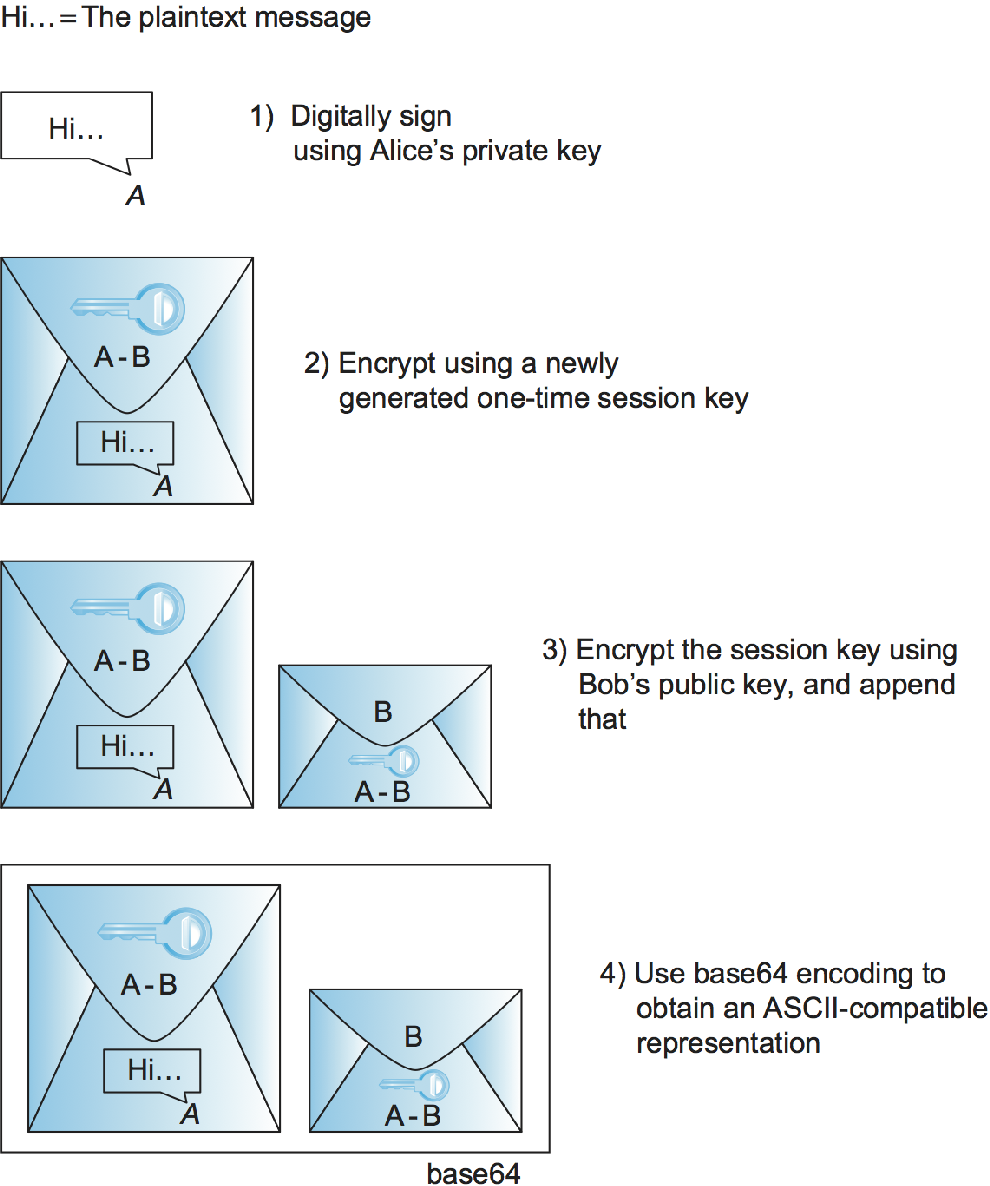
Consider the following example of PGP being used to provide both sender authentication and confidentiality. Suppose Alice has a message to email to Bob. Alice's PGP application goes through the steps illustrated in Figure 1. First, the message is digitally signed by Alice; MD5, SHA-1, and the SHA-2 family are among the hashes that may be used in the digital signature. Her PGP application then generates a new session key for just this one message; AES and 3DES are among the supported symmetric-key ciphers. The digitally signed message is encrypted using the session key, then the session key itself is encrypted using Bob's public key and appended to the message. Alice's PGP application reminds her of the level of trust she had previously assigned to Bob's public key, based on the number of certificates she has for Bob and the trustworthiness of the individuals who signed the certificates. Finally, not for security but because email messages have to be sent in ASCII, a base64 encoding is applied to the message to convert it to an ASCII-compatible representation. Upon receiving the PGP message in an email, Bob's PGP application reverses this process step-by-step to obtain the original plaintext message and confirm Alice's digital signature—and reminds Bob of the level of trust he has in Alice's public key.
Email has particular characteristics that allow PGP to embed an adequate authentication protocol in this one-message data transmission protocol, avoiding the need for any prior message exchange (and sidestepping some of the complexities described in the previous section). Alice's digital signature suffices to authenticate her. Although there is no proof that the message is timely, legitimate email isn't guaranteed to be timely either. There is also no proof that the message is original, but Bob is an email user and probably a fault-tolerant human who can recover from duplicate emails (which, again, are not out of the question under normal operation anyway). Alice can be sure that only Bob could read the message because the session key was encrypted with his public key. Although this protocol doesn't prove to Alice that Bob is actually there and received the email, an authenticated email from Bob back to Alice could do this.
The preceding discussion gives a good example of why application-layer security mechanisms can be helpful. Only with a full knowledge of how the application works can you make the right choices about which attacks to defend against (like forged email) versus which to ignore (like delayed or replayed email).
Secure Shell (SSH)
The Secure Shell (SSH) protocol is used to provide a remote login service, replacing the less secure Telnet used in the early days of the Internet. (SSH can also be used to remotely execute commands and transfer files, but we will focus first on how SSH supports remote login.) SSH is most often used to provide strong client/server authentication/message integrity—where the SSH client runs on the user's desktop machine and the SSH server runs on some remote machine that the user wants to log into—but it also supports confidentiality. Telnet provides none of these capabilities. Note that "SSH" is often used to refer to both the SSH protocol and applications that use it; you need to figure out which from the context.
To better appreciate the importance of SSH on today's Internet, consider a couple of the scenarios where it is used. Telecommuters, for example, often subscribe to ISPs that offer high-speed fiber-to-the-home, and they use these ISPs (plus some chain of other ISPs) to reach machines operated by their employer. This means that when a telecommuter logs into a machine inside his employer's data center, both the passwords and all the data sent or received potentially passes through any number of untrusted networks. SSH provides a way to encrypt the data sent over these connections and to improve the strength of the authentication mechanism used to log in. (A similar situation occurs when said employee connects to work using the public Wi-Fi at Starbucks.) Another usage of SSH is remote login to a router, perhaps to change its configuration or read its log files; clearly, a network administrator wants to be sure that he can log into a router securely and that unauthorized parties can neither log in nor intercept the commands sent to the router or output sent back to the administrator.
The latest version of SSH, version 2, consists of three protocols:
SSH-TRANS, a transport layer protocol
SSH-AUTH, an authentication protocol
SSH-CONN, a connection protocol
We focus on the first two, which are involved in remote login. We briefly discuss the purpose of SSH-CONN at the end of the section.
SSH-TRANS provides an encrypted channel between the client and server machines. It runs on top of a TCP connection. Any time a user uses an SSH application to log into a remote machine, the first step is to set up an SSH-TRANS channel between those two machines. The two machines establish this secure channel by first having the client authenticate the server using RSA. Once authenticated, the client and server establish a session key that they will use to encrypt any data sent over the channel. This high-level description skims over several details, including the fact that the SSH-TRANS protocol includes a negotiation of the encryption algorithm the two sides are going to use. For example, AES is commonly selected. Also, SSH-TRANS includes a message integrity check of all data exchanged over the channel.
The one issue we can't skim over is how the client came to possess the server's public key that it needs to authenticate the server. Strange as it may sound, the server tells the client its public key at connection time. The first time a client connects to a particular server, the SSH application warns the user that it has never talked to this machine before and asks if the user wants to continue. Although it is a risky thing to do, because SSH is effectively not able to authenticate the server, users often say "yes" to this question. The SSH application then remembers the server's public key, and the next time the user connects to that same machine it compares this saved key with the one the server responds with. If they are the same, SSH authenticates the server. If they are different, however, the SSH application again warns the user that something is amiss, and the user is then given an opportunity to abort the connection. Alternatively, the prudent user can learn the server's public key through some out-of-band mechanism, save it on the client machine, and thus never take the "first time" risk.
Once the SSH-TRANS channel exists, the next step is for the user to actually log into the machine, or more specifically, authenticate himself or herself to the server. SSH allows three different mechanisms for doing this. First, since the two machines are communicating over a secure channel, it is OK for the user to simply send his or her password to the server. This is not a safe thing to do when using Telnet since the password would be sent in the clear, but in the case of SSH the password is encrypted in the SSH-TRANS channel. The second mechanism uses public-key encryption. This requires that the user has already placed his or her public key on the server. The third mechanism, called host-based authentication, basically says that any user claiming to be so-and-so from a certain set of trusted hosts is automatically believed to be that same user on the server. Host-based authentication requires that the client host authenticate itself to the server when they first connect; standard SSH-TRANS only authenticates the server by default.
The main thing you should take away from this discussion is that SSH is
a fairly straightforward application of the protocols and algorithms we
have seen throughout this chapter. However, what sometimes makes SSH a
challenge to understand is all the keys a user has to create and manage,
where the exact interface is operating system dependent. For example,
the OpenSSH package that runs on most Unix machines supports a command
that can be used to create public/private key pairs. These keys are then
stored in various files in directory in the user's home directory. For
example, file ~/.ssh/known_hosts records the keys for all the hosts
the user has logged into, file ~/.ssh/authorized_keys contains the
public keys needed to authenticate the user when he or she logs into
this machine (i.e., they are used on the server side), and file
contains the private keys needed to authenticate the user on remote
machines (i.e., they are used on the client side).
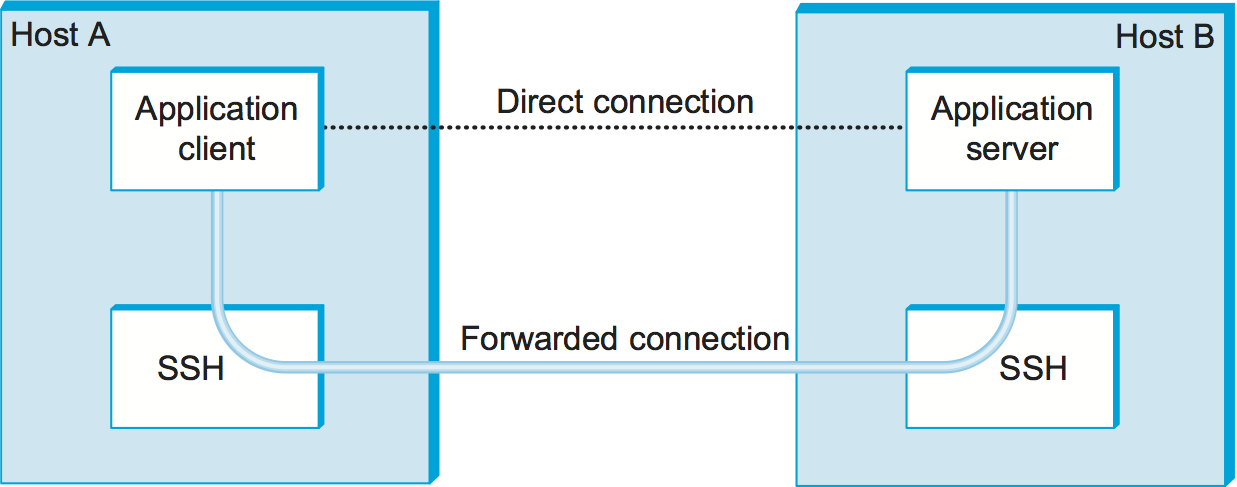
Finally, SSH has proven so useful as a system for securing remote login, it has been extended to also support other applications, such as sending and receiving email. The idea is to run these applications over a secure "SSH tunnel." This capability is called port forwarding, and it uses the SSH-CONN protocol. The idea is illustrated in Figure 2, where we see a client on host A indirectly communicating with a server on host B by forwarding its traffic through an SSH connection. The mechanism is called port forwarding because when messages arrive at the well-known SSH port on the server, SSH first decrypts the contents and then "forwards" the data to the actual port at which the server is listening. This is just another sort of tunnel, which in this case happens to provide confidentiality and authentication. It's possible to provide a form of virtual private network (VPN) using SSH tunnels in this way.
Transport Layer Security (TLS, SSL, HTTPS)
To understand the design goals and requirements for the Transport Layer Security (TLS) standard and the Secure Socket Layer (SSL) on which TLS is based, it is helpful to consider one of the main problems that they are intended to solve. As the World Wide Web became popular and commercial enterprises began to take an interest in it, it became clear that some level of security would be necessary for transactions on the Web. The canonical example of this is making purchases by credit card. There are several issues of concern when sending your credit card information to a computer on the Web. First, you might worry that the information would be intercepted in transit and subsequently used to make unauthorized purchases. You might also worry about the details of a transaction being modified, such as changing the purchase amount. And you would certainly like to know that the computer to which you are sending your credit card information is in fact one belonging to the vendor in question and not some other party. Thus, we immediately see a need for confidentiality, integrity, and authentication in Web transactions. The first widely used solution to this problem was SSL, originally developed by Netscape and subsequently the basis for the IETF's TLS standard.
The designers of SSL and TLS recognized that these problems were not specific to Web transactions (i.e., those using HTTP) and instead built a general-purpose protocol that sits between an application protocol such as HTTP and a transport protocol such as TCP. The reason for calling this "transport layer security" is that, from the application's perspective, this protocol layer looks just like a normal transport protocol except for the fact that it is secure. That is, the sender can open connections and deliver bytes for transmission, and the secure transport layer will get them to the receiver with the necessary confidentiality, integrity, and authentication. By running the secure transport layer on top of TCP, all of the normal features of TCP (reliability, flow control, congestion control, etc.) are also provided to the application. This arrangement of protocol layers is depicted in Figure 3.
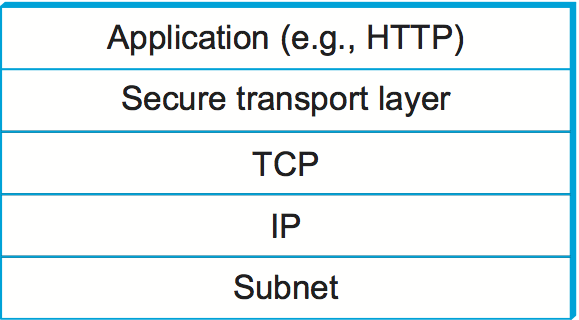
When HTTP is used in this way, it is known as HTTPS (Secure HTTP). In fact, HTTP itself is unchanged. It simply delivers data to and accepts data from the SSL/TLS layer rather than TCP. For convenience, a default TCP port has been assigned to HTTPS (443). That is, if you try to connect to a server on TCP port 443, you will likely find yourself talking to the SSL/TLS protocol, which will pass your data through to HTTP provided all goes well with authentication and decryption. Although standalone implementations of SSL/TLS are available, it is more common for an implementation to be bundled with applications that need it, primarily web browsers.
In the remainder of our discussion of transport layer security, we focus on TLS. Although SSL and TLS are unfortunately not interoperable, they differ in only minor ways, so nearly all of this description of TLS applies to SSL.
The Handshake Protocol
A pair of TLS participants negotiate at runtime which cryptography to use. The participants negotiate a choice of:
Data integrity hash (MD5, SHA-1, etc.), used to implement HMACs
Symmetric-key cipher for confidentiality (among the possibilities are DES, 3DES, and AES)
Session key establishment approach (among the possibilities are Diffie-Hellman, fixed Diffie-Hellman, and public-key authentication protocols using RSA or DSS)
Interestingly, the participants may also negotiate the use of a compression algorithm, not because this offers any security benefits, but because it's easy to do when you're negotiating all this other stuff and you've already decided to do some expensive per-byte operations on the data.
In TLS, the confidentiality cipher uses two keys, one for each direction, and similarly two initialization vectors. The HMACs are likewise keyed with different keys for the two participants. Thus, regardless of the choice of cipher and hash, a TLS session requires effectively six keys. TLS derives all of them from a single shared master secret. The master secret is a 384-bit (48-byte) value that in turn is derived in part from the "session key" that results from TLS's session key establishment protocol.
The part of TLS that negotiates the choices and establishes the shared master secret is called the handshake protocol. (Actual data transfer is performed by TLS's record protocol.) The handshake protocol is at heart a session key establishment protocol, with a master secret instead of a session key. Since TLS supports a choice of approaches to session key establishment, these call for correspondingly different protocol variants. Furthermore, the handshake protocol supports a choice between mutual authentication of both participants, authentication of just one participant (this is the most common case, such as authenticating a website but not a user), or no authentication at all (anonymous Diffie-Hellman). Thus, the handshake protocol knits together several session key establishment protocols into a single protocol.
Figure 4 shows the handshake protocol at a high level. The client initially sends a list of the combinations of cryptographic algorithms that it supports, in decreasing order of preference. The server responds, giving the single combination of cryptographic algorithms it selected from those listed by the client. These messages also contain a client nonce and a server nonce, respectively, that will be incorporated in generating the master secret later.
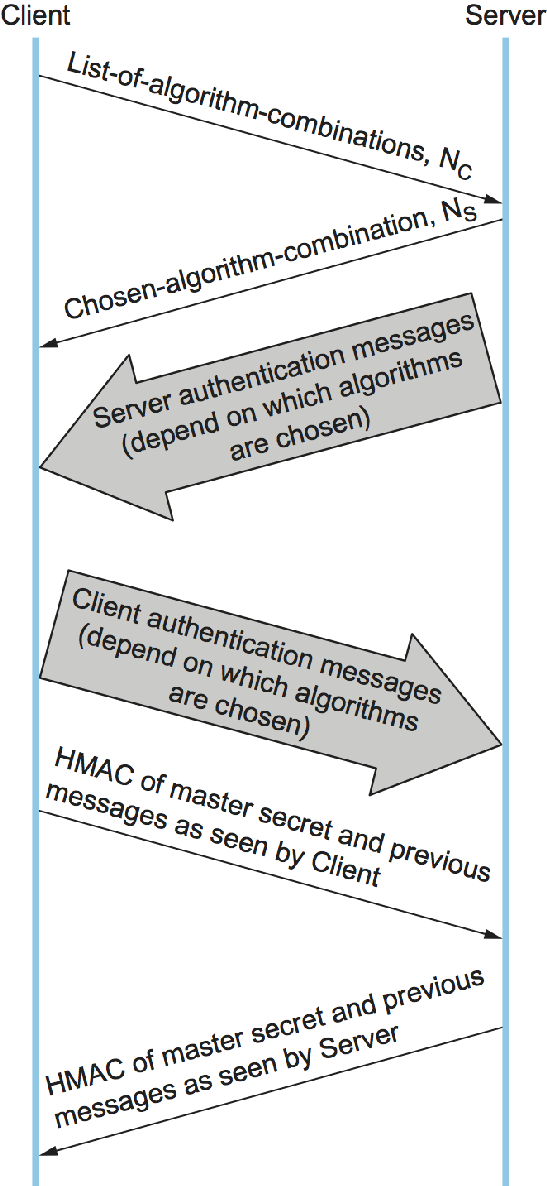
At this point, the negotiation phase is complete. The server now sends additional messages based on the negotiated session key establishment protocol. That could involve sending a public-key certificate or a set of Diffie-Hellman parameters. If the server requires authentication of the client, it sends a separate message indicating that. The client then responds with its part of the negotiated key exchange protocol.
Now the client and server each have the information necessary to generate the master secret. The "session key" that they exchanged is not in fact a key, but instead what TLS calls a pre-master secret. The master secret is computed (using a published algorithm) from this pre-master secret, the client nonce, and the server nonce. Using the keys derived from the master secret, the client then sends a message that includes a hash of all the preceding handshake messages, to which the server responds with a similar message. This enables them to detect any discrepancies between the handshake messages they sent and received, such as would result, for example, if a man in the middle modified the initial unencrypted client message to weaken its choices of cryptographic algorithms.
The Record Protocol
Within a session established by the handshake protocol, TLS's record protocol adds confidentiality and integrity to the underlying transport service. Messages handed down from the application layer are:
Fragmented or coalesced into blocks of a convenient size for the following steps
Optionally compressed
Integrity-protected using an HMAC
Encrypted using a symmetric-key cipher
Passed to the transport layer (normally TCP) for transmission
The record protocol uses an HMAC as an authenticator. The HMAC uses whichever hash algorithm (MD5, SHA-1, etc.) was negotiated by the participants. The client and server have different keys to use when computing HMACs, making them even harder to break. Furthermore, each record protocol message is assigned a sequence number, which is included when the HMAC is computed—even though the sequence number is never explicit in the message. This implicit sequence number prevents replays or reorderings of messages. This is needed because, although TCP can deliver sequential, unduplicated messages to the layer above it under normal assumptions, those assumptions do not include an adversary that can intercept TCP messages, modify messages, or send bogus ones. On the other hand, it is TCP's delivery guarantees that make it possible for TLS to rely on a legitimate TLS message having the next implicit sequence number in order.
Another interesting feature of the TLS protocol, which is quite a useful feature for Web transactions, is the ability to resume a session. To understand the motivation for this, it is helpful to understand how HTTP makes use of TCP connections. (The details of HTTP are presented in the next chapter.) Each HTTP operation, such as getting a page of text or an image from a server, requires a new TCP connection to be opened. Retrieving a single page with a number of embedded graphical objects might take many TCP connections. Opening a TCP connection requires a three-way handshake before data transmission can start. Once the TCP connection is ready to accept data, the client would then need to start the TLS handshake protocol, taking at least another two round-trip times (and consuming some amount of processing resources and network bandwidth) before actual application data could be sent. The resumption capability of TLS alleviates this problem.
Session resumption is an optimization of the handshake that can be used in those cases where the client and the server have already established some shared state in the past. The client simply includes the session ID from a previously established session in its initial handshake message. If the server finds that it still has state for that session, and the resumption option was negotiated when that session was originally created, then the server can reply to the client with an indication of success, and data transmission can begin using the algorithms and parameters previously negotiated. If the session ID does not match any session state cached at the server, or if resumption was not allowed for the session, then the server will fall back to the normal handshake process.
IP Security (IPsec)
Probably the most ambitious of all the efforts to integrate security into the Internet happens at the IP layer. Support for IPsec, as the architecture is called, is optional in IPv4 but mandatory in IPv6.
IPsec is really a framework (as opposed to a single protocol or system) for providing all the security services discussed throughout this chapter. IPsec provides three degrees of freedom. First, it is highly modular, allowing users (or more likely, system administrators) to select from a variety of cryptographic algorithms and specialized security protocols. Second, IPsec allows users to select from a large menu of security properties, including access control, integrity, authentication, originality, and confidentiality. Third, IPsec can be used to protect narrow streams (e.g., packets belonging to a particular TCP connection being sent between a pair of hosts) or wide streams (e.g., all packets flowing between a pair of routers).
When viewed from a high level, IPsec consists of two parts. The first part is a pair of protocols that implement the available security services. They are the Authentication Header (AH), which provides access control, connectionless message integrity, authentication, and antireplay protection, and the Encapsulating Security Payload (ESP), which supports these same services, plus confidentiality. AH is rarely used so we focus on ESP here. The second part is support for key management, which fits under an umbrella protocol known as the Internet Security Association and Key Management Protocol (ISAKMP).
The abstraction that binds these two pieces together is the security association (SA). An SA is a simplex (one-way) connection with one or more of the available security properties. Securing a bidirectional communication between a pair of hosts—corresponding to a TCP connection, for example—requires two SAs, one in each direction. Although IP is a connectionless protocol, security depends on connection state information such as keys and sequence numbers. When created, an SA is assigned an ID number called a security parameters index (SPI) by the receiving machine. A combination of this SPI and the destination IP addresses uniquely identifies an SA. An ESP header includes the SPI so the receiving host can determine which SA an incoming packet belongs to and, hence, what algorithms and keys to apply to the packet.
SAs are established, negotiated, modified, and deleted using ISAKMP. It defines packet formats for exchanging key generation and authentication data. These formats aren't terribly interesting because they provide a framework only—the exact form of the keys and authentication data depends on the key generation technique, the cipher, and the authentication mechanism that is used. Moreover, ISAKMP does not specify a particular key exchange protocol, although it does suggest the Internet Key Exchange (IKE) as one possibility, and IKE is what is used in practice.
ESP is the protocol used to securely transport data over an established
SA. In IPv4, the ESP header follows the IP header; in IPv6, it is an
extension header. Its format uses both a header and a trailer, as shown
in Figure 5. The SPI field lets the receiving host
identify the security association to which the packet belongs. The
SeqNum field protects against replay attacks. The packet's
PayloadData contains the data described by the NextHdr field. If
confidentiality is selected, then the data is encrypted using whatever
cipher was associated with the SA. The PadLength field records how
much padding was added to the data; padding is sometimes necessary
because, for example, the cipher requires the plaintext to be a multiple
of a certain number of bytes or to ensure that the resulting ciphertext
terminates on a 4-byte boundary. Finally, the AuthenticationData
carries the authenticator.
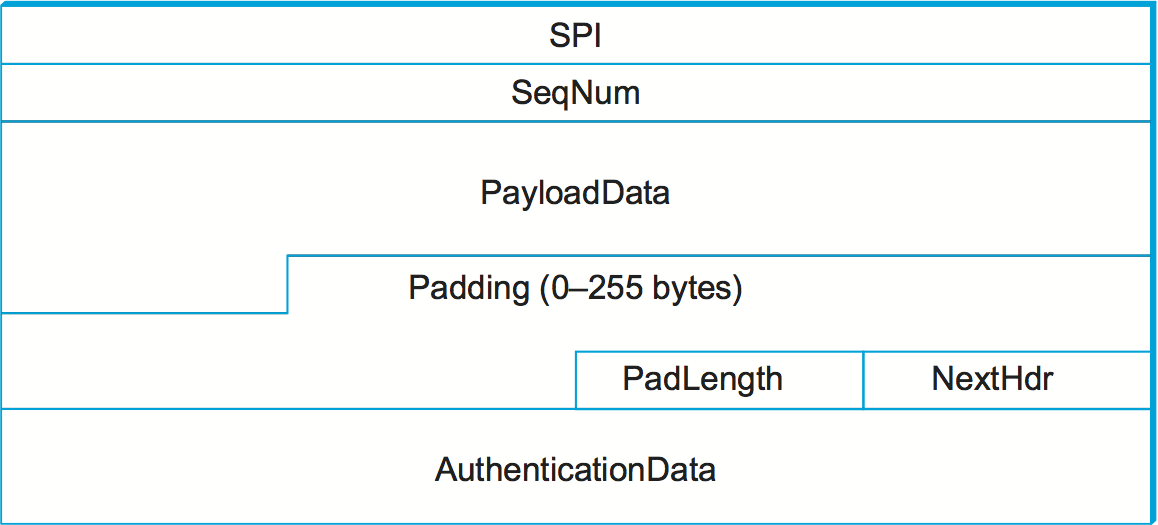
IPsec supports a tunnel mode as well as the more straightforward transport mode. Each SA operates in one or the other mode. In a transport mode SA, ESP's payload data is simply a message for a higher layer such as UDP or TCP. In this mode, IPsec acts as an intermediate protocol layer, much like SSL/TLS does between TCP and a higher layer. When an ESP message is received, its payload is passed to the higher level protocol.
In a tunnel mode SA, however, ESP's payload data is itself an IP packet, as in Figure 6. The source and destination of this inner IP packet may be different from those of the outer IP packet. When an ESP message is received, its payload is forwarded on as a normal IP packet. The most common way to use the ESP is to build an "IPsec tunnel" between two routers, typically firewalls. For example, a corporation wanting to link two sites using the Internet could open a pair of tunnel-mode SAs between a router at one site and a router at the other site. An IP packet outgoing from one site would, at the outgoing router, become the payload of an ESP message sent to the other site's router. The receiving router would unwrap the payload IP packet and forward it on to its true destination.
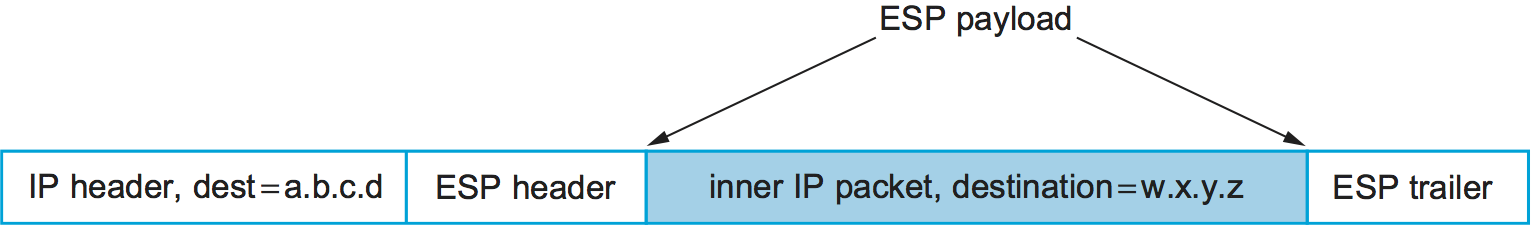
These tunnels may also be configured to use ESP with confidentiality and authentication, thus preventing unauthorized access to the data that traverses this virtual link and ensuring that no spurious data is received at the far end of the tunnel. Furthermore, tunnels can provide traffic confidentiality, since multiplexing multiple flows through a single tunnel obscures information about how much traffic is flowing between particular endpoints. A network of such tunnels can be used to implement an entire virtual private network. Hosts communicating over a VPN need not even be aware that it exists.
Wireless Security (802.11i)
Wireless links are particularly exposed to security threats due to the lack of any physical security on the medium. While the convenience of 802.11 has prompted widespread acceptance of the technology, lack of security has been a recurring problem. For example, it is all too easy for an employee of a corporation to connect an 802.11 access point to the corporate network. Since radio waves pass through most walls, if the access point lacks the correct security measures, an attacker can now gain access to the corporate network from outside the building. Similarly, a computer with a wireless network adaptor inside the building could connect to an access point outside the building, potentially exposing it to attack, not to mention the rest of the corporate network if that same computer has, say, an Ethernet connection as well.
Consequently, there has been considerable work on securing Wi-Fi links. Somewhat surprisingly, one of the early security techniques developed for 802.11, known as Wired Equivalent Privacy (WEP), turned out to be seriously flawed and quite easily breakable.
The IEEE 802.11i standard provides authentication, message integrity, and confidentiality to 802.11 (Wi-Fi) at the link layer. WPA2 (Wi-Fi Protected Access 2) is often used as a synonym for 802.11i, although it is technically a trademark of the Wi-Fi Alliance that certifies product compliance with 802.11i.
For backward compatibility, 802.11i includes definitions of first-generation security algorithms—including WEP—that are now known to have major security flaws. We will focus here on 802.11i's newer, stronger algorithms.
802.11i authentication supports two modes. In either mode, the end result of successful authentication is a shared Pairwise Master Key. Personal mode, also known as Pre-Shared Key (PSK) mode, provides weaker security but is more convenient and economical for situations like a home 802.11 network. The wireless device and the Access Point (AP) are preconfigured with a shared passphrase—essentially a very long password—from which the Pairwise Master Key is cryptographically derived.
802.11i's stronger authentication mode is based on the IEEE 802.1X framework for controlling access to a LAN, which uses an Authentication Server (AS) as in Figure 7. The AS and AP must be connected by a secure channel and could even be implemented as a single box, but they are logically separate. The AP forwards authentication messages between the wireless device and the AS. The protocol used for authentication is called the Extensible Authentication Protocol (EAP). EAP is designed to support multiple authentication methods—smart cards, Kerberos, one-time passwords, public key authentication, and so on—as well as both one-sided and mutual authentication. So EAP is better thought of as an authentication framework than a protocol. Specific EAP-compliant protocols, of which there are many, are called EAP methods. For example, EAP-TLS is an EAP method based on TLS authentication.
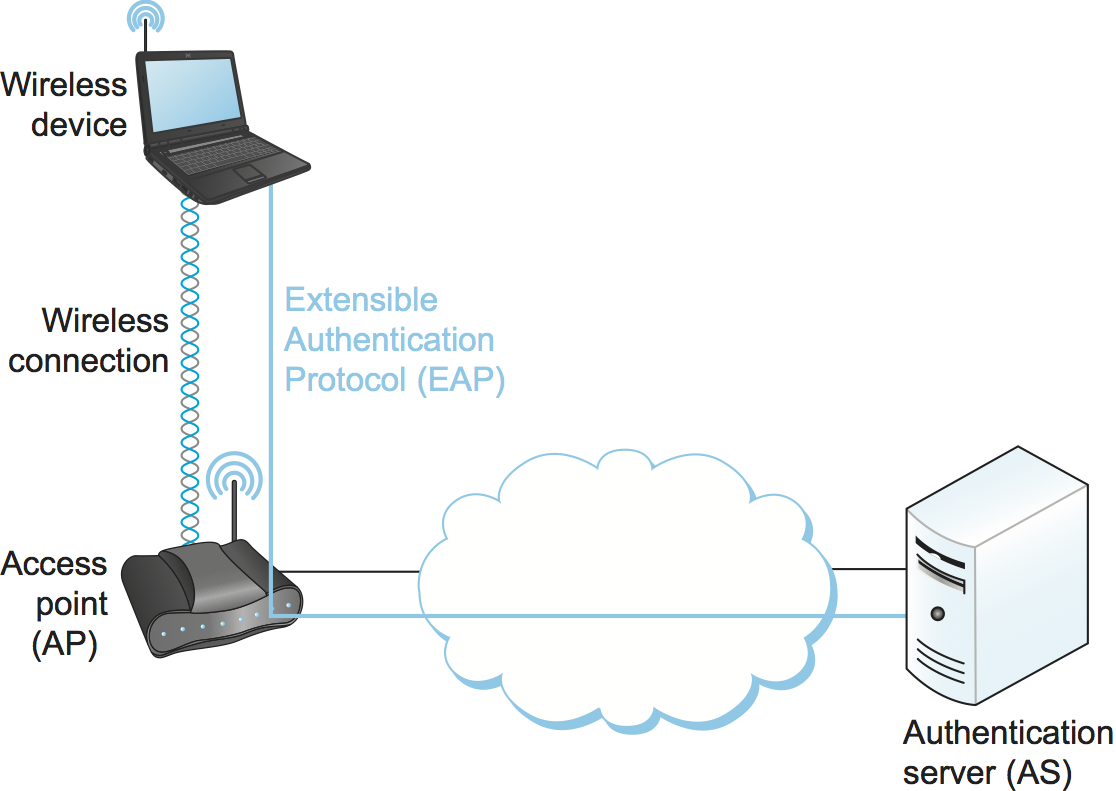
802.11i does not place any restrictions on what the EAP method can use as a basis for authentication. It does, however, require an EAP method that performs mutual authentication, because not only do we want to prevent an adversary from accessing the network via our AP, we also want to prevent an adversary from fooling our wireless devices with a bogus, malicious AP. The end result of a successful authentication is a Pairwise Master Key shared between the wireless device and the AS, which the AS then conveys to the AP.
One of the main differences between the stronger AS-based mode and the weaker personal mode is that the former readily supports a unique key per client. This in turn makes it easier to change the set of clients that can authenticate themselves (e.g., to revoke access to one client) without needing to change the secret stored in every client.
With a Pairwise Master Key in hand, the wireless device and the AP execute a session key establishment protocol called the 4-way handshake to establish a Pairwise Transient Key. This Pairwise Transient Key is really a collection of keys that includes a session key called a Temporal Key. This session key is used by the protocol, called CCMP, that provides 802.11i's data confidentiality and integrity.
CCMP stands for CTR (Counter Mode) with CBC-MAC (Cipher-Block Chaining with Message Authentication Code) Protocol. CCMP uses AES in counter mode to encrypt for confidentiality. Recall that in counter mode encryption successive values of a counter are incorporated into the encryption of successive blocks of plaintext.
CCMP uses a Message Authentication Code (MAC) as an authenticator. The MAC algorithm is based on CBC, even though CCMP doesn't use CBC in the confidentiality encryption. In effect, CBC is performed without transmitting any of the CBC-encrypted blocks, solely so that the last CBC-encrypted block can be used as a MAC (only its first 8 bytes are actually used). The role of initialization vector is played by a specially constructed first block that includes a 48-bit packet number—a sequence number. (The packet number is also incorporated in the confidentiality encryption and serves to expose replay attacks.) The MAC is subsequently encrypted along with the plaintext in order to prevent birthday attacks, which depend on finding different messages with the same authenticator.
Firewalls
Whereas much of this chapter has focused on the uses of cryptography to provide such security features as authentication and confidentiality, there is a whole set of security issues that are not readily addressed by cryptographic means. For example, worms and viruses spread by exploiting bugs in operating systems and application programs (and sometimes human gullibility as well), and no amount of cryptography can help you if your machine has unpatched vulnerabilities. So other approaches are often used to keep out various forms of potentially harmful traffic. Firewalls are one of the most common ways to do this.
A firewall is a system that typically sits at some point of connectivity between a site it protects and the rest of the network, as illustrated in Figure 8. It is usually implemented as an "appliance" or part of a router, although a "personal firewall" may be implemented on an end-user machine. Firewall-based security depends on the firewall being the only connectivity to the site from outside; there should be no way to bypass the firewall via other gateways, wireless connections, or dial-up connections. The wall metaphor is somewhat misleading in the context of networks since a great deal of traffic passes through a firewall. One way to think of a firewall is that by default it blocks traffic unless that traffic is specifically allowed to pass through. For example, it might filter out all incoming messages except those addresses to a particular set of IP addresses or to particular TCP port numbers.
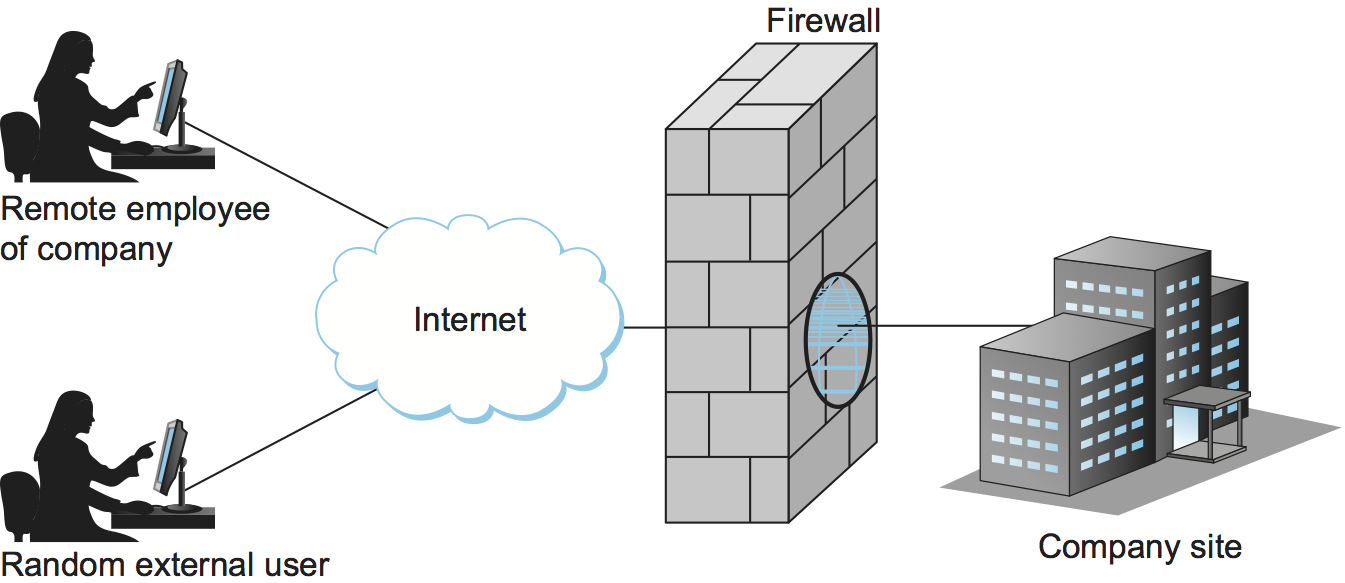
In effect, a firewall divides a network into a more-trusted zone internal to the firewall and a less-trusted zone external to the firewall. This is useful if you do not want external users to access a particular host or service within your site. Much of the complexity comes from the fact that you want to allow different kinds of access to different external users, ranging from the general public, to business partners, to remotely located members of your organization. A firewall may also impose restrictions on outgoing traffic to prevent certain attacks and to limit losses if an adversary succeeds in getting access inside the firewall.
The location of a firewall also often happens to be the dividing line between globally addressable regions and those that use local addresses. Hence, Network Address Translation (NAT) functionality and firewall functionality often are found in the same device, even though they are logically separate.
Firewalls may be used to create multiple zones of trust, such as a hierarchy of increasingly trusted zones. A common arrangement involves three zones of trust: the internal network, the DMZ ("demilitarized zone"); and the rest of the Internet. The DMZ is used to hold services such as DNS and email servers that need to be accessible to the outside. Both the internal network and the outside world can access the DMZ, but hosts in the DMZ cannot access the internal network; therefore, an adversary who succeeds in compromising a host in the exposed DMZ still cannot access the internal network. The DMZ can be periodically restored to a clean state.
Firewalls filter based on IP, TCP, and UDP information, among other things. They are configured with a table of addresses that characterize the packets they will, and will not, forward. By addresses, we mean more than just the destination's IP address, although that is one possibility. Generally, each entry in the table is a 4-tuple: It gives the IP address and TCP (or UDP) port number for both the source and destination.
For example, a firewall might be configured to filter out (not forward) all packets that match the following description:
(192.12.13.14, 1234, 128.7.6.5, 80)
This pattern says to discard all packets from port 1234 on host 192.12.13.14 addressed to port 80 on host 128.7.6.5. (Port 80 is the well-known TCP port for HTTP.) Of course, it's often not practical to name every source host whose packets you want to filter, so the patterns can include wildcards. For example,
(*, *, 128.7.6.5, 80)
says to filter out all packets addressed to port 80 on 128.7.6.5, regardless of what source host or port sent the packet. Notice that address patterns like these require the firewall to make forwarding/filtering decisions based on level 4 port numbers, in addition to level 3 host addresses. It is for this reason that network layer firewalls are sometimes called level 4 switches.
In the preceding discussion, the firewall forwards everything except where specifically instructed to filter out certain kinds of packets. A firewall could also filter out everything unless explicitly instructed to forward it, or use a mix of the two strategies. For example, instead of blocking access to port 80 on host 128.7.6.5, the firewall might be instructed to only allow access to port 25 (the SMTP mail port) on a particular mail server, such as
(*, *, 128.19.20.21, 25)
but to block all other traffic. Experience has shown that firewalls are very frequently configured incorrectly, allowing unsafe access. Part of the problem is that filtering rules can overlap in complex ways, making it hard for a system administrator to correctly express the intended filtering. A design principle that maximizes security is to configure a firewall to discard all packets other than those that are explicitly allowed. Of course, this means that some valid applications might be accidentally disabled; presumably users of those applications eventually notice and ask the system administrator to make the appropriate change.
Many client/server applications dynamically assign a port to the client. If a client inside a firewall initiates access to an external server, the server's response would be addressed to the dynamically assigned port. This poses a problem: How can a firewall be configured to allow an arbitrary server's response packet but disallow a similar packet for which there was no client request? This is not possible with a stateless firewall, which evaluates each packet in isolation. It requires a stateful firewall, which keeps track of the state of each connection. An incoming packet addressed to a dynamically assigned port would then be allowed only if it is a valid response in the current state of a connection on that port.
Modern firewalls also understand and filter based on many specific application-level protocols such as HTTP, Telnet, or FTP. They use information specific to that protocol, such as URLs in the case of HTTP, to decide whether to discard a message.
Strengths and Weaknesses of Firewalls
At best, a firewall protects a network from undesired access from the rest of the Internet; it cannot provide security to legitimate communication between the inside and the outside of the firewall. In contrast, the cryptography-based security mechanisms described in this chapter are capable of providing secure communication between any participants anywhere. This being the case, why are firewalls so common? One reason is that firewalls can be deployed unilaterally, using mature commercial products, while cryptography-based security requires support at both endpoints of the communication. A more fundamental reason for the dominance of firewalls is that they encapsulate security in a centralized place, in effect factoring security out of the rest of the network. A system administrator can manage the firewall to provide security, freeing the users and applications inside the firewall from security concerns—at least some kinds of security concerns.
Unfortunately, firewalls have serious limitations. Since a firewall does not restrict communication between hosts that are inside the firewall, the adversary who does manage to run code internal to a site can access all local hosts. How might an adversary get inside the firewall? The adversary could be a disgruntled employee with legitimate access, or the adversary's software could be hidden in some software installed from a CD or downloaded from the Web. It might be possible to bypass the firewall by using wireless communication or dial-up connections.
Another problem is that any parties granted access through your firewall, such as business partners or externally located employees, become a security vulnerability. If their security is not as good as yours, then an adversary could penetrate your security by penetrating their security.
On of the most serious problems for firewalls is their vulnerability to the exploitation of bugs in machines inside the firewall. Such bugs are discovered regularly, so a system administrator has to constantly monitor announcements of them. Administrators frequently fail to do so, since firewall security breaches routinely exploit security flaws that have been known for some time and have straightforward solutions.
Malware (for "malicious software") is the term for software that is designed to act on a computer in ways concealed from and unwanted by the computer's user. Viruses, worms, and spyware are common types of malware. (Virus is sometimes used synonymously with malware, but we will use it in the narrower sense in which it refers to only a particular kind of malware.) Malware code need not be natively executable object code; it could as well be interpreted code such as a script or an executable macro such as those used by Microsoft Word.
Viruses and worms are characterized by the ability to make and spread copies of themselves; the difference between them is that a worm is a complete program that replicates itself, while a virus is a bit of code that is inserted (and inserts copies of itself) into another piece of software or a file, so that it is executed as part of the execution of that piece of software or as a result of opening the file. Viruses and worms typically cause problems such as consuming network bandwidth as mere side effects of attempting to spread copies of themselves. Even worse, they can also deliberately damage a system or undermine its security in various ways. They could, for example, install a backdoor—software that allows remote access to the system without the normal authentication. This could lead to a firewall exposing a service that should be providing its own authentication procedures but has been undermined by a backdoor.
Spyware is software that, without authorization, collects and transmits private information about a computer system or its users. Usually spyware is secretly embedded in an otherwise useful program and is spread by users deliberately installing copies. The problem for firewalls is that the transmission of the private information looks like legitimate communication.
A natural question to ask is whether firewalls (or cryptographic security) could keep malware out of a system in the first place. Most malware is indeed transmitted via networks, although it may also be transmitted via portable storage devices such as CDs and memory sticks. Certainly this is one argument in favor of the "block everything not explicitly allowed" approach taken by many administrators in their firewall configurations.
One approach that is used to detect malware is to search for segments of code from known malware, sometimes called a signature. This approach has its own challenges, as cleverly designed malware can tweak its representation in various ways. There is also a potential impact on network performance to perform such detailed inspection of data entering a network. Cryptographic security cannot eliminate the problem either, although it does provide a means to authenticate the originator of a piece of software and detect any tampering, such as when a virus inserts a copy of itself.
Related to firewalls are systems known as intrusion detection systems (IDS) and intrusion prevention systems (IPS). These systems try to look for anomalous activity, such as an unusually large amount of traffic targeting a given host or port number, for example, and generate alarms for network managers or perhaps even take direct action to limit a possible attack. While there are commercial products in this space today, it is still a developing field.

