10-E.8: The Cloud and Virtualization
- Page ID
- 40933
Virtualization
In computing, virtualization refers to the act of creating a virtual (rather than actual) version of something, including virtual computer hardware platforms, storage devices, and computer network resources.
Hardware virtualization or platform virtualization refers to the creation of a virtual machine that acts like a real computer with an operating system. Software executed on these virtual machines is separated from the underlying hardware resources. For example, a computer that is running Microsoft Windows may
host a virtual machine that looks like a computer with the Ubuntu Linux operating system; Ubuntu-based software can be run on the virtual machine.
In hardware virtualization, the host machine is the machine that is used by the virtualization and the guest machine is the virtual machine. The words host and guest are used to distinguish the software that runs on the physical machine from the software that runs on the virtual machine. The software or firmware that creates a virtual machine on the host hardware is called a hypervisor or virtual machine monitor.
Benefits of Virtualization
- More flexible and efficient allocation of resources.
- Enhances development productivity.
- Lowers the cost of IT infrastructure.
- Remote access and rapid scalability.
- High availability and disaster recovery.
- Pay per use of the IT infrastructure on demand.
- Enables running multiple operating system.
Hypervisor
A hypervisor (or virtual machine monitor, VMM, virtualizer) is computer software, firmware or hardware that creates and runs virtual machines. A computer on which a hypervisor runs one or more virtual machines is called a host machine, and each virtual machine is called a guest machine. The hypervisor presents the guest operating systems with a virtual operating platform and manages the execution of the guest operating systems. Multiple instances of a variety of operating systems may share the virtualized hardware resources: for example, Linux, Windows, and macOS instances can all run on a single physical x86 machine. This contrasts with operating-system-level virtualization, where all instances (usually called containers) must share a single kernel, though the guest operating systems can differ in user space, such as different Linux distributions with the same kernel.
The term hypervisor is a variant of supervisor, a traditional term for the kernel of an operating system: the hypervisor is the supervisor of the supervisors, with hyper- used as a stronger variant of super-. The term dates to circa 1970; in the earlier CP/CMS (1967) system, the term Control Program was used instead.
There are 2 types of hypervisors, depending on where they sit in relation to the underling hardware.
Type-1, native or bare-metal hypervisors
These hypervisors run directly on the host's hardware to control the hardware and to manage guest operating systems. For this reason, they are sometimes called bare metal hypervisors. The first hypervisors, which IBM developed in the 1960's, were native hypervisors. These included the test software SIMMON and the CP/CMS operating system (the predecessor of IBM's z/VM). Modern equivalents include AntsleOS, Microsoft Hyper-V and Xbox One system software, Nutanix AHV, XCP-ng, Oracle VM Server for SPARC, Oracle VM Server for x86, POWER Hypervisor and VMware ESXi (formerly ESX) and Xen.
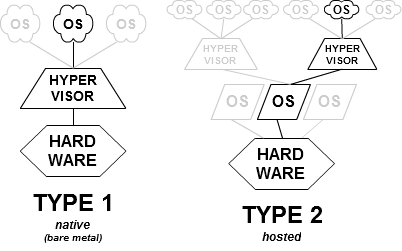
Type-2 or hosted hypervisors
These hypervisors run on a conventional operating system (OS) just as other computer programs do. A guest operating system runs as a process on the host. Type-2 hypervisors abstract guest operating systems from the host operating system. Parallels Desktop for Mac, QEMU, VirtualBox, VMware Player and VMware Workstation are examples of type-2 hypervisors.
Virtual Machine Templates
A virtual machine template is a master copy of a specific virtual machine configuration. A template is usually set up with the guest OS, whatever applications are desired, and a specific VM hardware configuration. Virtual machine templates are used when you need to deploy several VMs and ensure that they are all consistent with one another.
Oftentimes a virtual machine can be converted to a template, for example if you have a master image of a frequently deployed server OS, such as Ubuntu Linux Server. This virtual machine can be customized by adding specific tools to the OS, configuring the disk space and memory required to form a standard build, and then all future Ubuntu Server installations can be deployed from this virtual machine template.
It is common to find various templates for situations such as setting up a software development environment for a group; all of the virtual machines would have the same IDE tools installed, and all of the desktop tools necessary for the users.
Adapted from:
"Virtualization" by Multiple Contributors, Wikipedia is licensed under CC BY-SA 3.0
"Hypervisor" by Multiple Contributors, Wikipedia is licensed under CC BY-SA 3.0

