11.1: The System Class
- Page ID
- 15221
We have been using System.out.println for a while, but you might not have thought about what it means. System is a class that provides methods related to the “system” or environment where programs run. It also provides System.out, which is a special value that provides methods for displaying output, including println.
In fact, we can use System.out.println to display the value of System.out:
System.out.println(System.out);
The result is:
java.io.PrintStream@685d72cd
This output indicates that System.out is a PrintStream, which is defined in a package called java.io. A package is a collection of related classes; java.io contains classes for “I/O” which stands for input and output.
The numbers and letters after the @ sign are the address of System.out, represented as a hexadecimal (base 16) number. The address of a value is its location in the computer’s memory, which might be different on different computers. In this example the address is 685d72cd, but if you run the same code you might get something different.
As shown in Figure 3.1.1, System is defined in a file called System.java, and PrintStream is defined in PrintStream.java. These files are part of the Java library, which is an extensive collection of classes you can use in your programs.
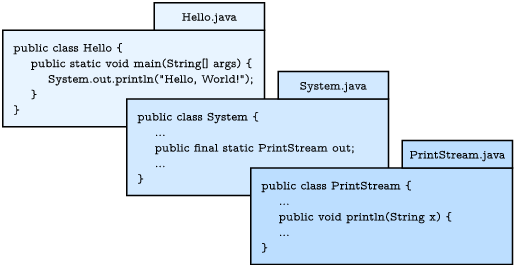
System.out.println refers to the out variable of the System class, which is a PrintStream that provides a method called println.

