3.3: Operating Systems
- Page ID
- 84114
Operating Systems
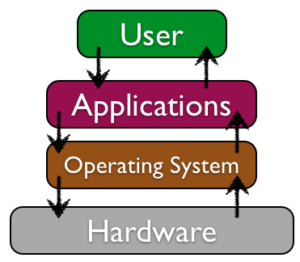
An operating system is first loaded into the computer by the boot program, then it manages all of the programs in the computer, including both programs native to the operating system such as file and memory management and application software. Operating systems provide you with these key functions:
- managing the hardware resources of the computer;
- providing the user-interface components;
- providing a platform for software developers to write applications.
All computing devices require an operating system. The most popular operating systems for personal computers are: Microsoft Windows, Apple’s Mac OS, and various versions of Linux. Smartphones and tablets run operating systems as well, such as iOS (Apple), Android (Google), Windows Mobile (Microsoft), and Blackberry.
Microsoft provided the first operating system for the IBM-PC, released in 1981. Their initial venture into a Graphical User Interface (GUI) operating system, known as Windows, occurred in 1985. Today’s Windows 10 supports the 64-bit Intel CPU. Recall that “64-bit” indicates the size of data that can be moved within the computer.
Apple introduced the Macintosh computer 1984 with the first commercially successful GUI. Apple’s operating system for the Macintosh is known as “Mac OS ” and also uses an Intel CPU supporting 64-bit processing. Mac OS versions have been named after mountains such as El Capitan, Sierra, and High Sierra. Multitasking, virtual memory, and voice input have become standard features of both operating systems.

The Linux operating system is open source, meaning individual developers are allowed to make modifications to the programming code. Linux is a version of the Unix operating. Unix runs on large and expensive minicomputers. Linux developer Linus Torvalds, a professor in Finland and the creator of Linux, wanted to find a way to make Unix run on less expensive personal computers. Linux has many variations and now powers a large percentage of web servers in the world.
Sidebar: Mac vs. Windows
Are you a Mac? Are you a PC? Ever since its introduction in 1984, users of the Apple Macintosh have been quite biased about their preference for the Macintosh operating system (now called OS X) over Microsoft’s. When Microsoft introduced Windows, Apple sued Microsoft, claiming that they copied the “look and feel” of the Macintosh operating system. In the end, Microsoft successfully defended themselves.
Over the past few years, Microsoft and Apple have traded barbs with each other, each claiming to have a better operating system and software. While Microsoft has always had the larger market share (see sidebar), Apple has been the favorite of artists, musicians, and the technology elite. Apple also provides a lot of computers to elementary schools, thus gaining a following among the younger generation.
Sidebar: Why Is Microsoft Software So Dominant in the Business World?
If you’ve worked in business, you may have noticed that almost all computers in business run a version of Microsoft Windows. However, in classrooms from elementary to college, there is almost a balance between Macs and PCs. Why has this not extended into the business world?
As discussed in Chapter 1, many businesses used IBM mainframe computers back in the 1960s and 1970s. When businesses migrated to the microcomputer (personal computer) market, they elected to stay with IBM and chose the PC. Companies took the safe route, invested in the Microsoft operating system and in Microsoft software/applications.
Microsoft soon found itself with the dominant personal computer operating system for businesses. As the networked PC began to replace the mainframe computer, Microsoft developed a network operating system along with a complete suite of programs focused on business users. Today Microsoft Office in its various forms controls 85% of the market. [1]


