6.5: IDS
- Page ID
- 84149
Intrusion Detection Systems
Intrusion Detection Systems (IDS) can be placed on the network for security purposes. An IDS does not add any additional security. Instead, it provides the capability to identify if the network is being attacked. An IDS can be configured to watch for specific types of activities and then alert security personnel if that activity occurs. An IDS also can log various types of traffic on the network for analysis later. It is an essential part of any good security system.
Sidebar: Virtual Private Networks
Using firewalls and other security technologies, organizations can effectively protect many of their information resources by making them invisible to the outside world. But what if an employee working from home requires access to some of these resources? What if a consultant is hired who needs to do work on the internal corporate network from a remote location? In these cases, a Virtual Private Network (VPN) is needed.
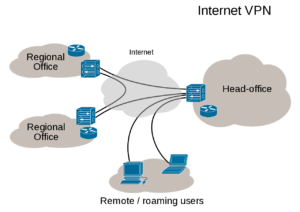
A VPN allows a user who is outside of a corporate network to take a detour around the firewall and access the internal network from the outside. Through a combination of software and security measures, a VPN provides off-site access to the organization’s network while ensuring overall security.
The Internet cloud is essentially an insecure channel through which people communicate to various web sites/servers. Implementing a VPN results in a secure pathway, usually referred to as a tunnel, through the insecure cloud, virtually guaranteeing secure access to the organization’s resources. The diagram represents security by way of the functionality of a VPN as it “tunnels” through the insecure Internet Cloud. Notice that the remote user is given access to the organization’s intranet, as if the user was physically located within the intranet.


