1.1: Introduction to Operating Systems
- Page ID
- 45610
Introduction to Operating System
An operating system acts as an intermediary between the user of a computer and computer hardware. The purpose of an operating system is to provide an environment in which a user can execute programs in a convenient and efficient manner.
An operating system is a software that manages the computer hardware. The hardware must provide appropriate mechanisms to ensure the correct operation of the computer system and to prevent user programs from interfering with the proper operation of the system.
Operating System – Definition:
- An operating system is a program that controls the execution of application programs and acts as an interface between the user of a computer and the computer hardware.
- A more common definition is that the operating system is the one program running at all times on the computer (usually called the kernel), with all else being application programs.
- An operating system is concerned with the allocation of resources and services, such as memory, processors, devices, and information. The operating system correspondingly includes programs to manage these resources, such as a traffic controller, a scheduler, memory management module, I/O programs, and a file system.
Functions of Operating system – Operating system performs three functions:
- Convenience: An OS makes a computer more convenient to use.
- Efficiency: An OS allows the computer system resources to be used in an efficient manner.
- Ability to Evolve: An OS should be constructed in such a way as to permit the effective development, testing and introduction of new system functions at the same time without interfering with service.
Operating system as User Interface –
- User
- System and application programs
- Operating system
- Hardware
Every general-purpose computer consists of the hardware, operating system, system programs, and application programs. The hardware consists of memory, CPU, ALU, and I/O devices, peripheral device, and storage device. System program consists of compilers, loaders, editors, OS, etc. The application program consists of business programs, database programs.
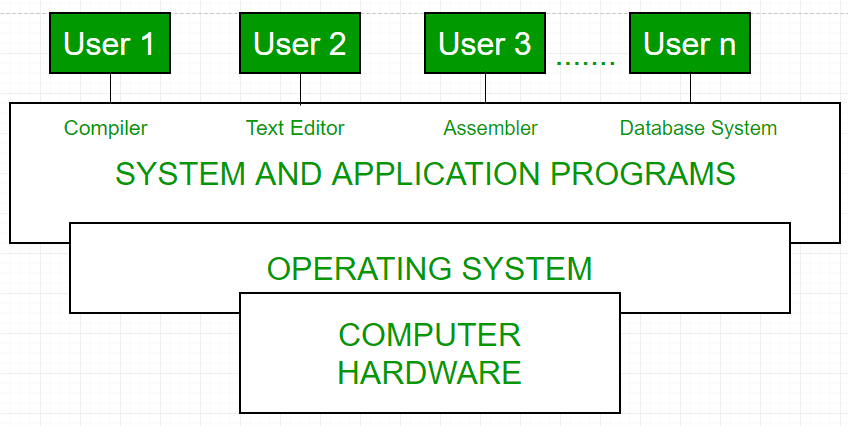
Figure \(\PageIndex{1}\): Conceptual view of a computer system ("Conceptual view of a computer system" by Unknown, Geeks for Geeks is licensed under CC BY-SA 4.0)
Every computer must have an operating system to run other programs. The operating system coordinates the use of the hardware among the various system programs and application programs for various users. It simply provides an environment within which other programs can do useful work.
The operating system is a set of special programs that run on a computer system that allows it to work properly. It performs basic tasks such as recognizing input from the keyboard, keeping track of files and directories on the disk, sending output to the display screen and controlling peripheral devices.
OS is designed to serve two basic purposes:
- It controls the allocation and use of the computing System’s resources among the various user and tasks.
- It provides an interface between the computer hardware and the programmer that simplifies and makes feasible for coding, creation, debugging of application programs.
The Operating system must support the following tasks. The task are:
- Provides the facilities to create, modification of programs and data files using an editor.
- Access to the compiler for translating the user program from high level language to machine language.
- Provide a loader program to move the compiled program code to the computer’s memory for execution.
- Provide routines that handle the details of I/O programming.
I/O System Management –
The module that keeps track of the status of devices is called the I/O traffic controller. Each I/O device has a device handler that resides in a separate process associated with that device.
The I/O subsystem consists of
- A memory Management component that includes buffering caching and spooling.
- A general device driver interface.
Drivers for specific hardware devices.
Assembler – The input to an assembler is an assembly language program. The output is an object program plus information that enables the loader to prepare the object program for execution. At one time, the computer programmer had at their disposal a basic machine that interpreted, through hardware, certain fundamental instructions. The programmer would program the computer by writing a series of ones and zeros (machine language), and place them into the memory of the machine.
Compiler/Interpreter – The high-level languages - for example C/C++, are processed by compilers and interpreters. A compiler is a program that accepts source code written in a “high-level language “and produces a corresponding object program. An interpreter is a program that directly executes a source program as if it was machine language.
Loader – A loader is a routine that loads an object program and prepares it for execution. There are various loading schemes: absolute, relocating and direct-linking. In general, the loader must load, relocate and link the object program. The loader is a program that places programs into memory and prepares them for execution. In a simple loading scheme, the assembler outputs the machine language translation of a program on a secondary device and a loader places it in the core. The loader places into memory the machine language version of the user’s program and transfers control to it. Since the loader program is much smaller than the assembler, those make more core available to the user’s program.
History of Operating system –
Operating system has been evolving through the years. Following Table shows the history of OS.
| Generation | Year | Electronic device used | Types of OS Device |
|---|---|---|---|
| First | 1945-55 | Vacuum Tubes | Plug Boards |
| Second | 1955-65 | Transistors | Batch Systems |
| Third | 1965-80 | Integrated Circuits(IC) | Multiprogramming |
| Fourth | Since 1980 | Large Scale Integration | PC |
Adapted from:
"Introduction of Operating System – Set 1" by Unknown, Geeks for Geeks is licensed under CC BY-SA 4.0


