3.5.1 : Execution within the Operating System - Dual Mode
- Page ID
- 46487
Dual Mode Operations in an Operating System
An error in one program can adversely affect many processes, it might modify data of another program, or also can affect the operating system. For example, if a process stuck in infinite loop then this infinite loop could affect correct operation of other processes. So to ensure the proper execution of the operating system, there are two modes of operation:
User mode –
When the computer system run user applications like creating a text document or using any application program, then the system is in the user mode. When the user application requests for a service from the operating system or an interrupt occurs or system call, then there will be a transition from user to kernel mode to fulfill the requests.
Given below image describes what happen when an interrupt occurs: (do not worry about the comments about the mode bit)
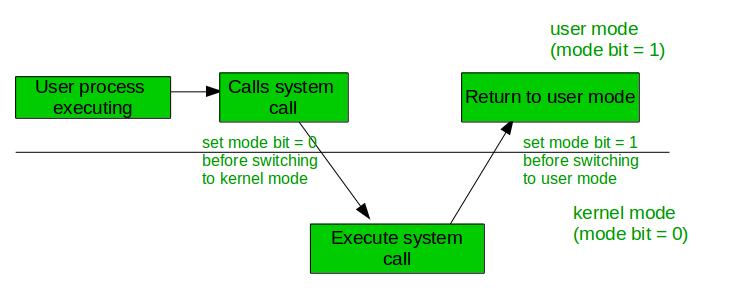
Kernel Mode –
While the system is running the certain processes operate in kernel mode because the processes needs access to operating system calls. This provides protection by controlling which processes can access kernel mode operations. As shown in the diagram above, the system will allow certain user mode processes to execute system calls by allowing the process to temporarily run in kernel mode. While in kernel mode the process is allowed to have direct access to all hardware and memory in the system (also called privileged mode). If a user process attempts to run privileged instructions in user mode then it will treat instruction as illegal and traps to OS. Some of the privileged instructions are:
- Handling system interrupts
- To switch from user mode to kernel mode.
- Management of I/O devices.
User Mode and Kernel Mode Switching
In it’s life span a process executes in user mode AND kernel mode. The user mode is normal mode where the process has limited access. While the kernel mode is the privileged mode where the process has unrestricted access to system resources like hardware, memory, etc. A process can access services like hardware I/O by executing accessing kernel data in kernel mode. Anything related to process management, I/O hardware management, and memory management requires process to execute in Kernel mode.
The kernel provides System Call Interface (SCI), which are entry points for user processes to enter kernel mode. System calls are the only way through which a process can go into kernel mode from user mode. Below diagram explains user mode to kernel mode transition in detail.

When in user mode, the application process makes a call to Glibc, which is a library used by software programmers. This call alerts the operating system kernel that the application desires to do something that only the kernel has the privilege to do. The operating system/kernel will check to ensure that this application process has the proper authority to perform the requested action. If it does have the necessary permission - the operating system allows the operation to proceed, otherwise an error message is sent to the user.
Why?
You may be wondering why do operating system designers go to all of this trouble of creating dual modes. Why not just allow everything to operate in kernel mode and save the over head of all this switching?
There are 2 main reasons:
- If everything were to run in a single mode we end up with the issue that Microsoft had in the earlier versions of Windows. If a process were able to exploit a vulnerability that process then had the ability to control the system.
- There are certain conditions known as a trap, also known as an exception or a system fault, is typically caused by an exceptional condition such as division by zero, invalid memory access etc. If the process is running in kernel mode such a trap situation can crash the entire operating system. A process in user mode that encounters a trap situation it only crashes the user mode process.
So, the overhead of switching is acceptable to ensure a more stable, secure system.
Adapted from:
"Dual Mode operations in OS" by shivani.mittal, Geeks for Geeks is licensed under CC BY-SA 4.0
"User mode and Kernel mode Switching" by sandeepjainlinux, Geeks for Geeks is licensed under CC BY-SA 4.0

