0.02: File Descriptors
- Page ID
- 81526
\( \newcommand{\vecs}[1]{\overset { \scriptstyle \rightharpoonup} {\mathbf{#1}} } \)
\( \newcommand{\vecd}[1]{\overset{-\!-\!\rightharpoonup}{\vphantom{a}\smash {#1}}} \)
\( \newcommand{\dsum}{\displaystyle\sum\limits} \)
\( \newcommand{\dint}{\displaystyle\int\limits} \)
\( \newcommand{\dlim}{\displaystyle\lim\limits} \)
\( \newcommand{\id}{\mathrm{id}}\) \( \newcommand{\Span}{\mathrm{span}}\)
( \newcommand{\kernel}{\mathrm{null}\,}\) \( \newcommand{\range}{\mathrm{range}\,}\)
\( \newcommand{\RealPart}{\mathrm{Re}}\) \( \newcommand{\ImaginaryPart}{\mathrm{Im}}\)
\( \newcommand{\Argument}{\mathrm{Arg}}\) \( \newcommand{\norm}[1]{\| #1 \|}\)
\( \newcommand{\inner}[2]{\langle #1, #2 \rangle}\)
\( \newcommand{\Span}{\mathrm{span}}\)
\( \newcommand{\id}{\mathrm{id}}\)
\( \newcommand{\Span}{\mathrm{span}}\)
\( \newcommand{\kernel}{\mathrm{null}\,}\)
\( \newcommand{\range}{\mathrm{range}\,}\)
\( \newcommand{\RealPart}{\mathrm{Re}}\)
\( \newcommand{\ImaginaryPart}{\mathrm{Im}}\)
\( \newcommand{\Argument}{\mathrm{Arg}}\)
\( \newcommand{\norm}[1]{\| #1 \|}\)
\( \newcommand{\inner}[2]{\langle #1, #2 \rangle}\)
\( \newcommand{\Span}{\mathrm{span}}\) \( \newcommand{\AA}{\unicode[.8,0]{x212B}}\)
\( \newcommand{\vectorA}[1]{\vec{#1}} % arrow\)
\( \newcommand{\vectorAt}[1]{\vec{\text{#1}}} % arrow\)
\( \newcommand{\vectorB}[1]{\overset { \scriptstyle \rightharpoonup} {\mathbf{#1}} } \)
\( \newcommand{\vectorC}[1]{\textbf{#1}} \)
\( \newcommand{\vectorD}[1]{\overrightarrow{#1}} \)
\( \newcommand{\vectorDt}[1]{\overrightarrow{\text{#1}}} \)
\( \newcommand{\vectE}[1]{\overset{-\!-\!\rightharpoonup}{\vphantom{a}\smash{\mathbf {#1}}}} \)
\( \newcommand{\vecs}[1]{\overset { \scriptstyle \rightharpoonup} {\mathbf{#1}} } \)
\(\newcommand{\longvect}{\overrightarrow}\)
\( \newcommand{\vecd}[1]{\overset{-\!-\!\rightharpoonup}{\vphantom{a}\smash {#1}}} \)
\(\newcommand{\avec}{\mathbf a}\) \(\newcommand{\bvec}{\mathbf b}\) \(\newcommand{\cvec}{\mathbf c}\) \(\newcommand{\dvec}{\mathbf d}\) \(\newcommand{\dtil}{\widetilde{\mathbf d}}\) \(\newcommand{\evec}{\mathbf e}\) \(\newcommand{\fvec}{\mathbf f}\) \(\newcommand{\nvec}{\mathbf n}\) \(\newcommand{\pvec}{\mathbf p}\) \(\newcommand{\qvec}{\mathbf q}\) \(\newcommand{\svec}{\mathbf s}\) \(\newcommand{\tvec}{\mathbf t}\) \(\newcommand{\uvec}{\mathbf u}\) \(\newcommand{\vvec}{\mathbf v}\) \(\newcommand{\wvec}{\mathbf w}\) \(\newcommand{\xvec}{\mathbf x}\) \(\newcommand{\yvec}{\mathbf y}\) \(\newcommand{\zvec}{\mathbf z}\) \(\newcommand{\rvec}{\mathbf r}\) \(\newcommand{\mvec}{\mathbf m}\) \(\newcommand{\zerovec}{\mathbf 0}\) \(\newcommand{\onevec}{\mathbf 1}\) \(\newcommand{\real}{\mathbb R}\) \(\newcommand{\twovec}[2]{\left[\begin{array}{r}#1 \\ #2 \end{array}\right]}\) \(\newcommand{\ctwovec}[2]{\left[\begin{array}{c}#1 \\ #2 \end{array}\right]}\) \(\newcommand{\threevec}[3]{\left[\begin{array}{r}#1 \\ #2 \\ #3 \end{array}\right]}\) \(\newcommand{\cthreevec}[3]{\left[\begin{array}{c}#1 \\ #2 \\ #3 \end{array}\right]}\) \(\newcommand{\fourvec}[4]{\left[\begin{array}{r}#1 \\ #2 \\ #3 \\ #4 \end{array}\right]}\) \(\newcommand{\cfourvec}[4]{\left[\begin{array}{c}#1 \\ #2 \\ #3 \\ #4 \end{array}\right]}\) \(\newcommand{\fivevec}[5]{\left[\begin{array}{r}#1 \\ #2 \\ #3 \\ #4 \\ #5 \\ \end{array}\right]}\) \(\newcommand{\cfivevec}[5]{\left[\begin{array}{c}#1 \\ #2 \\ #3 \\ #4 \\ #5 \\ \end{array}\right]}\) \(\newcommand{\mattwo}[4]{\left[\begin{array}{rr}#1 \amp #2 \\ #3 \amp #4 \\ \end{array}\right]}\) \(\newcommand{\laspan}[1]{\text{Span}\{#1\}}\) \(\newcommand{\bcal}{\cal B}\) \(\newcommand{\ccal}{\cal C}\) \(\newcommand{\scal}{\cal S}\) \(\newcommand{\wcal}{\cal W}\) \(\newcommand{\ecal}{\cal E}\) \(\newcommand{\coords}[2]{\left\{#1\right\}_{#2}}\) \(\newcommand{\gray}[1]{\color{gray}{#1}}\) \(\newcommand{\lgray}[1]{\color{lightgray}{#1}}\) \(\newcommand{\rank}{\operatorname{rank}}\) \(\newcommand{\row}{\text{Row}}\) \(\newcommand{\col}{\text{Col}}\) \(\renewcommand{\row}{\text{Row}}\) \(\newcommand{\nul}{\text{Nul}}\) \(\newcommand{\var}{\text{Var}}\) \(\newcommand{\corr}{\text{corr}}\) \(\newcommand{\len}[1]{\left|#1\right|}\) \(\newcommand{\bbar}{\overline{\bvec}}\) \(\newcommand{\bhat}{\widehat{\bvec}}\) \(\newcommand{\bperp}{\bvec^\perp}\) \(\newcommand{\xhat}{\widehat{\xvec}}\) \(\newcommand{\vhat}{\widehat{\vvec}}\) \(\newcommand{\uhat}{\widehat{\uvec}}\) \(\newcommand{\what}{\widehat{\wvec}}\) \(\newcommand{\Sighat}{\widehat{\Sigma}}\) \(\newcommand{\lt}{<}\) \(\newcommand{\gt}{>}\) \(\newcommand{\amp}{&}\) \(\definecolor{fillinmathshade}{gray}{0.9}\)File Descriptors
One of the first things a UNIX programmer learns is that every running program starts with three files already opened:
| Descriptive Name | Short Name | File Number | Description |
|---|---|---|---|
| Standard In | stdin | 0 | Input from the keyboard |
| Standard Out | stdout | 1 | Output to the console |
| Standard Error | stderr | 2 | Error output to the console |

This raises the question of what an open
file represents. The value returned by an
open call is termed a
file descriptor and is essentially an index
into an array of open files kept by the kernel.
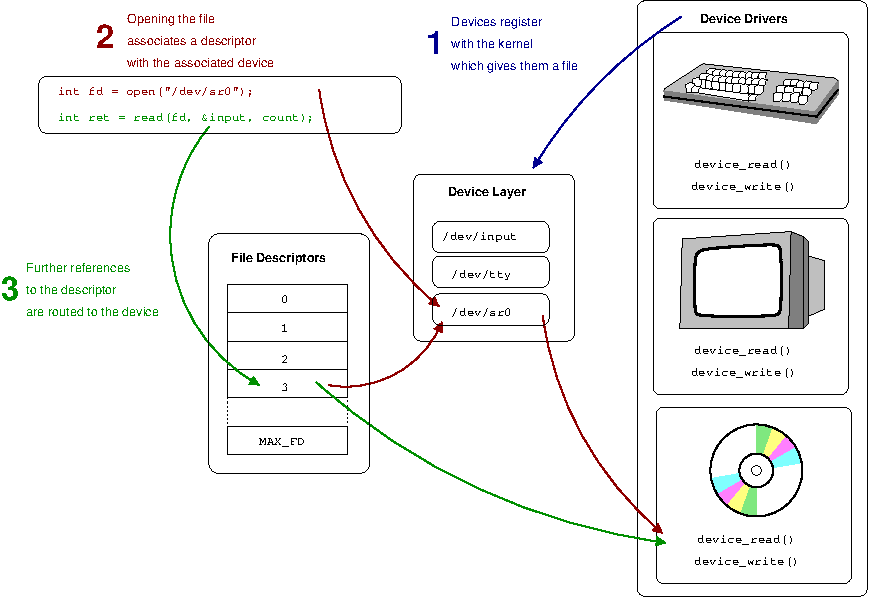
File descriptors are an index into a file descriptor
table stored by the kernel. The kernel creates a file
descriptor in response to an
open call and associates the
file descriptor with some abstraction of an underlying
file-like object, be that an actual hardware device, or a
file system or something else entirely. Consequently a
process's read or
write calls that reference
that file descriptor are routed to the correct place by the
kernel to ultimately do something useful.
In short, the file descriptor is the gateway into the kernel's abstractions of underlying hardware. An overall view of the abstraction for physical-devices is shown in Figure 1.3, “Abstraction”.
Starting at the lowest level, the operating system requires
a programmer to create a device driver to be
able to communicate with a hardware device. This device driver is
written to an API provided by the kernel just like in Example 1.2, “Abstraction in
include/linux/virtio.h”; the device driver will provide a
range of functions which are called by the kernel in response to
various requirements. In the simplified example above, we can see
the drivers provide a read and
write function that will be
called in response to the analogous operations on the
file descriptor. The device driver knows how to convert these
generic requests into specific requests or commands for a
particular device.
To provide the abstraction to user-space, the kernel
provides a file-interface via what is generically termed a
device layer. Physical devices on the host
are represented by a file in a special file system such as
/dev. In UNIX-like systems,
so-called device-nodes have what are termed a
major and a minor
number, which allow the kernel to associate particular nodes with
their underlying driver. These can be identified via
ls as illustrated in Example 1.3, “Example of major and minor numbers”.
$ ls -l /dev/null /dev/zero /dev/tty
crw-rw-rw- 1 root root 1, 3 Aug 26 13:12 /dev/null
crw-rw-rw- 1 root root 5, 0 Sep 2 15:06 /dev/tty
crw-rw-rw- 1 root root 1, 5 Aug 26 13:12 /dev/zero
This brings us to the file descriptor, which is the handle
user-space uses to talk to the underlying device. In a broad
sense, what happens when a file is
opened is that the kernel is
using the path information to map the file descriptor with
something that provides an appropriate
read and
write, etc., API. When this
open is for a device
(/dev/sr0 above), the major and
minor number of the opened device node provides the information
the kernel needs to find the correct device driver and complete
the mapping. The kernel will then know how to route further calls
such as read to the underlying
functions provided by the device driver.
A non-device file operates similarly, although there are more layers in between. The abstraction here is the mount point; mounting a file system has the dual purpose of setting up a mapping so the file system knows the underlying device that provides the storage and the kernel knows that files opened under that mount-point should be directed to the file system driver. Like device drivers, file systems are written to a particular generic file system API provided by the kernel.
There are indeed many other layers that complicate the picture in real-life. For example, the kernel will go to great efforts to cache as much data from disks as possible in otherwise-free memory; this provides many speed advantages. It will also try to organise device access in the most efficient ways possible; for example trying to order disk-access to ensure data stored physically close together is retrieved together, even if the requests did not arrive in sequential order. Further, many devices are of a more generic class such as USB or SCSI devices which provide their own abstraction layers to write to. Thus, rather than writing directly to devices, file systems will go through these many layers. Understanding the kernel is to understand how these many APIs interrelate and coexist.
The Shell
The shell is the gateway to interacting with the operating
system. Be it bash,
zsh,
csh or any of the many other
shells, they all fundamentally have only one major task — to
allow you to execute programs (you will begin to understand
how the shell actually does this when we talk about some of
the internals of the operating system later).
But shells do much more than allow you to simply execute a program. They have powerful abilities to redirect files, allow you to execute multiple programs simultaneously and script complete programs. These all come back to the everything is a file idiom.
Redirection
Often we do not want the standard file descriptors mentioned in the section called “File Descriptors” to point to their default places. For example, you may wish to capture all the output of a program into a file on disk or, alternatively, have it read its commands from a file you prepared earlier. Another useful task might like to pass the output of one program to the input of another. With the operating system, the shell facilitates all this and more.
| Name | Command | Description | Example |
|---|---|---|---|
| Redirect to a file |
> filename
| Take all output from standard out and place it into
filename. Note using
>> will append to
the file, rather than overwrite it. |
ls > filename
|
| Read from a file | < filename | Copy all data from the file to the standard input of the program |
echo < filename
|
| Pipe |
program1 | program2
| Take everything from standard out of
program1 and pass it to
standard input of
program2 |
ls | more
|
Implementing
pipe
The implementation of ls |
more is just another example of the power of
abstraction. What fundamentally happens here is that instead
of associating the file descriptor for the standard-output
with some sort of underlying device (such as the console, for
output to the terminal), the descriptor is pointed to an
in-memory buffer provided by the kernel commonly termed a
pipe. The trick here is that
another process can associate its standard
input with the other side of this same
buffer and effectively consume the output of the other
process. This is illustrated in Figure 1.4, “A pipe in action”.
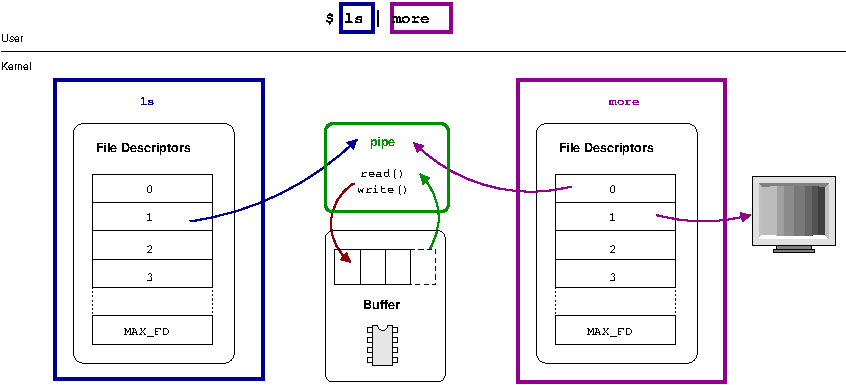
The pipe is an in-memory buffer that connects two
processes together. file descriptors point to the pipe
object, which buffers data sent to it (via a
write) to be
drained (via a
read).
Writes to the pipe are stored by the kernel until a
corresponding read from the other side
drains the buffer. This is a very
powerful concept and is one of the fundamental forms of
inter-process communication or IPC in
UNIX-like operating systems. The pipe allows more than just a
data transfer; it can act as a signaling channel. If a
process reads an empty pipe,
it will by default block or be put into
hibernation until there is some data available (this is
discussed in much greater depth in Chapter 5, The Process). Thus two processes may use a pipe to
communicate that some action has been taken just by writing a
byte of data; rather than the actual data being important, the
mere presence of any data in the pipe can
signal a message. Say for example one process requests that
another print a file — something that will take some
time. The two processes may set up a pipe between themselves
where the requesting process does a
read on the empty pipe; being
empty, that call blocks and the process does not continue.
Once the print is done, the other process can write a message
into the pipe, which effectively wakes up the requesting
process and signals the work is done.
Allowing processes to pass data between each other like this springs another common UNIX idiom of small tools doing one particular thing. Chaining these small tools gives flexibility that a single monolithic tool often can not.

