8.2: Travelling Salesman
- Page ID
- 14958
A famous problem in mathematics is the Traveling Salesman Problem where the minimum distance of traveling from a home city, through n cities and back to the home city. In this program, you will simulate part of this problem.
Homework
You will write a Matlab function with the following details:
- Name the function appropriately (like siemerstjTravelingSalesman)
- Comment the function appropriately including a description of the usage.
- The function has one input (a matrix of locations of the cities) and no outputs.
- Once the function is run, a figure will appear with the cities indicated with one type of symbol and the home city (at the origin) with another.
- The user will select cities one at a time with the mouse.
- Each time a city is selected, a line is drawn from the previous city with a message of the city selected.
- Repeat until all cities are selected.
- Once the last remaining city is selected, a line is drawn back to the home city and the total distance of the trip is displayed.
Code execution:
Suppose I enter siemerstjTravelingSalesman([1 1;2 2;3 10]).
Then the following picture chould appear. The “home base” plotted as a green asterisk at the origin and the three cities are plotted at the coordinates (1, 1),(2, 2),(3, 10). Note that the screen is a little larger so that the cities do not fall on the edge of the plot (see either xlim\ylim or axes).
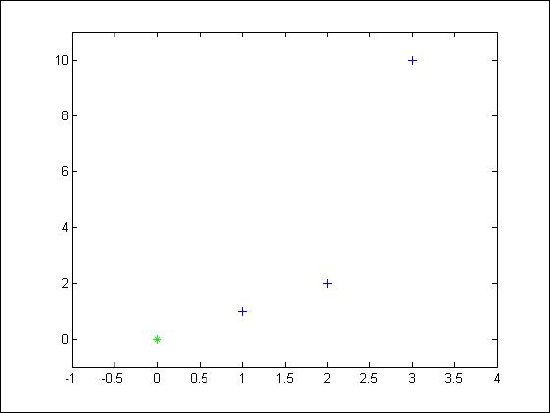
When I click on the closest city (at (1; 1)), I now have
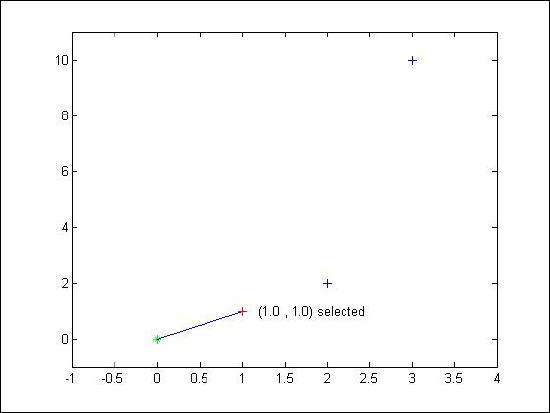
Click the next city...
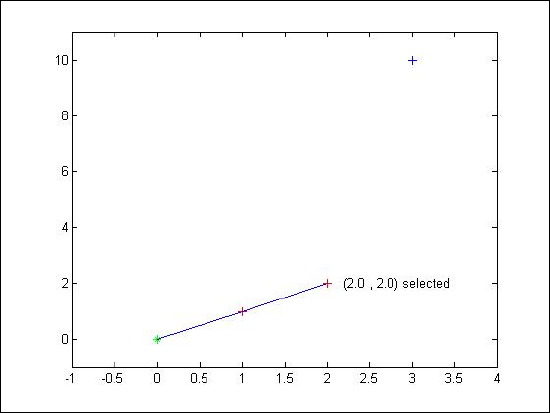
Finish with the last city...
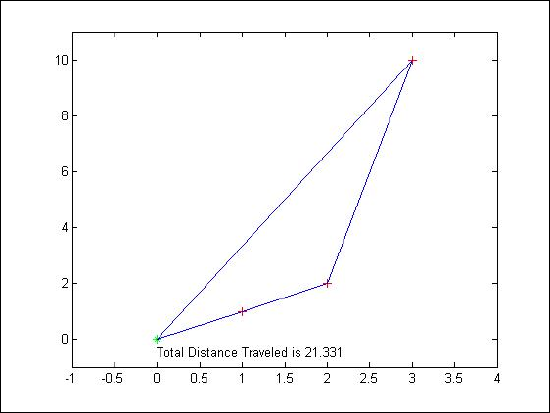
A few issues arise as you work through the code for this project:
- Does the user have to click exactly on top of a city, or can you write the code so that they can click close to the city (and how “close” is close enough?).
- How do you keep the user from selecting the same city twice?
- How do you make the text for one city “disappear” when the next city is clicked? (see set command for one possibility).


