17.1: Calculus
- Page ID
- 15020
Using the calculus toolbar
First, open both the calculus and the the symbolic toolbar with File > Toolbars > Calculus, and File > Toolbars > Symbolic.
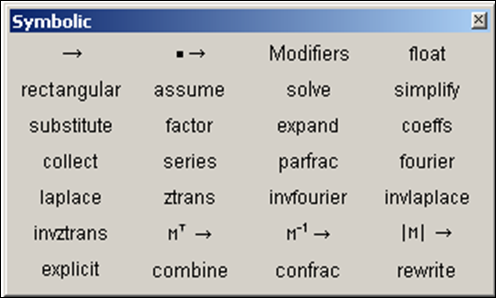
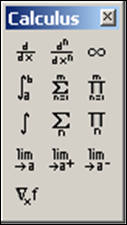
Many of the key concepts from a two-semester sequence of Calculus courses can be found on the calculus toolbar: limits, derivatives (including the gradient), integrals (definite and indefinite), summations and products. The symbol for infinity is also on this toolbar. The symbolic toolbar may look a bit more complicated (it is). We will cover many of the symbolic toolbar buttons in the next section, but in order to complete many of the symbolic calculations using the calculus toolbar, we will need the “Symbolic Evaluation” (the → button) from the symbolic toolbar too. Of course, there is a shortcut for symbolic evaluation: Ctrl + . (hold the Ctrl key and press the period).
We start with some simple examples.
Example 17.1.1
Compute the derivative and integral of x2.
Solution
By hand, we know the answers are 2x and x3/3+C. Using Mathcad, we use the symbolic differentiation  and indefinite integral
and indefinite integral  buttons. In each case, we end the calculation with the symbolic evaluation button →.
buttons. In each case, we end the calculation with the symbolic evaluation button →.
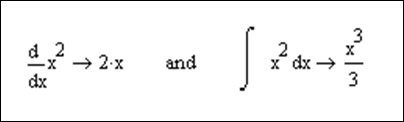
Note that the +C part of the indefinite integral is not shown.


