11.6: Colored Shapes
- Page ID
- 43727
A shape may be colored in various ways. Node shapes understand the message fillColor:, textColor:, borderColor:. Line shapes understand color:. Let’s color the visualization of the collection hierarchy:
view shape rectangle
size: 10;
borderColor: [ :cls | ('*Array*' match: cls name)
ifTrue: [ Color blue ]
ifFalse: [ Color black ] ];
fillColor: [ :cls | cls hasAbstractMethods ifTrue: [ Color lightGray ] ifFalse: [ Color white]
].
view nodes: Collection withAllSubclasses.
view edgesFrom: #superclass.
view treeLayout.
The produced visualization is given in Figure \(\PageIndex{1}\). It easily help identify abstract classes that are not named as “Array” and the ones that are abstract without an abstract method.
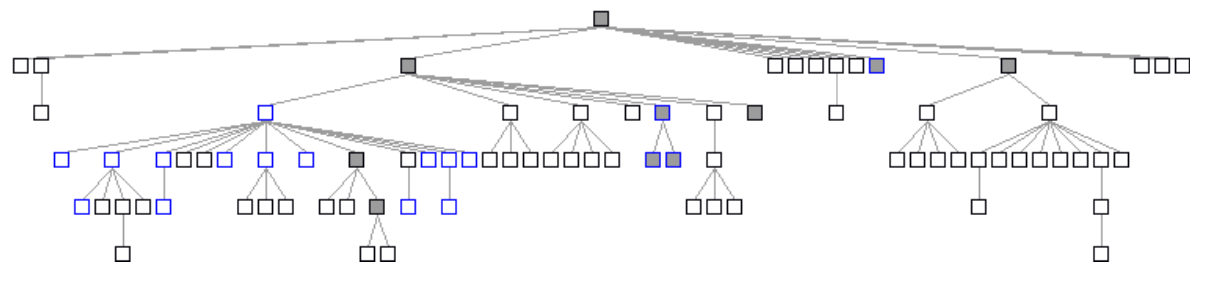
Similar as with height: and width:, messages to define color either take a symbol, a block or a constant value as argument. The argument is evaluated against the domain object represented by the graphical element (a double dispatch sends the message moValue: to the argument). The use of ifTrue:ifFalse: is not really practicable. Utilities methods are provided for that purpose to easily pick a color from a particular condition. The definition of the shape can simply be:
view shape rectangle
size: 10;
if: [ :cls | ('*Array*' match: cls name) ] borderColor: Color blue;
if: [ :cls | cls hasAbstractMethods ] fillColor: Color lightGray;
...
The method hasAbstractMethods is defined on Behavior and Metaclass in Pharo. By sending the hasAbstractMethods to a class return a boolean value telling us whether the class is abstract or not. We recall that an abstract class in Smalltalk is a class that defines or inherits at least one abstract method (i.e., which contains self subclassResponsibility).


