2.2: MIPS and Memory
- Page ID
- 27093
\( \newcommand{\vecs}[1]{\overset { \scriptstyle \rightharpoonup} {\mathbf{#1}} } \)
\( \newcommand{\vecd}[1]{\overset{-\!-\!\rightharpoonup}{\vphantom{a}\smash {#1}}} \)
\( \newcommand{\id}{\mathrm{id}}\) \( \newcommand{\Span}{\mathrm{span}}\)
( \newcommand{\kernel}{\mathrm{null}\,}\) \( \newcommand{\range}{\mathrm{range}\,}\)
\( \newcommand{\RealPart}{\mathrm{Re}}\) \( \newcommand{\ImaginaryPart}{\mathrm{Im}}\)
\( \newcommand{\Argument}{\mathrm{Arg}}\) \( \newcommand{\norm}[1]{\| #1 \|}\)
\( \newcommand{\inner}[2]{\langle #1, #2 \rangle}\)
\( \newcommand{\Span}{\mathrm{span}}\)
\( \newcommand{\id}{\mathrm{id}}\)
\( \newcommand{\Span}{\mathrm{span}}\)
\( \newcommand{\kernel}{\mathrm{null}\,}\)
\( \newcommand{\range}{\mathrm{range}\,}\)
\( \newcommand{\RealPart}{\mathrm{Re}}\)
\( \newcommand{\ImaginaryPart}{\mathrm{Im}}\)
\( \newcommand{\Argument}{\mathrm{Arg}}\)
\( \newcommand{\norm}[1]{\| #1 \|}\)
\( \newcommand{\inner}[2]{\langle #1, #2 \rangle}\)
\( \newcommand{\Span}{\mathrm{span}}\) \( \newcommand{\AA}{\unicode[.8,0]{x212B}}\)
\( \newcommand{\vectorA}[1]{\vec{#1}} % arrow\)
\( \newcommand{\vectorAt}[1]{\vec{\text{#1}}} % arrow\)
\( \newcommand{\vectorB}[1]{\overset { \scriptstyle \rightharpoonup} {\mathbf{#1}} } \)
\( \newcommand{\vectorC}[1]{\textbf{#1}} \)
\( \newcommand{\vectorD}[1]{\overrightarrow{#1}} \)
\( \newcommand{\vectorDt}[1]{\overrightarrow{\text{#1}}} \)
\( \newcommand{\vectE}[1]{\overset{-\!-\!\rightharpoonup}{\vphantom{a}\smash{\mathbf {#1}}}} \)
\( \newcommand{\vecs}[1]{\overset { \scriptstyle \rightharpoonup} {\mathbf{#1}} } \)
\( \newcommand{\vecd}[1]{\overset{-\!-\!\rightharpoonup}{\vphantom{a}\smash {#1}}} \)
\(\newcommand{\avec}{\mathbf a}\) \(\newcommand{\bvec}{\mathbf b}\) \(\newcommand{\cvec}{\mathbf c}\) \(\newcommand{\dvec}{\mathbf d}\) \(\newcommand{\dtil}{\widetilde{\mathbf d}}\) \(\newcommand{\evec}{\mathbf e}\) \(\newcommand{\fvec}{\mathbf f}\) \(\newcommand{\nvec}{\mathbf n}\) \(\newcommand{\pvec}{\mathbf p}\) \(\newcommand{\qvec}{\mathbf q}\) \(\newcommand{\svec}{\mathbf s}\) \(\newcommand{\tvec}{\mathbf t}\) \(\newcommand{\uvec}{\mathbf u}\) \(\newcommand{\vvec}{\mathbf v}\) \(\newcommand{\wvec}{\mathbf w}\) \(\newcommand{\xvec}{\mathbf x}\) \(\newcommand{\yvec}{\mathbf y}\) \(\newcommand{\zvec}{\mathbf z}\) \(\newcommand{\rvec}{\mathbf r}\) \(\newcommand{\mvec}{\mathbf m}\) \(\newcommand{\zerovec}{\mathbf 0}\) \(\newcommand{\onevec}{\mathbf 1}\) \(\newcommand{\real}{\mathbb R}\) \(\newcommand{\twovec}[2]{\left[\begin{array}{r}#1 \\ #2 \end{array}\right]}\) \(\newcommand{\ctwovec}[2]{\left[\begin{array}{c}#1 \\ #2 \end{array}\right]}\) \(\newcommand{\threevec}[3]{\left[\begin{array}{r}#1 \\ #2 \\ #3 \end{array}\right]}\) \(\newcommand{\cthreevec}[3]{\left[\begin{array}{c}#1 \\ #2 \\ #3 \end{array}\right]}\) \(\newcommand{\fourvec}[4]{\left[\begin{array}{r}#1 \\ #2 \\ #3 \\ #4 \end{array}\right]}\) \(\newcommand{\cfourvec}[4]{\left[\begin{array}{c}#1 \\ #2 \\ #3 \\ #4 \end{array}\right]}\) \(\newcommand{\fivevec}[5]{\left[\begin{array}{r}#1 \\ #2 \\ #3 \\ #4 \\ #5 \\ \end{array}\right]}\) \(\newcommand{\cfivevec}[5]{\left[\begin{array}{c}#1 \\ #2 \\ #3 \\ #4 \\ #5 \\ \end{array}\right]}\) \(\newcommand{\mattwo}[4]{\left[\begin{array}{rr}#1 \amp #2 \\ #3 \amp #4 \\ \end{array}\right]}\) \(\newcommand{\laspan}[1]{\text{Span}\{#1\}}\) \(\newcommand{\bcal}{\cal B}\) \(\newcommand{\ccal}{\cal C}\) \(\newcommand{\scal}{\cal S}\) \(\newcommand{\wcal}{\cal W}\) \(\newcommand{\ecal}{\cal E}\) \(\newcommand{\coords}[2]{\left\{#1\right\}_{#2}}\) \(\newcommand{\gray}[1]{\color{gray}{#1}}\) \(\newcommand{\lgray}[1]{\color{lightgray}{#1}}\) \(\newcommand{\rank}{\operatorname{rank}}\) \(\newcommand{\row}{\text{Row}}\) \(\newcommand{\col}{\text{Col}}\) \(\renewcommand{\row}{\text{Row}}\) \(\newcommand{\nul}{\text{Nul}}\) \(\newcommand{\var}{\text{Var}}\) \(\newcommand{\corr}{\text{corr}}\) \(\newcommand{\len}[1]{\left|#1\right|}\) \(\newcommand{\bbar}{\overline{\bvec}}\) \(\newcommand{\bhat}{\widehat{\bvec}}\) \(\newcommand{\bperp}{\bvec^\perp}\) \(\newcommand{\xhat}{\widehat{\xvec}}\) \(\newcommand{\vhat}{\widehat{\vvec}}\) \(\newcommand{\uhat}{\widehat{\uvec}}\) \(\newcommand{\what}{\widehat{\wvec}}\) \(\newcommand{\Sighat}{\widehat{\Sigma}}\) \(\newcommand{\lt}{<}\) \(\newcommand{\gt}{>}\) \(\newcommand{\amp}{&}\) \(\definecolor{fillinmathshade}{gray}{0.9}\)(Note: the next two sections provide background material to assist the reader in understanding the MIPS programs later in the chapter. It might be helpful to first read lightly through this material, then implement the programs. This material is difficult to understand, even for some experienced programmers. It is anticipated that the reader will have to refer to this section throughout the reading of the rest of the book, and quite possibly for future reference in programming in other languages. How memory is implemented and used is a complex and interesting topic, so at least some level of understanding is foundational for the study of Computer Science.).
It is not unusual for novice programmers to have no concept of memory except as a place to store variables. For a novice this is sufficient, but any real program will require that a programmer have at least a basic knowledge of the types of memory that are used, and the characteristics of each. For example programs that use concurrency are difficult to implement without problems if memory is not understood. Some very powerful design patterns, such as an Immutable Objects, Singletons, or a State Pattern, cannot be understood properly without a knowledge of the characteristics of different types of memory. So every programmer should have at least a basic understanding of how the different types of memory that are used in nearly every computer platform.
One advantage of learning assembly language programming is that it directly exposes many of the types of memory (heap, static data, text, stack and registers) used in a program, and forces the programmer to deal with them. Some memory concepts are more appropriately covered in other courses, such as virtual memory (cache, RAM, and disk) which are generally covered in an OS class.
2.2.1 Types of memory
To a programmer, memory in MIPS is divided into two main categories. The first category, memory that exists in the Central Processing Unit (CPU) itself, is called register memory or more commonly simply registers. Register memory is very limited and contained in what is often called a register file on the CPU. This type of memory will be called registers in this text.
The second type of memory is what most novice programmers think of as memory, and is often just called memory. Memory for the purposes of this book is where a HLL programmer puts instructions and data. HLL programmers have no access to registers, and so generally have no knowledge of their existence. So from a HLL programmer's point of view, anything stored on a computer is stored in memory.
The non-register memory space of a modern computer, is divided into many different categories, each category having different uses. The different areas of memory studied in detail in this text will be the text, static data, heap and stack sections. Other areas also exist, though this text will not cover them.
Caveats about memory
Students are always complaining that in Computer Science the same terms refer to different things. For example, a binary heap and heap memory are both heaps, but they are completely unrelated terms. As with any study of a complex organization, definitional problems will exist in the study of memory. Therefore it is important to be flexible and understand the contextual meaning or a term and not simply the words. Also keep in mind that external sources of information, like the WWW, may use different terminology, or even the same words with different meanings. So when researching memory, keep the following points in mind.
The first thing to keep in mind is that the view of memory in this text is the programmers view of the memory. The actual implementation of the memory is likely to include virtual memory and several layers of cache. All of this will be hidden from the programmer, so the complexities of the implementation of memory are not considered in this book.
The second thing to keep in mind is that this text will present an older model of memory which is a single threaded process, and does not have virtual program execution (such as the Java Virtual Machine). In reality memory can and does become much more complex than the model given here, but this model is already complex enough, and meets the needs of our assembler programs. So it is a good place to begin understanding memory.
2.2.2 Overview of a MIPS CPU
The following diagram shows a simple design for a 3-Address Load/Store computer, which is applicable to a MIPS computer. This diagram will be used throughout the text to discuss how MIPS assembly is dependent on the computer architecture. To begin this exploration, the components of a CPU and how they interact is explained.
Figure 2-2: 3-address store/load computer architecture
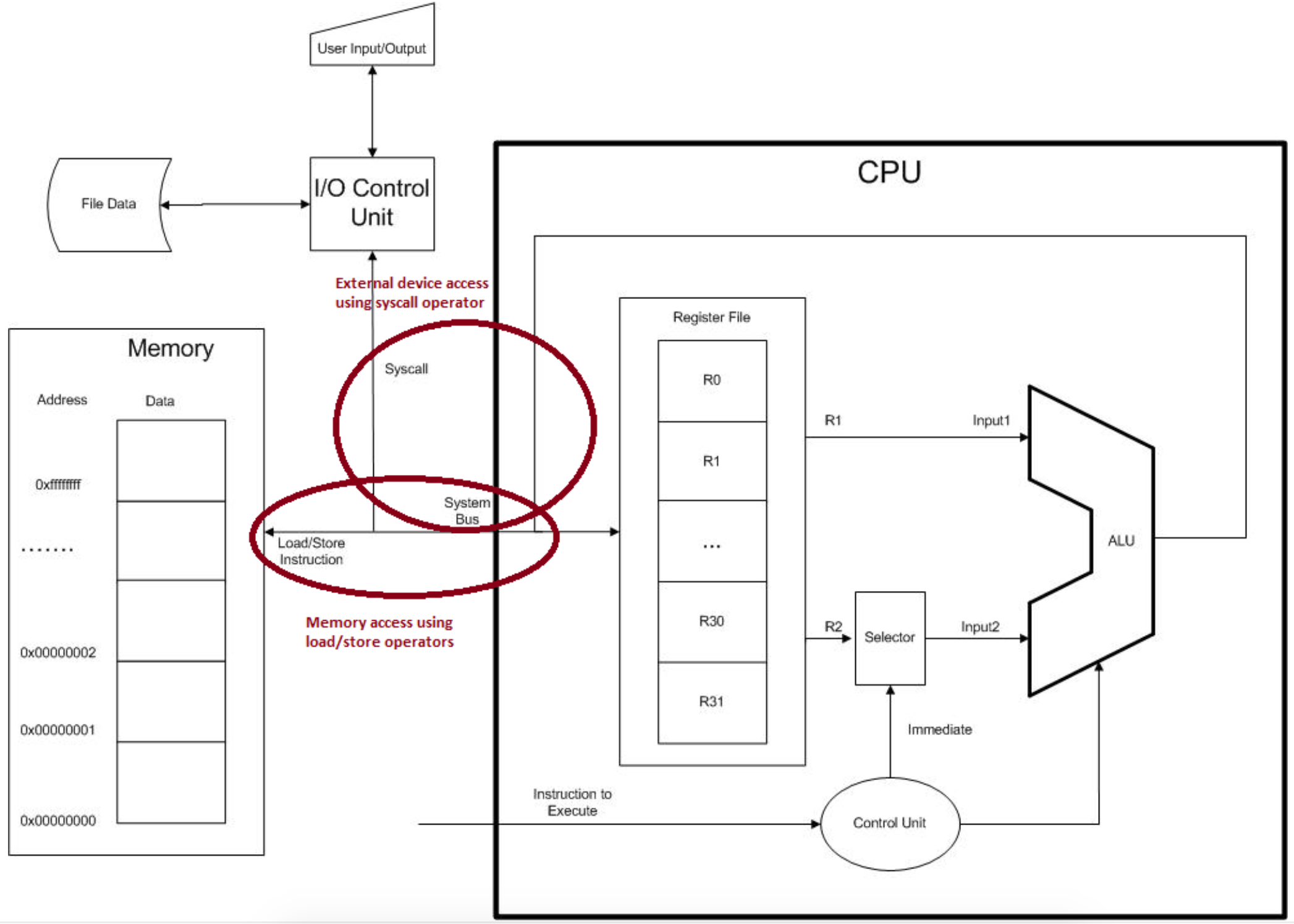
All CPU architectures contain 3 main units. The first is the ALU, which performs all calculations such as addition, multiplication, subtraction, division, bit-shifts, logical operations, etc. Except for instructions which interface to units not on the CPU, such as memory access or interactions with the user of disks, all operations use the ALU. In fact it is reasonable to view basic purpose of the CPU as doing some sort of ALU operation on values from two registers, and storing the result back into a third register.
This interaction of the registers and the CPU helps to explain the purpose of the registers. Registers are a limited amount of memory which exists on the CPU. No data can be operated on in the CPU that is not stored in a register. Data from memory, the user, or disk drives must first be loaded into a register before the CPU can use it. In the MIPS CPU, there are only 32 registers, each of which can be used to store a single 32 bit values. Because the number of these registers is so limited, it is vital that the programmer use them effectively.
In order to use data from memory, the address and data to be read/written is placed on the system bus using a load/store command and transferred to/from the memory to the CPU. The data and address are normally placed on the system bus using a Load Word, lw, or Store Word, sw, operation. The data is then read/written from/to memory to/from a register. To use more than 32 data values in a program, the values must exist in memory, and must be loaded to a register to use.
There is a second way to read/write data to/from a register. If the data to be accessed is on an external device, such as a user terminal or disk drive, the syscall operator is used. The syscall operator allows the CPU to talk to an I/O controller to retrieve/write information to the user, disk drive, etc.
The final part of a CPU is the Control Unit (CU). A CU controls the mechanical settings on the computer so that it can execute the commands. The CU is the focus of a class which is often taught with assembly language, the class being Computer Architecture. This class will not cover the CU in anything but passing detail.
2.2.3 Registers
Registers are a limited number of memory values that exist directly in the CPU. In order to anything useful with data values in memory, they must first be loaded into registers. This will become clearer in each subsequent chapter of this text, but for now it is just important to release that registers are necessary for the CPU to operate on data, and that there are a limited number of them.
Table 2-1: Register Conventions
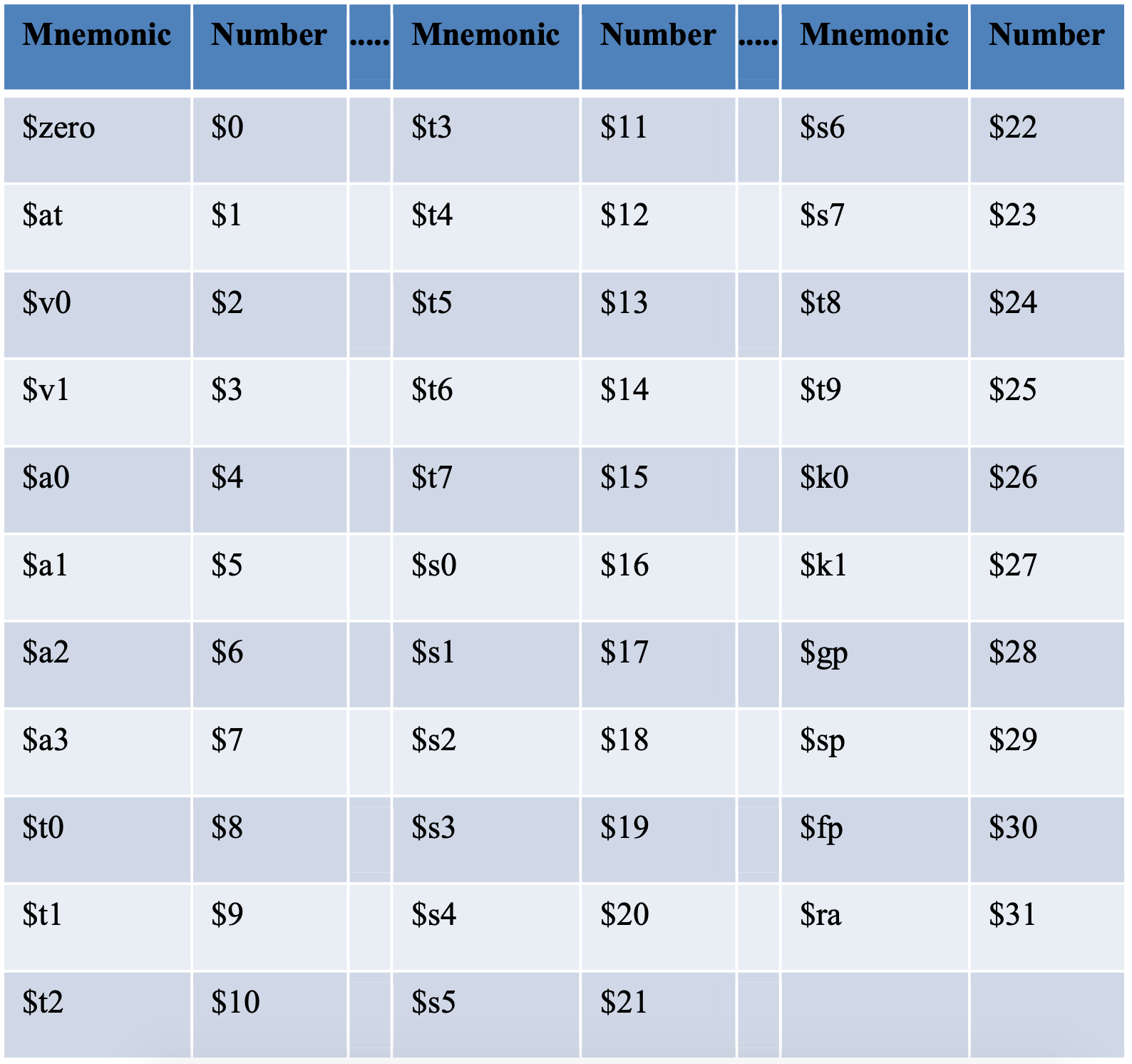
Because the number of registers is very limited, they are carefully allocated and controlled. Certain registers are to be used for certain purposes, and the rules governing the role of the register should be followed. The preceding list is the 32 registers (numbered 0..31) that exist in a MIPS CPU, and their purposes. As with much else in this chapter, the meaning of each of the registers will become clear later in the text.
The conventions for using these registers are outlined below. Note that in some special situations, the registers will take on special meaning, such as with exceptions. These special meanings will be covered when they are needed in the text. Also note that in MARS only the lower case name of the register is valid (for example $t0 is valid, $T0 is not).
$zero($0) - a special purpose register which always contains a constant value of 0. It can be read, but cannot be written.$at($1) - a register reserved for the assembler. If the assembler needs to use a temporary register (e.g. for pseudo instructions), it will use$at, so this register is not available for use programmer use.$v0-$v1($2-$3) –registers are normally used for return values for subprograms. $v0 is also used to input the requested service to syscall.$a0-$a3($4-$7) - registers are used to pass arguments (or parameters) into subprograms.$t0-$t9($8-$15, $24-$25) - registers are used to store temporary variables. The values of temporary variables can change when a subprogram is called.$s0-$s8($16-$24) - registers are used to store saved values. The values of these registers are maintained across subprogram calls.$k0-$k1($26-$27) - registers are used by the operating system, and are not available for use programmer use.$gp($28) - pointer to global memory. Used with heap allocations.$sp($29) – stack pointer, used to keep track of the beginning of the data for this method in the stack.$fp($30) – frame pointer, used with the $sp for maintaining information about the stack. This text will not use the $fp for method calls.$ra($31) – return address: a pointer to the address to use when returning from a subprogram.
2.2.4 Types of memory
MIPS implements a 32-bit flat memory model. This means as far as a programmer is concerned, memory on a MIPS computer starts at address 0x00000000 and extends in sequential, contiguous order to address 0xffffffff. The actual implementation of the memory, which is far from sequential and contiguous, is not of interest to the programmer. The operating system will reliably give the programmer a view of the memory which is flat.
A 32 bit flat memory model says that a program can address (or find) 4 Gigabytes (4G) of data. This does not mean that all of that memory is available to the programmer. Some of that memory is used up by the operating system (called kernel data), some of it used by the I/O subsystem, etc. But 4G of memory which is addressable.
Figure 4.3 diagrams how the 4G of memory is configured in a MIPS computer. In this chapter only static data and program text memory will be used. Later chapters will cover data such as stack and heap memory. The types of memory used by MIPS are the following:
- Reserved - This is memory which is reserved for the MIPS platform. Memory at these addresses is not useable by a program.
- Program text - (Addresses 0x0040 0000 - 0x1000 00000) This is where the machine code representation of the program is stored. Each instruction is stored as a word (32 bits or 4 byte) in this memory. All instructions fall on a word boundary, which is a multiple of 4 (0x0040 0000, 0x0040 0004, 0x0040 0080, 0x0040 00B0, etc).
- Static data - (Addresses 0x1001 0000 - 0x1004 0000) This is data which will come from the data segment of the program. The size of the elements in this section are assigned when the program is created (assembled and linked), and cannot change during the execution of the program.
- Heap - (Addresses 0x1004 0000 - until stack data is reached, grows upward) Heap is dynamic data which is allocated on an as-needed basis at run time (e.g. with a new operator in Java). How this memory is allocated and reclaimed is language specific. Data in heap is always globally available.
- Stack – (Addresses 0x7fff fe00 - until heap data is reached, grows downward) The program stack is dynamic data allocated for subprograms via push and pop operations. All method local variables are stored here. Because of the nature of the push and pop operations, the size of the stack record to create must be known when the program is assembled.
- Kernel - (Addresses 0x9000 0000 - 0xffff 0000) - Kernel memory is used by the operating system, and so is not accessible to the user.
- MMIO - (Addresses 0xffff 0000 - 0xffff 0010) - Memory Mapped I/O, which is used for any type of external data not in memory, such as monitors, disk drives, consoles, etc.
Figure 2-3: MIPS memory configuration
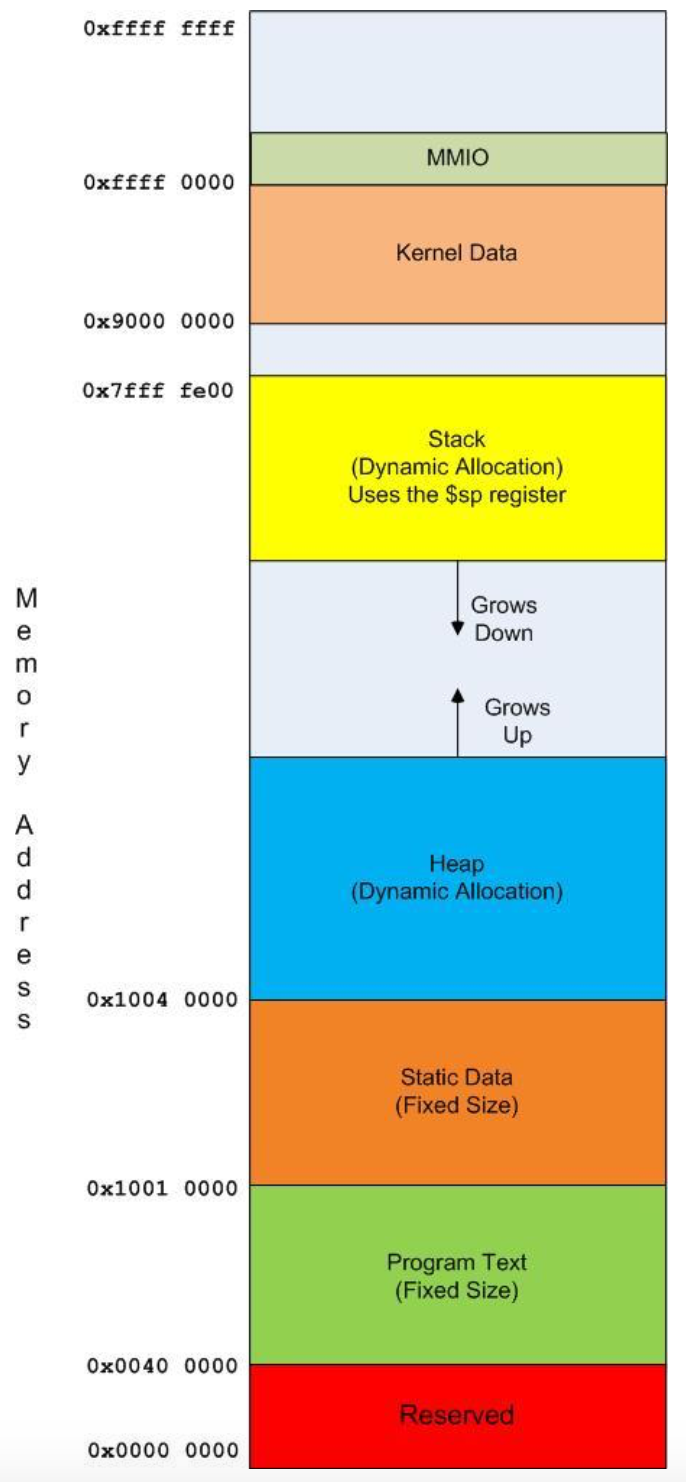
Most readers will probably want to bookmark this section of the text, and refer to it when new memory types or access methods are covered.


