3.2: Logisim Circuit to Turn on a Light
- Page ID
- 26961
In this text, all circuits are first created in Logisim to allow the reader to see the logic implemented by the circuit. This is important for a number of reasons. First, it is much easier to build the circuit in Logisim. No wires need to be cut and stripped, and there are no physical problems like loose connections or other problems to debug. The circuit is virtual and it always behaves as it is coded.
Second, Logisim will represent the circuit as a series of logic gates, which closely represent the Boolean expressions used to create the circuit. When the circuit is implemented using the breadboard and chips, all the chips look the same so visualizing the circuit is difficult. Logisim makes it easier to understand the circuit, and then to translate it into hardware.
Third, implementing the circuit requires as much concentration on the pin configurations on the chips as the actual gates that are used to implement the logic. Using Logisim allows the reader to understand the logic of the circuit without worrying about extraneous implementation details.
Fourth, circuits in Logisim are easier to modify, so problems in implementing the circuit can be more quickly addressed and fixed. Different types of designs for the circuits, inputs to the circuits, etc., can be tried in a much more forgiving environment.
Finally, the circuits which are implemented are more easily saved and shared using Logisim. Most of the circuits in this book will have a Logisim implementation which can be downloaded from http://chuckkann.com/
For the first circuit, a Logisim implementation is shown below. The first circuit implemented turns a light on/off. The following list is a step-by-step guide to creating this circuit in Logisim. If you are new to Logisim, you might want to start with the tutorials found at the Logisim site.
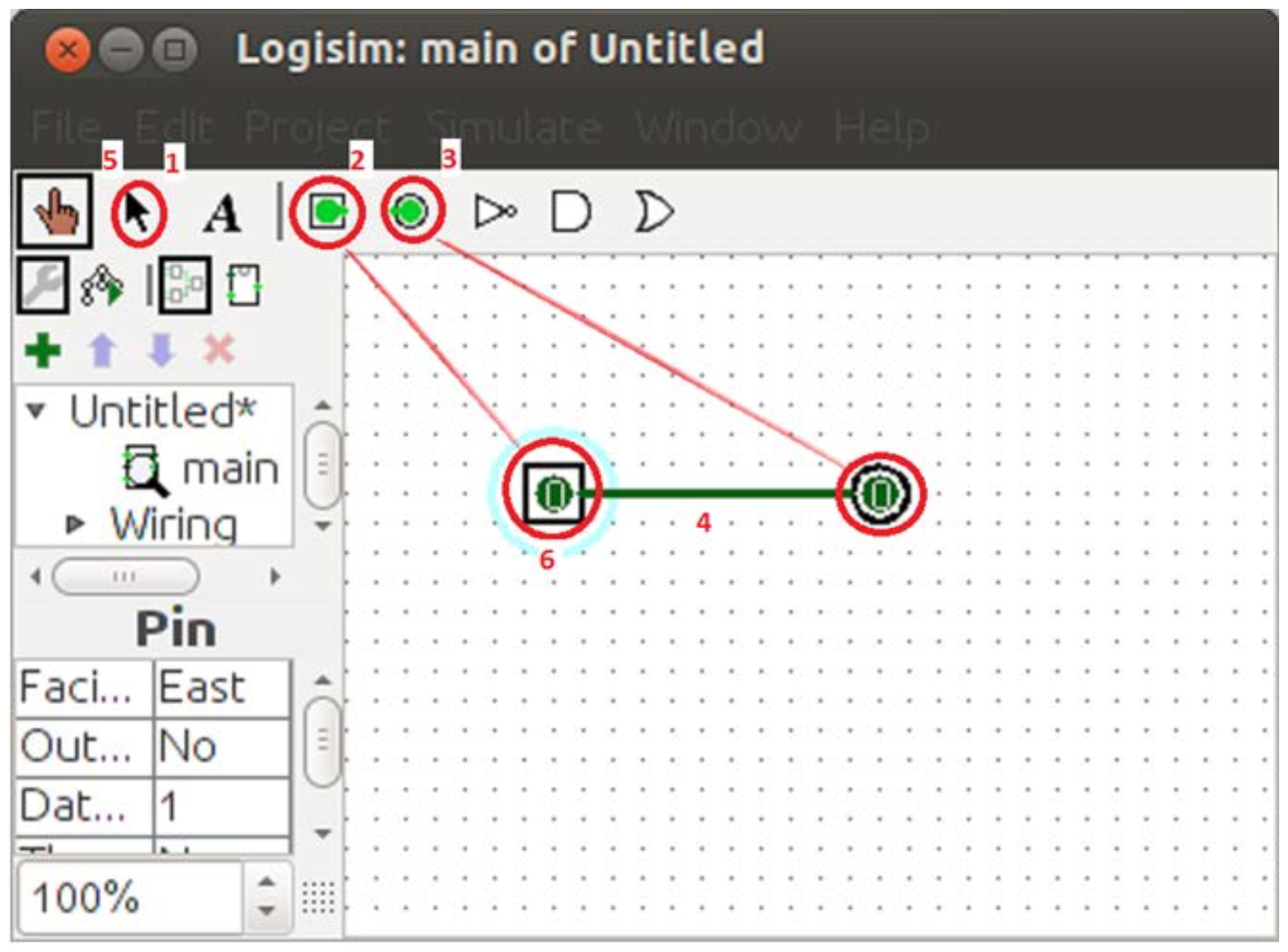
- Make sure the arrow icon is selected.
- Select the input pin and place it on the board.
- Select an output pin, and place it on the board.
- Connect the right side of the input pin to the left side of the output pin by holding the right mouse button and drawing a line from the input pin to the output pin.
- The circuit is now complete. Select the hand icon to run the circuit.
- Clicking on the input pin changes its value from 0 to 1 and back. Since it is directly connected to the output pin, you will also change the output pin.
This circuit will now be implemented in using a breadboard, resistor, 9-volt battery, switch, and led light.


