3.2: Digital Devices
- Page ID
- 94878
\( \newcommand{\vecs}[1]{\overset { \scriptstyle \rightharpoonup} {\mathbf{#1}} } \)
\( \newcommand{\vecd}[1]{\overset{-\!-\!\rightharpoonup}{\vphantom{a}\smash {#1}}} \)
\( \newcommand{\dsum}{\displaystyle\sum\limits} \)
\( \newcommand{\dint}{\displaystyle\int\limits} \)
\( \newcommand{\dlim}{\displaystyle\lim\limits} \)
\( \newcommand{\id}{\mathrm{id}}\) \( \newcommand{\Span}{\mathrm{span}}\)
( \newcommand{\kernel}{\mathrm{null}\,}\) \( \newcommand{\range}{\mathrm{range}\,}\)
\( \newcommand{\RealPart}{\mathrm{Re}}\) \( \newcommand{\ImaginaryPart}{\mathrm{Im}}\)
\( \newcommand{\Argument}{\mathrm{Arg}}\) \( \newcommand{\norm}[1]{\| #1 \|}\)
\( \newcommand{\inner}[2]{\langle #1, #2 \rangle}\)
\( \newcommand{\Span}{\mathrm{span}}\)
\( \newcommand{\id}{\mathrm{id}}\)
\( \newcommand{\Span}{\mathrm{span}}\)
\( \newcommand{\kernel}{\mathrm{null}\,}\)
\( \newcommand{\range}{\mathrm{range}\,}\)
\( \newcommand{\RealPart}{\mathrm{Re}}\)
\( \newcommand{\ImaginaryPart}{\mathrm{Im}}\)
\( \newcommand{\Argument}{\mathrm{Arg}}\)
\( \newcommand{\norm}[1]{\| #1 \|}\)
\( \newcommand{\inner}[2]{\langle #1, #2 \rangle}\)
\( \newcommand{\Span}{\mathrm{span}}\) \( \newcommand{\AA}{\unicode[.8,0]{x212B}}\)
\( \newcommand{\vectorA}[1]{\vec{#1}} % arrow\)
\( \newcommand{\vectorAt}[1]{\vec{\text{#1}}} % arrow\)
\( \newcommand{\vectorB}[1]{\overset { \scriptstyle \rightharpoonup} {\mathbf{#1}} } \)
\( \newcommand{\vectorC}[1]{\textbf{#1}} \)
\( \newcommand{\vectorD}[1]{\overrightarrow{#1}} \)
\( \newcommand{\vectorDt}[1]{\overrightarrow{\text{#1}}} \)
\( \newcommand{\vectE}[1]{\overset{-\!-\!\rightharpoonup}{\vphantom{a}\smash{\mathbf {#1}}}} \)
\( \newcommand{\vecs}[1]{\overset { \scriptstyle \rightharpoonup} {\mathbf{#1}} } \)
\(\newcommand{\longvect}{\overrightarrow}\)
\( \newcommand{\vecd}[1]{\overset{-\!-\!\rightharpoonup}{\vphantom{a}\smash {#1}}} \)
\(\newcommand{\avec}{\mathbf a}\) \(\newcommand{\bvec}{\mathbf b}\) \(\newcommand{\cvec}{\mathbf c}\) \(\newcommand{\dvec}{\mathbf d}\) \(\newcommand{\dtil}{\widetilde{\mathbf d}}\) \(\newcommand{\evec}{\mathbf e}\) \(\newcommand{\fvec}{\mathbf f}\) \(\newcommand{\nvec}{\mathbf n}\) \(\newcommand{\pvec}{\mathbf p}\) \(\newcommand{\qvec}{\mathbf q}\) \(\newcommand{\svec}{\mathbf s}\) \(\newcommand{\tvec}{\mathbf t}\) \(\newcommand{\uvec}{\mathbf u}\) \(\newcommand{\vvec}{\mathbf v}\) \(\newcommand{\wvec}{\mathbf w}\) \(\newcommand{\xvec}{\mathbf x}\) \(\newcommand{\yvec}{\mathbf y}\) \(\newcommand{\zvec}{\mathbf z}\) \(\newcommand{\rvec}{\mathbf r}\) \(\newcommand{\mvec}{\mathbf m}\) \(\newcommand{\zerovec}{\mathbf 0}\) \(\newcommand{\onevec}{\mathbf 1}\) \(\newcommand{\real}{\mathbb R}\) \(\newcommand{\twovec}[2]{\left[\begin{array}{r}#1 \\ #2 \end{array}\right]}\) \(\newcommand{\ctwovec}[2]{\left[\begin{array}{c}#1 \\ #2 \end{array}\right]}\) \(\newcommand{\threevec}[3]{\left[\begin{array}{r}#1 \\ #2 \\ #3 \end{array}\right]}\) \(\newcommand{\cthreevec}[3]{\left[\begin{array}{c}#1 \\ #2 \\ #3 \end{array}\right]}\) \(\newcommand{\fourvec}[4]{\left[\begin{array}{r}#1 \\ #2 \\ #3 \\ #4 \end{array}\right]}\) \(\newcommand{\cfourvec}[4]{\left[\begin{array}{c}#1 \\ #2 \\ #3 \\ #4 \end{array}\right]}\) \(\newcommand{\fivevec}[5]{\left[\begin{array}{r}#1 \\ #2 \\ #3 \\ #4 \\ #5 \\ \end{array}\right]}\) \(\newcommand{\cfivevec}[5]{\left[\begin{array}{c}#1 \\ #2 \\ #3 \\ #4 \\ #5 \\ \end{array}\right]}\) \(\newcommand{\mattwo}[4]{\left[\begin{array}{rr}#1 \amp #2 \\ #3 \amp #4 \\ \end{array}\right]}\) \(\newcommand{\laspan}[1]{\text{Span}\{#1\}}\) \(\newcommand{\bcal}{\cal B}\) \(\newcommand{\ccal}{\cal C}\) \(\newcommand{\scal}{\cal S}\) \(\newcommand{\wcal}{\cal W}\) \(\newcommand{\ecal}{\cal E}\) \(\newcommand{\coords}[2]{\left\{#1\right\}_{#2}}\) \(\newcommand{\gray}[1]{\color{gray}{#1}}\) \(\newcommand{\lgray}[1]{\color{lightgray}{#1}}\) \(\newcommand{\rank}{\operatorname{rank}}\) \(\newcommand{\row}{\text{Row}}\) \(\newcommand{\col}{\text{Col}}\) \(\renewcommand{\row}{\text{Row}}\) \(\newcommand{\nul}{\text{Nul}}\) \(\newcommand{\var}{\text{Var}}\) \(\newcommand{\corr}{\text{corr}}\) \(\newcommand{\len}[1]{\left|#1\right|}\) \(\newcommand{\bbar}{\overline{\bvec}}\) \(\newcommand{\bhat}{\widehat{\bvec}}\) \(\newcommand{\bperp}{\bvec^\perp}\) \(\newcommand{\xhat}{\widehat{\xvec}}\) \(\newcommand{\vhat}{\widehat{\vvec}}\) \(\newcommand{\uhat}{\widehat{\uvec}}\) \(\newcommand{\what}{\widehat{\wvec}}\) \(\newcommand{\Sighat}{\widehat{\Sigma}}\) \(\newcommand{\lt}{<}\) \(\newcommand{\gt}{>}\) \(\newcommand{\amp}{&}\) \(\definecolor{fillinmathshade}{gray}{0.9}\)Digital Devices
A digital device processes electronic signals into discrete values, of which there can be two or more. In comparison analog signals are continuous and can be represented by a smooth wave pattern. You might think of digital (discrete) as being the opposite of analog.
Many electronic devices process signals into two discrete values, typically known as binary. These values are represented as either a one (“on”) or a zero (“off”). It is commonly accepted to refer to the on state as representing the presence of an electronic signal. It then follows that the off state is represented by the absence of an electronic signal. Note: Technically, the voltages in a system are evaluated with high voltages converted into a one or on state and low voltages converted into a zero or off state.
Each one or zero is referred to as a bit (a blending of the two words “binary” and “digit”). A group of eight bits is known as a byte. The first personal computers could process 8 bits of data at once. The number of bits that can be processed by a computer’s processor at one time is known as word size. Today’s PCs can process 64 bits of data at a time which is where the term 64-bit processor comes from. You are most likely using a computer with a 64-bit processor.
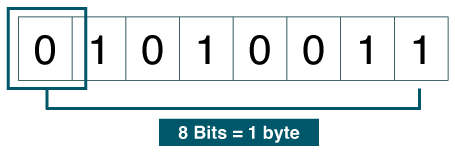
As the capacities of digital devices grew, new terms were developed to identify the capacities of processors, memory, and disk storage space. Prefixes were applied to the word byte to represent different orders of magnitude. Since these are digital specifications, the prefixes were originally meant to represent multiples of 1024 (210), this usage is referred to as a binary measurement, but have more recently been rounded for the sake of simplicity to mean multiples of 1000, as shown in the table below.
| Prefix | Represents | Approximate Examples |
|---|---|---|
| kilo | one thousand bytes | 1 typewritten page |
| mega | one million bytes | 1 digital photo |
| giga | one billion bytes | 1 Blu-ray movie 25GB |
| tera | one trillion bytes | Printed Collection of the library of congress 20TB |
| peta | one quadrillion bytes | Data generated on Facebook everyday 4PB |
| exa | one quintillion bytes | |
| zetta | one sextillion bytes | |
| yotta | one septillion bytes |
Sidebar: Understanding Binary
The numbering system you first learned was Base 10 also known as Decimal. In Base 10 each column in the number represents a power of 10 with the exponent increasing in each column as you move to the left, as shown in the table:
| Thousands | Hundreds | Tens | Units |
|---|---|---|---|
| 103 | 102 | 101 | 100 |
The rightmost column represents units or the values zero through nine. The next column from the left represents tens or the values teens, twenties, thirties, etc, followed by the hundreds column (one hundred, two hundred, etc.), then the thousands column (one thousand, two thousand) etc. Expanding the table above, you can write the number 3456 as follows:
| Thousands | Hundreds | Tens | Units |
|---|---|---|---|
| 103 | 102 | 101 | 100 |
| 3 | 4 | 5 | 6 |
| 3000 | 400 | 50 | 6 |
Computers use the Base 2 numbering system. Similar to Base 10, each column has a Base of 2 and has an increasing exponent value moving to the left as shown in the table below:
| Two cubed | Two squared | Two | Units |
|---|---|---|---|
| 23 | 22 | 21 | 20 |
The rightmost column represents 20 or units ( 1 ). The next column from the left represents 21 twos or ( 2 ). The third column represents 22 or ( 4 ) and the fourth column represents 23 or ( 8 ). Expanding the table above, you can see how the decimal number 15 is converted to 1111 in binary as follows:
| Number System | Two cubed | Two squared | Two | Units |
|---|---|---|---|---|
| Power of two | 23 | 22 | 21 | 20 |
| Binary Value | 1 | 1 | 1 | 1 |
| Decimal Value | 8 | 4 | 2 | 1 |
8 + 4 + 2 + 1 = 15
Understanding binary is important because it helps us understand how computers store and transmit data. A “bit” is the lowest level of data storage, stored as either a one or a zero. If a computer wants to communicate the number 15, it would need to send 1111 in binary (as shown above). This is four bits of data since four digits are needed. A “byte” is 8 bits. If a computer wanted to transmit the number 15 in a byte, it would send 00001111. The highest number that can be sent in a byte is 255, which is 11111111, which is equal to 27+26+25+24+23+22+21+20.
As the capacities of digital devices grew, new terms were developed to identify the capacities of processors, memory, and disk storage space. Prefixes were applied to the word byte to represent different orders of magnitude. Since these are digital specifications, the prefixes were originally meant to represent multiples of 1024 (which is 210), but have more recently been rounded for the sake of simplicity to mean multiples of 1000, as shown in the table below:
| Prefix | Represents | Example |
|---|---|---|
| kilo | one thousand | kilobyte=one thousand bytes |
| mega | one million | megabyte = one million bytes |
| giga | one billion | gigabyte = one billion bytes |
| tera | one trillion | terabyte = one trillion bytes |
| peta | one quadrillion | petabyte = one quadrillion bytes |
| exa | one quintillion | exabyte = one quintillion bytes |
| zetta | one sextillion | zettabyte = one sextillion bytes |
| yotta | one septillion | yottabyte = one septillion bytes |
This short video Number Systems: Binary, Decimal and hexidecimal gives a good explanation of these number systems.


