7.1: Data and Databases
- Page ID
- 59068
\( \newcommand{\vecs}[1]{\overset { \scriptstyle \rightharpoonup} {\mathbf{#1}} } \)
\( \newcommand{\vecd}[1]{\overset{-\!-\!\rightharpoonup}{\vphantom{a}\smash {#1}}} \)
\( \newcommand{\dsum}{\displaystyle\sum\limits} \)
\( \newcommand{\dint}{\displaystyle\int\limits} \)
\( \newcommand{\dlim}{\displaystyle\lim\limits} \)
\( \newcommand{\id}{\mathrm{id}}\) \( \newcommand{\Span}{\mathrm{span}}\)
( \newcommand{\kernel}{\mathrm{null}\,}\) \( \newcommand{\range}{\mathrm{range}\,}\)
\( \newcommand{\RealPart}{\mathrm{Re}}\) \( \newcommand{\ImaginaryPart}{\mathrm{Im}}\)
\( \newcommand{\Argument}{\mathrm{Arg}}\) \( \newcommand{\norm}[1]{\| #1 \|}\)
\( \newcommand{\inner}[2]{\langle #1, #2 \rangle}\)
\( \newcommand{\Span}{\mathrm{span}}\)
\( \newcommand{\id}{\mathrm{id}}\)
\( \newcommand{\Span}{\mathrm{span}}\)
\( \newcommand{\kernel}{\mathrm{null}\,}\)
\( \newcommand{\range}{\mathrm{range}\,}\)
\( \newcommand{\RealPart}{\mathrm{Re}}\)
\( \newcommand{\ImaginaryPart}{\mathrm{Im}}\)
\( \newcommand{\Argument}{\mathrm{Arg}}\)
\( \newcommand{\norm}[1]{\| #1 \|}\)
\( \newcommand{\inner}[2]{\langle #1, #2 \rangle}\)
\( \newcommand{\Span}{\mathrm{span}}\) \( \newcommand{\AA}{\unicode[.8,0]{x212B}}\)
\( \newcommand{\vectorA}[1]{\vec{#1}} % arrow\)
\( \newcommand{\vectorAt}[1]{\vec{\text{#1}}} % arrow\)
\( \newcommand{\vectorB}[1]{\overset { \scriptstyle \rightharpoonup} {\mathbf{#1}} } \)
\( \newcommand{\vectorC}[1]{\textbf{#1}} \)
\( \newcommand{\vectorD}[1]{\overrightarrow{#1}} \)
\( \newcommand{\vectorDt}[1]{\overrightarrow{\text{#1}}} \)
\( \newcommand{\vectE}[1]{\overset{-\!-\!\rightharpoonup}{\vphantom{a}\smash{\mathbf {#1}}}} \)
\( \newcommand{\vecs}[1]{\overset { \scriptstyle \rightharpoonup} {\mathbf{#1}} } \)
\(\newcommand{\longvect}{\overrightarrow}\)
\( \newcommand{\vecd}[1]{\overset{-\!-\!\rightharpoonup}{\vphantom{a}\smash {#1}}} \)
\(\newcommand{\avec}{\mathbf a}\) \(\newcommand{\bvec}{\mathbf b}\) \(\newcommand{\cvec}{\mathbf c}\) \(\newcommand{\dvec}{\mathbf d}\) \(\newcommand{\dtil}{\widetilde{\mathbf d}}\) \(\newcommand{\evec}{\mathbf e}\) \(\newcommand{\fvec}{\mathbf f}\) \(\newcommand{\nvec}{\mathbf n}\) \(\newcommand{\pvec}{\mathbf p}\) \(\newcommand{\qvec}{\mathbf q}\) \(\newcommand{\svec}{\mathbf s}\) \(\newcommand{\tvec}{\mathbf t}\) \(\newcommand{\uvec}{\mathbf u}\) \(\newcommand{\vvec}{\mathbf v}\) \(\newcommand{\wvec}{\mathbf w}\) \(\newcommand{\xvec}{\mathbf x}\) \(\newcommand{\yvec}{\mathbf y}\) \(\newcommand{\zvec}{\mathbf z}\) \(\newcommand{\rvec}{\mathbf r}\) \(\newcommand{\mvec}{\mathbf m}\) \(\newcommand{\zerovec}{\mathbf 0}\) \(\newcommand{\onevec}{\mathbf 1}\) \(\newcommand{\real}{\mathbb R}\) \(\newcommand{\twovec}[2]{\left[\begin{array}{r}#1 \\ #2 \end{array}\right]}\) \(\newcommand{\ctwovec}[2]{\left[\begin{array}{c}#1 \\ #2 \end{array}\right]}\) \(\newcommand{\threevec}[3]{\left[\begin{array}{r}#1 \\ #2 \\ #3 \end{array}\right]}\) \(\newcommand{\cthreevec}[3]{\left[\begin{array}{c}#1 \\ #2 \\ #3 \end{array}\right]}\) \(\newcommand{\fourvec}[4]{\left[\begin{array}{r}#1 \\ #2 \\ #3 \\ #4 \end{array}\right]}\) \(\newcommand{\cfourvec}[4]{\left[\begin{array}{c}#1 \\ #2 \\ #3 \\ #4 \end{array}\right]}\) \(\newcommand{\fivevec}[5]{\left[\begin{array}{r}#1 \\ #2 \\ #3 \\ #4 \\ #5 \\ \end{array}\right]}\) \(\newcommand{\cfivevec}[5]{\left[\begin{array}{c}#1 \\ #2 \\ #3 \\ #4 \\ #5 \\ \end{array}\right]}\) \(\newcommand{\mattwo}[4]{\left[\begin{array}{rr}#1 \amp #2 \\ #3 \amp #4 \\ \end{array}\right]}\) \(\newcommand{\laspan}[1]{\text{Span}\{#1\}}\) \(\newcommand{\bcal}{\cal B}\) \(\newcommand{\ccal}{\cal C}\) \(\newcommand{\scal}{\cal S}\) \(\newcommand{\wcal}{\cal W}\) \(\newcommand{\ecal}{\cal E}\) \(\newcommand{\coords}[2]{\left\{#1\right\}_{#2}}\) \(\newcommand{\gray}[1]{\color{gray}{#1}}\) \(\newcommand{\lgray}[1]{\color{lightgray}{#1}}\) \(\newcommand{\rank}{\operatorname{rank}}\) \(\newcommand{\row}{\text{Row}}\) \(\newcommand{\col}{\text{Col}}\) \(\renewcommand{\row}{\text{Row}}\) \(\newcommand{\nul}{\text{Nul}}\) \(\newcommand{\var}{\text{Var}}\) \(\newcommand{\corr}{\text{corr}}\) \(\newcommand{\len}[1]{\left|#1\right|}\) \(\newcommand{\bbar}{\overline{\bvec}}\) \(\newcommand{\bhat}{\widehat{\bvec}}\) \(\newcommand{\bperp}{\bvec^\perp}\) \(\newcommand{\xhat}{\widehat{\xvec}}\) \(\newcommand{\vhat}{\widehat{\vvec}}\) \(\newcommand{\uhat}{\widehat{\uvec}}\) \(\newcommand{\what}{\widehat{\wvec}}\) \(\newcommand{\Sighat}{\widehat{\Sigma}}\) \(\newcommand{\lt}{<}\) \(\newcommand{\gt}{>}\) \(\newcommand{\amp}{&}\) \(\definecolor{fillinmathshade}{gray}{0.9}\)
Introduction
You have already been introduced to hardware and software. However, those two components by themselves do not make a computer useful. Imagine if you turned on a computer, started the word processor, but could not save a document. Imagine if you opened a music player but there was no music to play. Imagine opening a web browser but there were no web pages. Without data, hardware and software are not very useful! Data is the third component of an information system.
Data, Information, and Knowledge
Data are the raw bits and pieces of information with no context. If I told you, “15, 23, 14, 85,” you would not have learned anything. But I would have given you data.
Data can be quantitative or qualitative. Quantitative data is numeric, the result of a measurement, count, or some other mathematical calculation. Qualitative data is descriptive. “Ruby Red,” the color of a 2013 Ford Focus, is an example of qualitative data. A number can be qualitative too: if I tell you my favorite number is 5, that is qualitative data because it is descriptive, not the result of a measurement or mathematical calculation.
By itself, data is not that useful. To be useful, it needs to be given context. Returning to the example above, if I told you that “15, 23, 14, and 85″ are the numbers of students that had registered for upcoming classes, that would be information. By adding the context – that the numbers represent the count of students registering for specific classes – I have converted data into information.
Once we have put our data into context, aggregated and analyzed it, we can use it to make decisions for our organization. We can say that this consumption of information produces knowledge. This knowledge can be used to make decisions, set policies, and even spark innovation.
The final step up the information ladder is the step from knowledge (knowing a lot about a topic) to wisdom. We can say that someone has wisdom when they can combine their knowledge and experience to produce a deeper understanding of a topic. It often takes many years to develop wisdom on a particular topic and requires patience.
Examples of Data
Almost all software programs require data to do anything useful. For example, if you are editing a document in a word processor such as Microsoft Word, the document you are working on is the data. The word-processing software can manipulate the data: create a new document, duplicate a document, or modify a document. Some other examples of data are: an MP3 music file, a video file, a spreadsheet, a web page, and an e-book. In some cases, such as with an e-book, you may only have the ability to read the data.
Databases
The goal of many information systems is to transform data into information in order to generate knowledge that can be used for decision making. In order to do this, the system must be able to take data, put the data into context, and provide tools for aggregation and analysis. A database is designed for just such a purpose.
A database is an organized collection of related information. It is an organized collection, because in a database, all data is described and associated with other data. All information in a database should be related as well; separate databases should be created to manage unrelated information. For example, a database that contains information about students should not also hold information about company stock prices. Databases are not always digital – a filing cabinet, for instance, might be considered a form of a database. For the purposes of this text, we will only consider digital databases.
Database Types
While there are a number of databases available for use like MySQL, node.js, and Access, there is an additional list of the types of database structures each of these belongs to. These types each represent a different organizational method of storing the information and denoting how elements within the data relate to each other. We will look at the three you are most likely to come across in the web development world, but this is still not an exhaustive representation of every approach available.
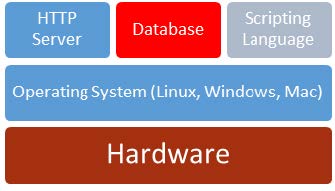
Flat File
Flat files are flat in that the entire database is stored in one file, usually separating data by one or more delimiters, or separating markers, that identify where elements and records start and end. If you have ever used Excel or another spreadsheet program, then you have already interacted with a flat-file database. This structure is useful for smaller amounts of data, such are spreadsheets and personal collections of movies. Typically these are comma-separated value files, .csv being a common extension. This refers to the fact that values in the file are separated by commas to identify where they start and end, with records marked by terminating characters like a new line, or by a different symbol like a colon or semi-colon.
The nature of all data being in one file makes the database easily portable, and somewhat human-readable. However, information that would be repeated in the data would be written out fully in each record. Following our movie example, this could be the producer, studio, or actors. They have what we call a one-to-many relationship with other data in the database that cannot be tracked in this format.
Drawbacks to this format can affect your system in several ways. First, in our example, we would enter the studio name into each record for a movie made by that studio. If the person typing miss-typed an entry, it may not be found when users search the database, skewing search results through missing information. This often results in users creating new entries for a record that appears not to exist, causing duplication. Beyond search issues, every repetition is more space the database requires, especially when the value repeated is large. This was more of an issue when data was growing faster than storage capacity. Now, with the exception of big data storage systems, the average user’s storage space on an entry-level PC typically surpasses the user’s needs unless they are avid music or movie collectors. It is still important to consider when you are dealing with limited resources, such as mobile applications that are stored on smartphones that have memory limitations lower than desktops and servers.
Another issue with these files is the computational effort required to search the file, edit records, and insert new ones that are placed somewhere within the body of data as opposed to the start or end of the file.
Finally, flat files are not well suited for multiple, concurrent use by more than one party. Since all of the data is in one file, you are faced with two methods of interaction. The first approach is allowing anyone to access the file at the same time, usually by creating a local temporary copy on their system. While this allows multiple people the ability to use the file, if more than one party is allowed to make changes, we risk losing data. Say User 1 creates two new records while User 2 is editing one. If User 2 finished first and saves their changes, they are written back to the server. Then, User 1 sends their changes back, but their system is unaware of the changes made by User 2. When their changes are saved, User 2’s changes are lost as User 1 overwrites the file. This can be prevented by checking the last modified timestamps before allowing data to be written, but the user “refreshing” may have conflicts between their edits and the edits from another user when the same record is changed.
The alternate approach to allowing multiple users is to block multiple users from making changes by only allowing one of them to have the file open at a time. This is done by creating a file lock, a marker on the file the operating system would see, that would block other users from using an open file. This approach does not support concurrent access to the data, and again even allowing read rights to other users would not show them changes in progress that another user has not completed and submitted. Another downside to this approach is what is called a race condition—where multiple systems are trying to access a file, but are unable to do so because another has the file locked, stalling all of the programs trying to access the data.
This was a key element in a large-scale blackout of 2003 that took place in the Northeast United States and part of Canada. A summer heatwave created a significant strain on the power system as demand for air conditioning increased, resulting in the emergency shutdown of a power station. This station happened to be editing its health status in a shared file between itself and other stations, a method used to allow other stations to adjust their operational levels in response to their neighbors. The purpose of this file was to act as a protection method, warning of potential spikes or drops in power at individual facilities. When the plant using the file shut down, the file remained locked as the computer using it did not have time to send a close file command. Unable to properly close the file with the systems down, other stations were unaware of the problem until power demand at their facilities rapidly increased. As these stations could not access the file due to the lock, a warning could not be passed along. Since the power stations were under increasing strain with each failure, a cascading effect occurred throughout the entire system. Admittedly an extreme result of the file lock failure, it is a very real-world example of the results of using the wrong tools when designing a system.
Structured Query/Relational Database
Structured query databases can be viewed similar to flat files in that the presentation of a section of data can be viewed as its own table, similar to a single spreadsheet. The difference is that instead of one large file, the data is broken up based on user needs and by grouping related data together into different tables. You could picture this as a multi-page spreadsheet, with each page containing different information. For example, continuing with our movie example, one table would contain everything about the studio—name, opening date, tax code, and so on. The next table would contain everything about the movies—name, release date, description, production cost, etc. Finally, we might have a table for actors, producers, and everyone else involved. This table would have their information like birthday, hometown, and more.
What we do not have yet is a way to link these elements together. There is also a lot of information we do not want to include, because we can determine it from something else. For example, we do not want to store the actor's age, or we would have to update the table every year on their birthday. Since we already have their birth date, we can have the server do the math based on the current date and their birth date to determine how old they are each time it is asked.
To address relating an actor in our people table to a movie they were in from the movie table, as well as to the studio that made the movie in the studio table, we use a structured query. The structured query is a human-readable (relatively) sentence-style language that uses a fixed vocabulary to describe what data we want and how to manipulate it. Part of this comes from adding extra tables. Since one actor can be in many movies, and each movie can have many actors, we have a many-to-many relationship between them. Due to this, we create an extra table where each row represents a record of an actor and a movie they were in. Instead of putting their full names into this table, we put the row number that identifies their information from their respective tables. This gives us a long, skinny table that is all numbers, called an “all-reference table,” as it refers to other tables and does not contain any new information of its own. We will see this in action soon.
We can use our query language to ask the database to find all records in this skinny table where the movie ID matches the movie ID in the movie table, and also where the movie name is “Die Hard.” The query will come back with a list of rows from our skinny table that has the value in the movie ID column. We can also match the actor IDs from a table that pairs actors with movies to records in the actor table in order to get their names. We could do this as two different steps or in one larger query. In using the query, we recreate what would have been one very long record in our flat file. The difference is we have done it with a smaller footprint, reduced mistyping errors, and only see exactly what we need to. We can also “lock” data in a query database at the record level, or a particular row in a database when editing data, allowing other users access to the rest of the database.
While this style can be very fast and efficient in terms of storage size, interacting with the data through queries can be difficult as both one-to-many and many-to-many relationships are best represented through intermediary tables as we described above (one-to-one relationships are typically found within the same table, or as a value in one table directly referencing another table). In order to piece our records together, we need an understanding of the relationships between the data.
MySQL 
Structured query language databases are a very popular data storage method in web development. MySQL, commonly pronounced as “my seequl” or “my s q l,” is a relational database structure that is an open source implementation of the structured query language. The relational element arises from the file structure, which in this case refers to the fact that data is separated into multiple files based on how the elements of the data relate to one another in order to create a more efficient storage pattern that takes up less space.
MySQL plays the role of our data server, where we will store information that we want to be able to manipulate based on user interaction. Contents are records, like all the items available in Amazon’s store. User searches and filters affect how much of the data is sent from the database to the web server, allowing the page to change at the user’s request.
Structure
We organize data in MySQL by breaking it into different groups, called tables. Within these tables are rows and columns, in which each row is a record of data and each column identifies the nature of the information in that position. The intersection of a row and column is a cell or one piece of information. Databases are collections of tables that represent a system. You can imagine a database server like a file cabinet. Each drawer represents a database on our server. Inside those drawers are folders that hold files. The folders are like our tables, each of which holds multiple records. In a file cabinet, our folders hold pieces of paper or records, just like the individual rows in a table. While this may seem confusing now, we will see it in action soon; this is the approach we will focus on for this section of the text.
Unstructured
Unstructured data, typically categorized as qualitative data, cannot be processed and analyzed via conventional data tools and methods. Since unstructured data does not have a predefined data model, it is best managed in non-relational (NoSQL) databases. Another way to manage unstructured data is to use data lakes to preserve it in raw form.
The importance of unstructured data is rapidly increasing. Recent projections indicate that unstructured data is over 80% of all enterprise data, while 95% of businesses prioritize unstructured data management.
NoSQL
NoSQL databases represent systems that maintain collections of information that do not specify relationships within or between each other. In reality, a more appropriate name would be NoRel or NoRelation as the focus is on allowing data to be more free form.
Most NoSQL systems follow a key-value pairing system where each element of data is identified by a label. These labels are used as consistently as possible to establish common points of reference from file to file, but may not be present in each record. Records in these systems can be represented by individual files. In MongoDB, the file structure is a single XML formatted record in each file, or it can be ALL records as a single XML file. Searching for matches in a situation like this involves analyzing each record, or the whole file, for certain values.
These systems excel when high numbers of static records need to be stored. The more frequently data needs to be changed, the more you may find performance loss here. However, searching these static records can be significantly faster than relational systems, especially when the relational system is not properly normalized. This is actually an older approach to data storage that has been resurrected by modern technology’s ability to capitalize on its benefits, and there are dozens of solutions vying for market dominance in this sector. Unless you are constructing a system with big data considerations or high volumes of static records, relational systems are still the better starting place for most systems.
Semi-structured
Semi-structured data (e.g., JSON, CSV, XML) is the “bridge” between structured and unstructured data. It does not have a predefined data model and is more complex than structured data, yet easier to store than unstructured data.
Semi-structured data uses “metadata” (e.g., tags and semantic markers) to identify specific data characteristics and scale data into records and preset fields. Metadata ultimately enables semi-structured data to be better cataloged, searched, and analyzed than unstructured data.
- Example of metadata usage: An online article displays a headline, a snippet, a featured image, image alt-text, slug, etc., which helps differentiate one piece of web content from similar pieces.
- Example of semi-structured data vs. structured data: A tab-delimited file containing customer data versus a database containing CRM tables.
- Example of semi-structured data vs. unstructured data: A tab-delimited file versus a list of comments from a customer’s Instagram.
Exercises
- Discuss each of the following terms:
- data
- Information
- Knowledge
- Explain the difference between data and information.


