4.1: Identifying Messages
- Page ID
- 36348
In Smalltalk, except for the syntactic elements listed in Chapter 3 (:= ↑ . ; # () {} [ : | ]), everything is a message send. As in C++, you can define operators like + for your own classes, but all operators have the same precedence. Moreover, you cannot change the arity of a method. “–” is always a binary message; there is no way to have a unary “–” with a different overloading.
In Smalltalk the order in which messages are sent is determined by the kind of message. There are just three kinds of messages: unary, binary, and keyword messages. Unary messages are always sent first, then binary messages and finally keyword ones. As in most languages, parentheses can be used to change the order of evaluation. These rules make Smalltalk code as easy to read as possible. And most of the time you do not have to think about the rules.
As most computation in Smalltalk is done by message passing, correctly identifying messages is crucial. The following terminology will help us:
- A message is composed of the message selector and the optional message arguments.
- A message is sent to a receiver.
- The combination of a message and its receiver is called a message send as shown in Figure \(\PageIndex{1}\).
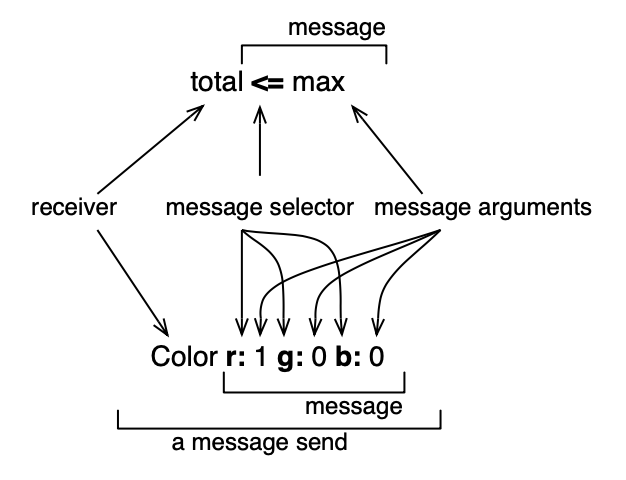
A message is always sent to a receiver, which can be a single literal, a block or a variable or the result of evaluating another message.
To help you identify the receiver of a message, we will underline it for you. We will also surround each message send with an ellipse and number message sends starting from the first one that will be sent to help you see the order in which messages are sent.
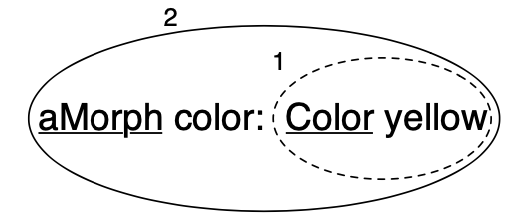
Figure \(\PageIndex{2}\) represents two message sends, Color yellow and aMorph color: Color yellow, hence there are two ellipses. The message send Color yellow is executed first so its ellipse is numbered 1. There are two receivers: aMorph which receives the message color: ... and Color which receives the message yellow. Both receivers are underlined.
A receiver can be the first element of a message, such as 100 in the message send 100 + 200 or Color in the message send Color yellow. However, a receiver can also be the result of other messages. For example in the message Pen new go: 100, the receiver of the message go: 100 is the object returned by the message send Pen new. In all the cases, a message is sent to an object called the receiver which may be the result of another message send.
| Message send | Message type | Result |
|---|---|---|
| Color yellow | unary | Creates a color. |
| aPen go: 100. | keyword | The receiving pen moves forward 100 pixels. |
| 100 + 20 | binary | The number 100 receives the message + with the number 20. |
| Browser open | unary | Opens a new browser. |
| Pen new go: 100 | unary and keyword | A pen is created and moved 100 pixels. |
| aPen go: 100 + 20 | keyword and binary | The receiving pen moves forward 120 pixels. |
Table \(\PageIndex{1}\) shows several examples of message sends. You should note that not all message sends have arguments. Unary messages like open do not have arguments. Single keyword and binary messages like go: 100 and + 20 each have one argument. There are also simple messages and composed ones. Color yellow and 100 + 20 are simple: a message is sent to an object, while the message send aPen go: 100 + 20 is composed of two messages: + 20 is sent to 100 and go: is sent to aPen with the argument being the result of the first message. A receiver can be an expression (such as an assignment, a message send or a literal) which returns an object. In Pen new go: 100, the message go: 100 is sent to the object that results from the execution of the message send Pen new.


