8: Brief History of Popular Programs
- Page ID
- 39218
This is a list of very popular programs with history associated with them. This history is meant as a vague timeline and does not have exact dates. There are numerous websites with exact dates that the student may look at if they wish. The goal here is to give a feel of how software developed and to emphasis the unique role Universities had to play in the development. The role of Universities is sometimes downplayed in society which leads to a skewed view of how ideas and products are developed in liberal1 societies.
- ¬ Spreadsheets
-
- Initially, of course, spreadsheets were done on paper. However here we are only concerned with the computer variety.
- Fortran programs written in the 1960s functionally performed all the operations of a spreadsheet, but did not emulate the visual grid like the paper spreadsheets
- LANPAR (graduated students from Harvard University)
- For mainframes in the 1970s
- Not what we would recognize today as a spreadsheet, but it is generally agreed that it is a spreadsheet
- Unlikely influenced VisiCalc which many consider the start of computer spreadsheets
- VisiCalc (Apple)
- For personal computers in the 1980s
- "Killer" app that made Apple what it is today
- Later software spreadsheets (not from Apple) that were influenced heavily by VisiCalc included Lotus 1-2-3 and then Excel and then OpenOffice/Liberoffice Calc and then Google Sheets
- Numbers is Apple's spreadsheet today which is interesting since VisiCalc was so successful for the company and they choose not to keep the name...hmmm
- ¬ Word Processors
-
- Electric Pencil (hobbyists - not business and not university)
- First ran on computer kit but later on IBM PCs
- TRS-80 (popularly known as "trash 80" though it really was a pretty good computer {author testimony}) had Electric Pencil
- Later word processors (listed in popularity in time) that were influenced heavily by Electric Pencil were WordStar (very popular), then WordPerfect, and then MS Word. Modern word processors are OpenOffice/LiberOffice Writer and Google Docs (though Google Docs is not as powerful as MS Word or LiberOffice Writer - it is very convenient though)
- Electric Pencil (hobbyists - not business and not university)
- ¬ Presenters
-
- Originally in the 1600s presentations were painted on glass and projected with light. Later the same idea was used but with printing rather than paint.
- "Presenter" was the first presentation program on computers created by Apple.
- Later software influence by "Presenter" (or maybe the glass presentations from the 1600s) were MS PowerPoint, OpenOffice/LiberOffice Impress, and Google Slides.
- ¬ Turtle graphics programming language
-
- Educational software developed by a research firm (BBN originally connected to MIT) that is famous for its little turtle that makes its graphics image is called LOGO
- Developed from LISP in the 1960s
- Very useful for teaching kids programming languages. There are now more than 100 variants of LOGO.
- Most variants are interpreted languages though there are some compiled variants today
- ¬ Desktop publishing
-
- Tex (which now is LaTex) was used at first for Desktop publishing in the 1970s
- PageMaker developed for Macs in the 1980s however really established Desktop publishing especially in combination with the laser printer. PageMaker went extinct in the 2000s.
- Scribus was developed for UNIX/Linux in the 2000s as a full-fledge open-source software. Now it is multiplatform. Works with LaTex.
- LaTex is still active and now has GUI variants and web based variants
- ¬ Computer Aided Design (CAD) software
-
- CADs were developed very early in the computer age (FORTRAN)
- Pronto was developed at MIT based off the a line drawing program on Mainframes in the 1950s. It was a substantial modification of the initial line drawing program. (MAINFRAME)
- UNISURF developed for car design in the 1960s influenced almost all the CAD programs of today (MAINFRAME)
- Sketchpad developed by MIT in the 1960s was the first CAD to use Graphical User Interface (through a "light pen").
- Sketchpad later led to AutoCAD and Pro/Engineering
- LibreCAD (not related to LibreOffice) is an open-source CAD developed in the 2000s (note there are many open-source CADs)
- ¬ Simulation software
-
- Computer simulation routines were mostly developed by the military (or military-civilian) during World War II
- Manhattan Project had very large scale simulation although they used analog computers as opposed to electronic computers.
- The ideas from this military ventures were easily transferred to electronic computers
- Los Alamos Chess was the first computer program written in the 1950s to beat a human (inexperienced) in a variant of chess
- Deep Blue developed in the 1980s by Carnegie Mellon University was a whole system computer/software developed to play chess. It beat a professional chess player in the 1990s (though the chess player claims human interference).
- Computer simulation routines were mostly developed by the military (or military-civilian) during World War II
- ¬ SPICE (Simulation Program for Integrated Circuit Emphasis)
-
- The standard circuit simulator and analysis program that all circuit programs are based off
- Created at UC-Berkeley (where Peet's coffee comes from) in the 1970s
- Originally FORTRAN based but now C based
- Derived from CANCER (Computer Analysis of Non-linear Circuits, Excluding Radiation)
- Uses a modified nodal analysis
- Nodal analysis could not include ideal source
- Linear simultaneous equations
- Uses Newton-Raphson for non-linear components
- Transient analysis uses trapezoidal integration (though can choose others such as Gear)
- In general trapezoidal integration works the best, however there are certain situations where it is not a good choice
- Gear integration is the best choice when it is not a good choice for trapezoidal, however the caveat is that Gear integration is not a good choice any other time
- So what is this saying...that you really need to understand your numerical methods to run this software (take PGCC's signals and systems which has a portion devoted to numerical methods)
- CANCER - interesting notes
- Excluded radiation to make it not a DOD product (because of the legal requirements back then)
- 1971 paper by Ronald A. Rohrer
Free software or open-source software has become a major part of the software landscape in recent years. LibreOffice (not related to Libretexts or LibreCad) is one of the most successful of those ventures. LibreOffice derived from StarOffice as is shown in the figure below.
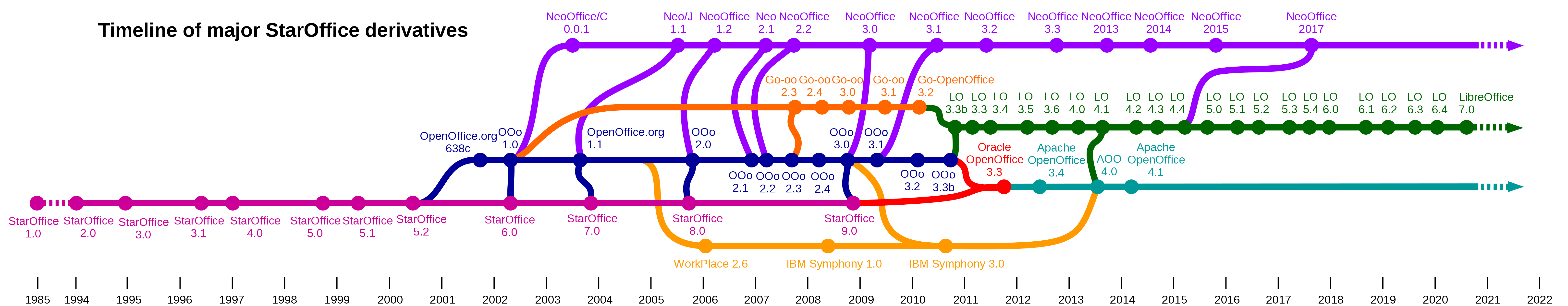 |
| This is the history of LibreOffice which is derived from StarOffice, the software that historically allowed UNIX users to work with MS Word users. David Gerard, Донор, Shunesburg69 / CC0 |
1Here liberal is referring to liberal versus illiberal society which is a different concept then liberal versus conservative political theory.

