7.4: Other Development Methods
- Page ID
- 94915
\( \newcommand{\vecs}[1]{\overset { \scriptstyle \rightharpoonup} {\mathbf{#1}} } \)
\( \newcommand{\vecd}[1]{\overset{-\!-\!\rightharpoonup}{\vphantom{a}\smash {#1}}} \)
\( \newcommand{\dsum}{\displaystyle\sum\limits} \)
\( \newcommand{\dint}{\displaystyle\int\limits} \)
\( \newcommand{\dlim}{\displaystyle\lim\limits} \)
\( \newcommand{\id}{\mathrm{id}}\) \( \newcommand{\Span}{\mathrm{span}}\)
( \newcommand{\kernel}{\mathrm{null}\,}\) \( \newcommand{\range}{\mathrm{range}\,}\)
\( \newcommand{\RealPart}{\mathrm{Re}}\) \( \newcommand{\ImaginaryPart}{\mathrm{Im}}\)
\( \newcommand{\Argument}{\mathrm{Arg}}\) \( \newcommand{\norm}[1]{\| #1 \|}\)
\( \newcommand{\inner}[2]{\langle #1, #2 \rangle}\)
\( \newcommand{\Span}{\mathrm{span}}\)
\( \newcommand{\id}{\mathrm{id}}\)
\( \newcommand{\Span}{\mathrm{span}}\)
\( \newcommand{\kernel}{\mathrm{null}\,}\)
\( \newcommand{\range}{\mathrm{range}\,}\)
\( \newcommand{\RealPart}{\mathrm{Re}}\)
\( \newcommand{\ImaginaryPart}{\mathrm{Im}}\)
\( \newcommand{\Argument}{\mathrm{Arg}}\)
\( \newcommand{\norm}[1]{\| #1 \|}\)
\( \newcommand{\inner}[2]{\langle #1, #2 \rangle}\)
\( \newcommand{\Span}{\mathrm{span}}\) \( \newcommand{\AA}{\unicode[.8,0]{x212B}}\)
\( \newcommand{\vectorA}[1]{\vec{#1}} % arrow\)
\( \newcommand{\vectorAt}[1]{\vec{\text{#1}}} % arrow\)
\( \newcommand{\vectorB}[1]{\overset { \scriptstyle \rightharpoonup} {\mathbf{#1}} } \)
\( \newcommand{\vectorC}[1]{\textbf{#1}} \)
\( \newcommand{\vectorD}[1]{\overrightarrow{#1}} \)
\( \newcommand{\vectorDt}[1]{\overrightarrow{\text{#1}}} \)
\( \newcommand{\vectE}[1]{\overset{-\!-\!\rightharpoonup}{\vphantom{a}\smash{\mathbf {#1}}}} \)
\( \newcommand{\vecs}[1]{\overset { \scriptstyle \rightharpoonup} {\mathbf{#1}} } \)
\(\newcommand{\longvect}{\overrightarrow}\)
\( \newcommand{\vecd}[1]{\overset{-\!-\!\rightharpoonup}{\vphantom{a}\smash {#1}}} \)
\(\newcommand{\avec}{\mathbf a}\) \(\newcommand{\bvec}{\mathbf b}\) \(\newcommand{\cvec}{\mathbf c}\) \(\newcommand{\dvec}{\mathbf d}\) \(\newcommand{\dtil}{\widetilde{\mathbf d}}\) \(\newcommand{\evec}{\mathbf e}\) \(\newcommand{\fvec}{\mathbf f}\) \(\newcommand{\nvec}{\mathbf n}\) \(\newcommand{\pvec}{\mathbf p}\) \(\newcommand{\qvec}{\mathbf q}\) \(\newcommand{\svec}{\mathbf s}\) \(\newcommand{\tvec}{\mathbf t}\) \(\newcommand{\uvec}{\mathbf u}\) \(\newcommand{\vvec}{\mathbf v}\) \(\newcommand{\wvec}{\mathbf w}\) \(\newcommand{\xvec}{\mathbf x}\) \(\newcommand{\yvec}{\mathbf y}\) \(\newcommand{\zvec}{\mathbf z}\) \(\newcommand{\rvec}{\mathbf r}\) \(\newcommand{\mvec}{\mathbf m}\) \(\newcommand{\zerovec}{\mathbf 0}\) \(\newcommand{\onevec}{\mathbf 1}\) \(\newcommand{\real}{\mathbb R}\) \(\newcommand{\twovec}[2]{\left[\begin{array}{r}#1 \\ #2 \end{array}\right]}\) \(\newcommand{\ctwovec}[2]{\left[\begin{array}{c}#1 \\ #2 \end{array}\right]}\) \(\newcommand{\threevec}[3]{\left[\begin{array}{r}#1 \\ #2 \\ #3 \end{array}\right]}\) \(\newcommand{\cthreevec}[3]{\left[\begin{array}{c}#1 \\ #2 \\ #3 \end{array}\right]}\) \(\newcommand{\fourvec}[4]{\left[\begin{array}{r}#1 \\ #2 \\ #3 \\ #4 \end{array}\right]}\) \(\newcommand{\cfourvec}[4]{\left[\begin{array}{c}#1 \\ #2 \\ #3 \\ #4 \end{array}\right]}\) \(\newcommand{\fivevec}[5]{\left[\begin{array}{r}#1 \\ #2 \\ #3 \\ #4 \\ #5 \\ \end{array}\right]}\) \(\newcommand{\cfivevec}[5]{\left[\begin{array}{c}#1 \\ #2 \\ #3 \\ #4 \\ #5 \\ \end{array}\right]}\) \(\newcommand{\mattwo}[4]{\left[\begin{array}{rr}#1 \amp #2 \\ #3 \amp #4 \\ \end{array}\right]}\) \(\newcommand{\laspan}[1]{\text{Span}\{#1\}}\) \(\newcommand{\bcal}{\cal B}\) \(\newcommand{\ccal}{\cal C}\) \(\newcommand{\scal}{\cal S}\) \(\newcommand{\wcal}{\cal W}\) \(\newcommand{\ecal}{\cal E}\) \(\newcommand{\coords}[2]{\left\{#1\right\}_{#2}}\) \(\newcommand{\gray}[1]{\color{gray}{#1}}\) \(\newcommand{\lgray}[1]{\color{lightgray}{#1}}\) \(\newcommand{\rank}{\operatorname{rank}}\) \(\newcommand{\row}{\text{Row}}\) \(\newcommand{\col}{\text{Col}}\) \(\renewcommand{\row}{\text{Row}}\) \(\newcommand{\nul}{\text{Nul}}\) \(\newcommand{\var}{\text{Var}}\) \(\newcommand{\corr}{\text{corr}}\) \(\newcommand{\len}[1]{\left|#1\right|}\) \(\newcommand{\bbar}{\overline{\bvec}}\) \(\newcommand{\bhat}{\widehat{\bvec}}\) \(\newcommand{\bperp}{\bvec^\perp}\) \(\newcommand{\xhat}{\widehat{\xvec}}\) \(\newcommand{\vhat}{\widehat{\vvec}}\) \(\newcommand{\uhat}{\widehat{\uvec}}\) \(\newcommand{\what}{\widehat{\wvec}}\) \(\newcommand{\Sighat}{\widehat{\Sigma}}\) \(\newcommand{\lt}{<}\) \(\newcommand{\gt}{>}\) \(\newcommand{\amp}{&}\) \(\definecolor{fillinmathshade}{gray}{0.9}\)Rapid Application Development
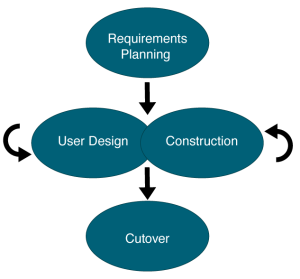
Rapid Application Development (RAD) focuses on quickly building a working model of the software, getting feedback from users, and then using that feedback to update the working model. After several iterations of development, a final version is developed and implemented.
The RAD methodology consists of four phases.
- Requirements Planning. This phase is similar to the preliminary analysis, system analysis, and design phases of the SDLC. In this phase the overall requirements for the system are defined, a team is identified, and feasibility is determined.
- User Design. In the user design phase representatives of the users work with the system analysts, designers, and programmers to interactively create the design of the system. Sometimes a Joint Application Development (JAD) session is used to facilitate working with all of these various stakeholders. A JAD session brings all of the stakeholders for a structured discussion about the design of the system. Application developers also participate and observe, trying to understand the essence of the requirements.
- Construction. In the construction phase the application developers, working with the users, build the next version of the system through an interactive process. Changes can be made as developers work on the program. This step is executed in parallel with the User Design step in an iterative fashion, making modifications until an acceptable version of the product is developed.
- Cutover. Cutover involves switching from the old system to the new software. Timing of the cutover phase is crucial and is usually done when there is low activity. For example, IT systems in higher education undergo many changes and upgrades during the summer or between fall semester and spring semester. Approaches to the migration from the old to the new system vary between organizations. Some prefer to simply start the new software and terminate use of the old software. Others choose to use an incremental cutover, bringing one part online at a time. A cutover to a new accounting system may be done one module at a time such as general ledger first, then payroll, followed by accounts receivable, etc. until all modules have been implemented. A third approach is to run both the old and new systems in parallel, comparing results daily to confirm the new system is accurate and dependable. A more thorough discussion of implementation strategies appears near the end of this chapter.
As you can see, the RAD methodology is much more compressed than SDLC. Many of the SDLC steps are combined and the focus is on user participation and iteration. This methodology is much better suited for smaller projects than SDLC and has the added advantage of giving users the ability to provide feedback throughout the process. SDLC requires more documentation and attention to detail and is well suited to large, resource-intensive projects. RAD makes more sense for smaller projects that are less resource intensive and need to be developed quickly.
Agile Methodologies
Agile methodologies are a group of methodologies that utilize incremental changes with a focus on quality and attention to detail. Each increment is released in a specified period of time (called a time box), creating a regular release schedule with very specific objectives. While considered a separate methodology from RAD, the two methodologies share some of the same principles such as iterative development, user interaction, and flexibility to change. The agile methodologies are based on the “Agile Manifesto” first released in 2001.
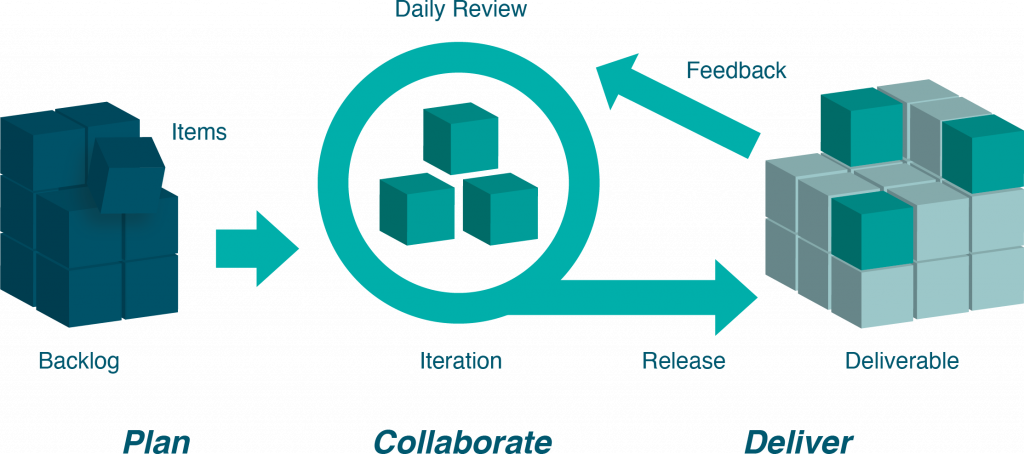
Agile and Iterative Development
The diagram above emphasizes iterations in the center of agile development. You should notice how the building blocks of the developing system move from left to right, a block at a time, not the entire project. Blocks that are not acceptable are returned through feedback and the developers make the needed modifications. Finally, notice the Daily Review at the top of the diagram. Agile Development means constant evaluation by both developers and customers (notice the term “Collaboration”) of each day’s work.
The characteristics of agile methodology include:
- Small cross-functional teams that include development team members and users;
- Daily status meetings to discuss the current state of the project;
- Short time-frame increments (from days to one or two weeks) for each change to be completed; and
- Working project at the end of each iteration which demonstrates progress to the stakeholders.
The goal of agile methodologies is to provide the flexibility of an iterative approach while ensuring a quality product.
Lean Methodology
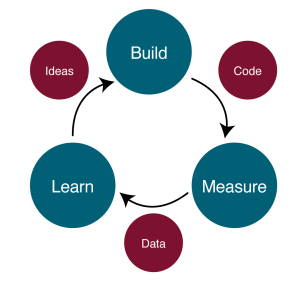
One last methodology to discuss is a relatively new concept taken from the business bestseller The Lean Startup by Eric Reis. Lean focuses on taking an initial idea and developing a Minimum Viable Product (MVP). The MVP is a working software application with just enough functionality to demonstrate the idea behind the project. Once the MVP is developed, the development team gives it to potential users for review. Feedback on the MVP is generated in two forms.
First, direct observation and discussion with the users and second, usage statistics gathered from the software itself. Using these two forms of feedback, the team determines whether they should continue in the same direction or rethink the core idea behind the project, change the functions, and create a new MVP. This change in strategy is called a pivot. Several iterations of the MVP are developed, with new functions added each time based on the feedback, until a final product is completed.
The biggest difference between the iterative and non-iterative methodologies is that the full set of requirements for the system are not known when the project is launched. As each iteration of the project is released, the statistics and feedback gathered are used to determine the requirements. The lean methodology works best in an entrepreneurial environment where a company is interested in determining if their idea for a program is worth developing.
The table below provides a comparison of the four methods: SDLC, Rapid Application, Agile and Lean.
| Characteristic | SDLC | RAD | Agile | Lean |
|---|---|---|---|---|
| Overall Flow | Structured | Structured | Incremental | Minimalist |
| Analysis | Methodical | Methodical | Iterative | Iterative |
| Design | Methodical | Interactive | Iterative | Iterative |
| Development | Sequential | Interactive | Iterative | Iterative |
| Testing | Follows Development | Combined with Development | Combined with Development | Combined with Development |
End-User Computing (EUC)
In many organizations application development is not limited to the programmers and analysts in the information technology department. Especially in larger organizations, other departments develop their own department-specific applications. The people who build these applications are not necessarily trained in programming or application development, but they tend to be adept with computers. A person who is skilled in a particular program, such as a spreadsheet or database package, may be called upon to build smaller applications for use by their own department. This phenomenon is referred to as end-user development, or end-user computing.
End-user computing can have many advantages for an organization. First, it brings the development of applications closer to those who will use them. Because IT departments are sometimes backlogged, it also provides a means to have software created more quickly. Many organizations encourage end-user computing to reduce the strain on the IT department.
End-user computing does have its disadvantages as well. If departments within an organization are developing their own applications, the organization may end up with several applications that perform similar functions, which is inefficient, since it is a duplication of effort. Sometimes these different versions of the same application end up providing different results, bringing confusion when departments interact. End-user applications are often developed by someone with little or no formal training in programming. In these cases, the software developed can have problems that then have to be resolved by the IT department.
End-user computing can be beneficial to an organization providing it is managed. The IT department should set guidelines and provide tools for the departments who want to create their own solutions. Communication between departments can go a long way towards successful use of end-user computing.

