3.2: Process States
- Page ID
- 45994
\( \newcommand{\vecs}[1]{\overset { \scriptstyle \rightharpoonup} {\mathbf{#1}} } \)
\( \newcommand{\vecd}[1]{\overset{-\!-\!\rightharpoonup}{\vphantom{a}\smash {#1}}} \)
\( \newcommand{\dsum}{\displaystyle\sum\limits} \)
\( \newcommand{\dint}{\displaystyle\int\limits} \)
\( \newcommand{\dlim}{\displaystyle\lim\limits} \)
\( \newcommand{\id}{\mathrm{id}}\) \( \newcommand{\Span}{\mathrm{span}}\)
( \newcommand{\kernel}{\mathrm{null}\,}\) \( \newcommand{\range}{\mathrm{range}\,}\)
\( \newcommand{\RealPart}{\mathrm{Re}}\) \( \newcommand{\ImaginaryPart}{\mathrm{Im}}\)
\( \newcommand{\Argument}{\mathrm{Arg}}\) \( \newcommand{\norm}[1]{\| #1 \|}\)
\( \newcommand{\inner}[2]{\langle #1, #2 \rangle}\)
\( \newcommand{\Span}{\mathrm{span}}\)
\( \newcommand{\id}{\mathrm{id}}\)
\( \newcommand{\Span}{\mathrm{span}}\)
\( \newcommand{\kernel}{\mathrm{null}\,}\)
\( \newcommand{\range}{\mathrm{range}\,}\)
\( \newcommand{\RealPart}{\mathrm{Re}}\)
\( \newcommand{\ImaginaryPart}{\mathrm{Im}}\)
\( \newcommand{\Argument}{\mathrm{Arg}}\)
\( \newcommand{\norm}[1]{\| #1 \|}\)
\( \newcommand{\inner}[2]{\langle #1, #2 \rangle}\)
\( \newcommand{\Span}{\mathrm{span}}\) \( \newcommand{\AA}{\unicode[.8,0]{x212B}}\)
\( \newcommand{\vectorA}[1]{\vec{#1}} % arrow\)
\( \newcommand{\vectorAt}[1]{\vec{\text{#1}}} % arrow\)
\( \newcommand{\vectorB}[1]{\overset { \scriptstyle \rightharpoonup} {\mathbf{#1}} } \)
\( \newcommand{\vectorC}[1]{\textbf{#1}} \)
\( \newcommand{\vectorD}[1]{\overrightarrow{#1}} \)
\( \newcommand{\vectorDt}[1]{\overrightarrow{\text{#1}}} \)
\( \newcommand{\vectE}[1]{\overset{-\!-\!\rightharpoonup}{\vphantom{a}\smash{\mathbf {#1}}}} \)
\( \newcommand{\vecs}[1]{\overset { \scriptstyle \rightharpoonup} {\mathbf{#1}} } \)
\(\newcommand{\longvect}{\overrightarrow}\)
\( \newcommand{\vecd}[1]{\overset{-\!-\!\rightharpoonup}{\vphantom{a}\smash {#1}}} \)
\(\newcommand{\avec}{\mathbf a}\) \(\newcommand{\bvec}{\mathbf b}\) \(\newcommand{\cvec}{\mathbf c}\) \(\newcommand{\dvec}{\mathbf d}\) \(\newcommand{\dtil}{\widetilde{\mathbf d}}\) \(\newcommand{\evec}{\mathbf e}\) \(\newcommand{\fvec}{\mathbf f}\) \(\newcommand{\nvec}{\mathbf n}\) \(\newcommand{\pvec}{\mathbf p}\) \(\newcommand{\qvec}{\mathbf q}\) \(\newcommand{\svec}{\mathbf s}\) \(\newcommand{\tvec}{\mathbf t}\) \(\newcommand{\uvec}{\mathbf u}\) \(\newcommand{\vvec}{\mathbf v}\) \(\newcommand{\wvec}{\mathbf w}\) \(\newcommand{\xvec}{\mathbf x}\) \(\newcommand{\yvec}{\mathbf y}\) \(\newcommand{\zvec}{\mathbf z}\) \(\newcommand{\rvec}{\mathbf r}\) \(\newcommand{\mvec}{\mathbf m}\) \(\newcommand{\zerovec}{\mathbf 0}\) \(\newcommand{\onevec}{\mathbf 1}\) \(\newcommand{\real}{\mathbb R}\) \(\newcommand{\twovec}[2]{\left[\begin{array}{r}#1 \\ #2 \end{array}\right]}\) \(\newcommand{\ctwovec}[2]{\left[\begin{array}{c}#1 \\ #2 \end{array}\right]}\) \(\newcommand{\threevec}[3]{\left[\begin{array}{r}#1 \\ #2 \\ #3 \end{array}\right]}\) \(\newcommand{\cthreevec}[3]{\left[\begin{array}{c}#1 \\ #2 \\ #3 \end{array}\right]}\) \(\newcommand{\fourvec}[4]{\left[\begin{array}{r}#1 \\ #2 \\ #3 \\ #4 \end{array}\right]}\) \(\newcommand{\cfourvec}[4]{\left[\begin{array}{c}#1 \\ #2 \\ #3 \\ #4 \end{array}\right]}\) \(\newcommand{\fivevec}[5]{\left[\begin{array}{r}#1 \\ #2 \\ #3 \\ #4 \\ #5 \\ \end{array}\right]}\) \(\newcommand{\cfivevec}[5]{\left[\begin{array}{c}#1 \\ #2 \\ #3 \\ #4 \\ #5 \\ \end{array}\right]}\) \(\newcommand{\mattwo}[4]{\left[\begin{array}{rr}#1 \amp #2 \\ #3 \amp #4 \\ \end{array}\right]}\) \(\newcommand{\laspan}[1]{\text{Span}\{#1\}}\) \(\newcommand{\bcal}{\cal B}\) \(\newcommand{\ccal}{\cal C}\) \(\newcommand{\scal}{\cal S}\) \(\newcommand{\wcal}{\cal W}\) \(\newcommand{\ecal}{\cal E}\) \(\newcommand{\coords}[2]{\left\{#1\right\}_{#2}}\) \(\newcommand{\gray}[1]{\color{gray}{#1}}\) \(\newcommand{\lgray}[1]{\color{lightgray}{#1}}\) \(\newcommand{\rank}{\operatorname{rank}}\) \(\newcommand{\row}{\text{Row}}\) \(\newcommand{\col}{\text{Col}}\) \(\renewcommand{\row}{\text{Row}}\) \(\newcommand{\nul}{\text{Nul}}\) \(\newcommand{\var}{\text{Var}}\) \(\newcommand{\corr}{\text{corr}}\) \(\newcommand{\len}[1]{\left|#1\right|}\) \(\newcommand{\bbar}{\overline{\bvec}}\) \(\newcommand{\bhat}{\widehat{\bvec}}\) \(\newcommand{\bperp}{\bvec^\perp}\) \(\newcommand{\xhat}{\widehat{\xvec}}\) \(\newcommand{\vhat}{\widehat{\vvec}}\) \(\newcommand{\uhat}{\widehat{\uvec}}\) \(\newcommand{\what}{\widehat{\wvec}}\) \(\newcommand{\Sighat}{\widehat{\Sigma}}\) \(\newcommand{\lt}{<}\) \(\newcommand{\gt}{>}\) \(\newcommand{\amp}{&}\) \(\definecolor{fillinmathshade}{gray}{0.9}\)Process state
In a multitasking computer system, processes may occupy a variety of states. These distinct states may not be recognized as such by the operating system kernel. However, they are a useful abstraction for the understanding of processes.
Primary process states
If we look at the following diagram there are several things to note:
- Memory:
- We have some states of a process where the process is kept in main memory - RAM.
- We have some states that are stored in secondary memory - that is what we call swap space and is actually part of the hard disk set aside for use by the operating system.
- There are numerous actions: Admint, dispatch, Event wait, Event occur, Suspend, Activate, Timeout, and Release. These all have an impact on the process during its lifetime.
- In the following diagram there are 7 states. Depending on who the author is there may be 5, 6 or 7. Sometimes the 2 Suspended states are not shown, but we shown them for clarity here.
Let's follow a process through a lifecycle.
- A new process gets created. For example, a user opens up a word processor, this requires a new process.
- Once the process has completed its initialization, it is placed in a Ready state with all of the other processes waiting to take its turn on the processor.
- When the process's turn comes, it is dispatched to the Running state and executes on the processor. From here one of 3 things happens:
- the process completes and is Released and moves to the Exit state
- it uses up it turn and so Timeout and is returned to the Ready state
- some event happens, such as waiting for user input, and it is moved to the Blocked state.
- In the Blocked state, once the event it is waiting on occurs, it can return to the Ready state.
- If the event doesn't occur for an extended period of time, the process can get moved to the Suspended blocked state. Since it is suspended it is now in virtual memory - which is actually disk space set aside for temporary storage.
- Once the event this process is waiting on does occur it is moved to the Suspended ready state, then waits to get moved from secondary storage, into main memory in the Ready state.
- On very busy systems processes can get moved from the Ready state to the Suspended ready state as well.
- Eventually every process will Exit.
The following typical process states are possible on computer systems of all kinds. In most of these states, processes are "stored" on main memory.
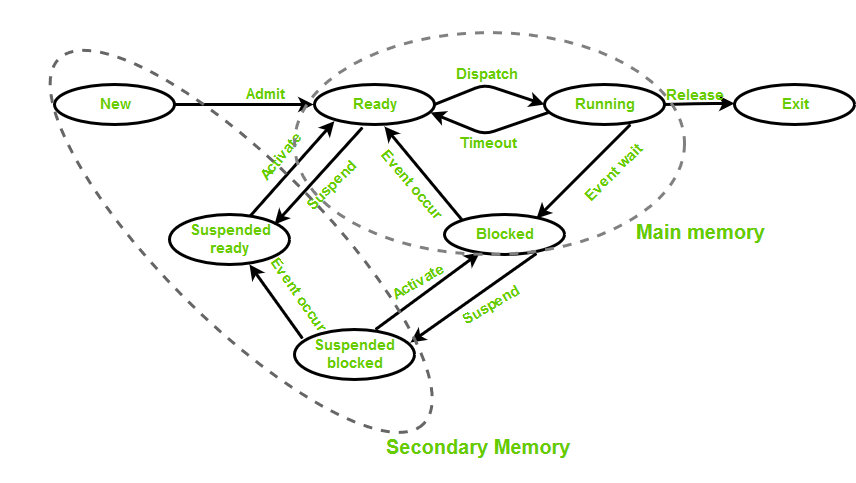
New or Created
When a process is first created, it occupies the "created" or "new" state. In this state, the process awaits admission to the "ready" state. Admission will be approved or delayed by a long-term, or admission, scheduler. Typically in most desktop computer systems, this admission will be approved automatically. However, for real-time operating systems this admission may be delayed. In a realtime system, admitting too many processes to the "ready" state may lead to oversaturation and overcontention of the system's resources, leading to an inability to meet process deadlines.
Operating systems need some ways to create processes. In a very simple system designed for running only a single application (e.g., the controller in a microwave oven), it may be possible to have all the processes that will ever be needed be present when the system comes up. In general-purpose systems, however, some way is needed to create and terminate processes as needed during operation.
There are four principal events that cause a process to be created:
- System initialization.
- Execution of process creation system call by a running process.
- A user request to create a new process.
- Initiation of a batch job.
When an operating system is booted, typically several processes are created. Some of these are foreground processes, that interact with a (human) user and perform work for them. Others are background processes, which are not associated with particular users, but instead have some specific function. For example, one background process may be designed to accept incoming e-mails, sleeping most of the day but suddenly springing to life when an incoming e-mail arrives. Another background process may be designed to accept an incoming request for web pages hosted on the machine, waking up when a request arrives to service that request.
There are several steps involved in process creation. The first step is the validation of whether the parent process has sufficient authorization to create a process. Upon successful validation, the parent process is copied almost entirely, with changes only to the unique process id, parent process, and user-space. Each new process gets its own user space.
Ready
A "ready" or "waiting" process has been loaded into main memory and is awaiting execution on a CPU (to be context switched onto the CPU by the dispatcher, or short-term scheduler). There may be many "ready" processes at any one point of the system's execution—for example, in a one-processor system, only one process can be executing at any one time, and all other "concurrently executing" processes will be waiting for execution.
A ready queue or run queue is used in computer scheduling. Modern computers are capable of running many different programs or processes at the same time. However, the CPU is only capable of handling one process at a time. Processes that are ready for the CPU are kept in a queue for "ready" processes. Other processes that are waiting for an event to occur, such as loading information from a hard drive or waiting on an internet connection, are not in the ready queue.
Running
A process moves into the running state when it is chosen for execution. The process's instructions are executed by one of the CPUs (or cores) of the system. There is at most one running process per CPU or core. A process can run in either of the two modes, namely kernel mode or user mode.
Kernel mode
- Processes in kernel mode can access both: kernel and user addresses.
- Kernel mode allows unrestricted access to hardware including execution of privileged instructions.
- Various instructions (such as I/O instructions and halt instructions) are privileged and can be executed only in kernel mode.
- A system call from a user program leads to a switch to kernel mode.
User mode
- Processes in user mode can access their own instructions and data but not kernel instructions and data (or those of other processes).
- When the computer system is executing on behalf of a user application, the system is in user mode. However, when a user application requests a service from the operating system (via a system call), the system must transition from user to kernel mode to fulfill the request.
- User mode avoids various catastrophic failures:
- There is an isolated virtual address space for each process in user mode.
- User mode ensures isolated execution of each process so that it does not affect other processes as such.
- No direct access to any hardware device is allowed.
Blocked
A process transitions to a blocked state when it is waiting for some event, such as a resource becoming available or the completion of an I/O operation. In a multitasking computer system, individual processes, must share the resources of the system. Shared resources include: the CPU, network and network interfaces, memory and disk.
For example, a process may block on a call to an I/O device such as a printer, if the printer is not available. Processes also commonly block when they require user input, or require access to a critical section which must be executed atomically.
Suspend ready
Process that was initially in the ready state but were swapped out of main memory(refer Virtual Memory topic) and placed onto external storage by scheduler are said to be in suspend ready state. The process will transition back to ready state whenever the process is again brought onto the main memory.
Suspend wait or suspend blocked
Similar to suspend ready but uses the process which was performing I/O operation and lack of main memory caused them to move to secondary memory.
When work is finished it may go to suspend ready.
Terminated
A process may be terminated, either from the "running" state by completing its execution or by explicitly being killed. In either of these cases, the process moves to the "terminated" state. The underlying program is no longer executing, but the process remains in the process table as a zombie process until its parent process calls the wait system call to read its exit status, at which point the process is removed from the process table, finally ending the process's lifetime. If the parent fails to call wait, this continues to consume the process table entry (concretely the process identifier or PID), and causes a resource leak.
There are many reasons for process termination:
- Batch job issues halt instruction
- User logs off
- Process executes a service request to terminate
- Error and fault conditions
- Normal completion
- Time limit exceeded
- Memory unavailable
- Bounds violation; for example: attempted access of (non-existent) 11th element of a 10-element array
- Protection error; for example: attempted write to read-only file
- Arithmetic error; for example: attempted division by zero
- Time overrun; for example: process waited longer than a specified maximum for an event
- I/O failure
- Invalid instruction; for example: when a process tries to execute data (text)
- Privileged instruction
- Data misuse
- Operating system intervention; for example: to resolve a deadlock
- Parent terminates so child processes terminate (cascading termination)
- Parent request
Adapted from:
"States of a Process in Operating Systems" by Aniket_Dusey, Geeks for Geeks is licensed under CC BY-SA 4.0

