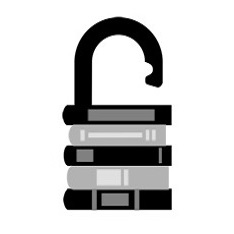6.5: The Changing Network Environment Network Trends
- Page ID
- 61660
\( \newcommand{\vecs}[1]{\overset { \scriptstyle \rightharpoonup} {\mathbf{#1}} } \)
\( \newcommand{\vecd}[1]{\overset{-\!-\!\rightharpoonup}{\vphantom{a}\smash {#1}}} \)
\( \newcommand{\id}{\mathrm{id}}\) \( \newcommand{\Span}{\mathrm{span}}\)
( \newcommand{\kernel}{\mathrm{null}\,}\) \( \newcommand{\range}{\mathrm{range}\,}\)
\( \newcommand{\RealPart}{\mathrm{Re}}\) \( \newcommand{\ImaginaryPart}{\mathrm{Im}}\)
\( \newcommand{\Argument}{\mathrm{Arg}}\) \( \newcommand{\norm}[1]{\| #1 \|}\)
\( \newcommand{\inner}[2]{\langle #1, #2 \rangle}\)
\( \newcommand{\Span}{\mathrm{span}}\)
\( \newcommand{\id}{\mathrm{id}}\)
\( \newcommand{\Span}{\mathrm{span}}\)
\( \newcommand{\kernel}{\mathrm{null}\,}\)
\( \newcommand{\range}{\mathrm{range}\,}\)
\( \newcommand{\RealPart}{\mathrm{Re}}\)
\( \newcommand{\ImaginaryPart}{\mathrm{Im}}\)
\( \newcommand{\Argument}{\mathrm{Arg}}\)
\( \newcommand{\norm}[1]{\| #1 \|}\)
\( \newcommand{\inner}[2]{\langle #1, #2 \rangle}\)
\( \newcommand{\Span}{\mathrm{span}}\) \( \newcommand{\AA}{\unicode[.8,0]{x212B}}\)
\( \newcommand{\vectorA}[1]{\vec{#1}} % arrow\)
\( \newcommand{\vectorAt}[1]{\vec{\text{#1}}} % arrow\)
\( \newcommand{\vectorB}[1]{\overset { \scriptstyle \rightharpoonup} {\mathbf{#1}} } \)
\( \newcommand{\vectorC}[1]{\textbf{#1}} \)
\( \newcommand{\vectorD}[1]{\overrightarrow{#1}} \)
\( \newcommand{\vectorDt}[1]{\overrightarrow{\text{#1}}} \)
\( \newcommand{\vectE}[1]{\overset{-\!-\!\rightharpoonup}{\vphantom{a}\smash{\mathbf {#1}}}} \)
\( \newcommand{\vecs}[1]{\overset { \scriptstyle \rightharpoonup} {\mathbf{#1}} } \)
\( \newcommand{\vecd}[1]{\overset{-\!-\!\rightharpoonup}{\vphantom{a}\smash {#1}}} \)
\(\newcommand{\avec}{\mathbf a}\) \(\newcommand{\bvec}{\mathbf b}\) \(\newcommand{\cvec}{\mathbf c}\) \(\newcommand{\dvec}{\mathbf d}\) \(\newcommand{\dtil}{\widetilde{\mathbf d}}\) \(\newcommand{\evec}{\mathbf e}\) \(\newcommand{\fvec}{\mathbf f}\) \(\newcommand{\nvec}{\mathbf n}\) \(\newcommand{\pvec}{\mathbf p}\) \(\newcommand{\qvec}{\mathbf q}\) \(\newcommand{\svec}{\mathbf s}\) \(\newcommand{\tvec}{\mathbf t}\) \(\newcommand{\uvec}{\mathbf u}\) \(\newcommand{\vvec}{\mathbf v}\) \(\newcommand{\wvec}{\mathbf w}\) \(\newcommand{\xvec}{\mathbf x}\) \(\newcommand{\yvec}{\mathbf y}\) \(\newcommand{\zvec}{\mathbf z}\) \(\newcommand{\rvec}{\mathbf r}\) \(\newcommand{\mvec}{\mathbf m}\) \(\newcommand{\zerovec}{\mathbf 0}\) \(\newcommand{\onevec}{\mathbf 1}\) \(\newcommand{\real}{\mathbb R}\) \(\newcommand{\twovec}[2]{\left[\begin{array}{r}#1 \\ #2 \end{array}\right]}\) \(\newcommand{\ctwovec}[2]{\left[\begin{array}{c}#1 \\ #2 \end{array}\right]}\) \(\newcommand{\threevec}[3]{\left[\begin{array}{r}#1 \\ #2 \\ #3 \end{array}\right]}\) \(\newcommand{\cthreevec}[3]{\left[\begin{array}{c}#1 \\ #2 \\ #3 \end{array}\right]}\) \(\newcommand{\fourvec}[4]{\left[\begin{array}{r}#1 \\ #2 \\ #3 \\ #4 \end{array}\right]}\) \(\newcommand{\cfourvec}[4]{\left[\begin{array}{c}#1 \\ #2 \\ #3 \\ #4 \end{array}\right]}\) \(\newcommand{\fivevec}[5]{\left[\begin{array}{r}#1 \\ #2 \\ #3 \\ #4 \\ #5 \\ \end{array}\right]}\) \(\newcommand{\cfivevec}[5]{\left[\begin{array}{c}#1 \\ #2 \\ #3 \\ #4 \\ #5 \\ \end{array}\right]}\) \(\newcommand{\mattwo}[4]{\left[\begin{array}{rr}#1 \amp #2 \\ #3 \amp #4 \\ \end{array}\right]}\) \(\newcommand{\laspan}[1]{\text{Span}\{#1\}}\) \(\newcommand{\bcal}{\cal B}\) \(\newcommand{\ccal}{\cal C}\) \(\newcommand{\scal}{\cal S}\) \(\newcommand{\wcal}{\cal W}\) \(\newcommand{\ecal}{\cal E}\) \(\newcommand{\coords}[2]{\left\{#1\right\}_{#2}}\) \(\newcommand{\gray}[1]{\color{gray}{#1}}\) \(\newcommand{\lgray}[1]{\color{lightgray}{#1}}\) \(\newcommand{\rank}{\operatorname{rank}}\) \(\newcommand{\row}{\text{Row}}\) \(\newcommand{\col}{\text{Col}}\) \(\renewcommand{\row}{\text{Row}}\) \(\newcommand{\nul}{\text{Nul}}\) \(\newcommand{\var}{\text{Var}}\) \(\newcommand{\corr}{\text{corr}}\) \(\newcommand{\len}[1]{\left|#1\right|}\) \(\newcommand{\bbar}{\overline{\bvec}}\) \(\newcommand{\bhat}{\widehat{\bvec}}\) \(\newcommand{\bperp}{\bvec^\perp}\) \(\newcommand{\xhat}{\widehat{\xvec}}\) \(\newcommand{\vhat}{\widehat{\vvec}}\) \(\newcommand{\uhat}{\widehat{\uvec}}\) \(\newcommand{\what}{\widehat{\wvec}}\) \(\newcommand{\Sighat}{\widehat{\Sigma}}\) \(\newcommand{\lt}{<}\) \(\newcommand{\gt}{>}\) \(\newcommand{\amp}{&}\) \(\definecolor{fillinmathshade}{gray}{0.9}\)New Trends
As new technologies and end-user devices come to market, businesses and purchasers must keep on acclimating to this ever-evolving condition. The job of the network is changing to empower the connections between individuals, devices, and data. There are a few new networking trends that will impact organizations and purchasers. A portion of the top trends include:
- Bring Your Own Device (BYOD)
- Video communications
- Online collaboration
- Cloud computing
Bring Your Own Device
The idea of any device, to any content, in any way, is a significant worldwide trend that requires huge changes to the manner in which devices are utilized. This trend is known as Bring Your Own Device (BYOD).
BYOD is about end users having the opportunity to utilize individual tools in order to get to data and convey over a business or campus network. With the development of customer devices and the related drop in cost, representatives and students can be relied upon to have probably the most progressive computing and networking tools for individual use. These individual tools can be laptops, e-books, tablets, cell phones, and tablets. These can be devices bought by the organization or school, bought by the individual, or both.
BYOD implies any device, with any possession, utilized anyplace. For instance, previously, a student who expected to get access to the campus network or the Internet needed to utilize one of the school's PCs. These devices were commonly constrained and seen as instruments just for work done in the study hall or in the library. Expanded availability through portable and remote access to the campus network gives students a lot of adaptability and opens doors of learning for the student.
Online Collaboration
People want to connect with the network, for access to data applications, in addition to team up with each other.
Collaboration is characterized as "the demonstration of working with another or others on a joint venture." Collaboration tools, give representatives, students, instructors, clients, and accomplices an approach to quickly interface, connect, and accomplish their targets.
For businesses, collaboration is a basic and vital need that associations are utilizing to sustain their competition. Collaboration is additionally a need in training. Students need to work together to help each other in learning, to create group abilities utilized in the workplace, and to cooperate on group based projects.
Video Communication
Another trend in networking that is basic to the correspondence and joint effort exertion is video. Video is being utilized for interchanges, cooperation, and amusement. Video calls can be made to and from anyplace with an Internet connection.

Video conferencing is an incredible asset for speaking with others from a distance, both locally and worldwide. Video is turning into a basic necessity for successful joint effort as associations stretch out across geographic and social limits.
Cloud Computing
Cloud computing is another worldwide trend changing how we access and store information. Cloud computing permits us to store individual files, even backup our whole hard disk drive on servers over the Internet. Applications, for example, word processing, and photograph editing, can be accessed utilizing the Cloud.
When it comes to businesses, cloud computing expands IT's capabilities without requiring interest in new infrastructure, preparing new faculty, or permitting new software. These services are accessible on request and conveyed economically to any device on the planet without trading off security or capacity.
There are four essential Clouds: Public Clouds, Private Clouds, Hybrid Clouds, and Custom Clouds. Snap each Cloud to find out additional.
Cloud computing is conceivable because of data centers. A data center is an office used to house PC frameworks and related parts. A data center can consume one room of a building, at least one story, or the whole thing. Data centers are commonly over the top expensive to manufacture and keep up. Therefore, just huge associations utilize secretly fabricated data centers to house their information and offer users assistance. Smaller associations that can't afford to keep up their own private data center can lessen the general expense of ownership by renting server and capacity services from a bigger data center association in the Cloud.
Technology Trends in the Home
Networking trends are not just influencing how we work or study, and they are also changing pretty much every part of the home.
The most up-to-date home trends incorporate smart home technology, a technology that is coordinated into habitual appliances, permitting them to interconnect with different devices, making them progressively 'smart' or automated. For instance, envision having the option to set up a dish and spot it in the broiler for cooking before going out for the afternoon. Envision if the stove knew of the dish it was cooking and was associated with your 'schedule of occasions' so it could figure out what time you will be eating and change start times and length of cooking accordingly. It could even modify cooking times and temperatures dependent on plan changes. Furthermore, a cell phone or tablet connection permits the user to interface with the broiler straightforwardly to make any ideal changes. When the dish is "accessible," the stove sends an alarm message to a predefined end-user device that the dish is done and warming.
This situation isn't long-off. Actually, smart home technology is being created for all rooms inside a house. It will turn out to be a greater degree of reality as home networking and high-speed Internet technology become progressively far-reaching. New home networking technologies are being grown day by day to meet these sorts of developing technology needs.
Powerline Networking
Powerline networking is a rising trend for home networking that utilizes existing electrical wiring to connect devices.
The idea of "no new wires" signifies the capacity to connect a device to the network where there is an electrical outlet. This spares the expense of introducing data cables and with no extra expense to the electrical bill. Utilizing similar wiring that conveys power, powerline networking sends information by sending data on specific frequencies.
Utilizing a standard powerline adapter, devices can connect with the LAN any place there is an electrical outlet. Powerline networking is beneficial when wireless access points can't be utilized or can't arrive at all to the devices in the home. Powerline networking isn't intended to fill in for committed cabling in data networks. But it is an alternative when data network cables or wireless communications are not a reasonable choice.
Wireless Broadband
Connecting with the Internet is indispensable in savvy home innovation. DSL and cable are basic advances used to connect homes and private companies to the Internet. Nonetheless, remote access might be another choice in numerous regions.
Another remote answer for home and independent companies is wireless broadband. This uses the equivalent cell innovation to get to the Internet with an advanced mobile phone or tablet. A radio wire is introduced outside the house, giving either remote or wired availability for home devices. In numerous zones, home wireless broadband is contending legitimately with DSL and cable services.
Wireless Internet Service Provider (WISP)
Wireless Internet Service Provider (WISP) is an ISP that connects subscribers of an assigned passage or problem area utilizing comparable remote innovations found in-home wireless local area networks (WLANs). WISPs are all the more usually found in provincial situations where DSL or cable services are not accessible.
Though a different transmission tower might be introduced for the antenna, the antenna is usually connected to a current raised structure, such as a water tower or a radio pinnacle. A little dish or radio wire is introduced on the subscriber's rooftop in the WISP transmitter's scope. The subscriber's entrance unit is associated with the wired system inside the home. From the home user's point of view, the arrangement isn't vastly different from DSL or cable service. The principle distinction is that the home's connection to the ISP is remote rather than a physical link.
Sidebar: Why Doesn’t My Cell Phone Work When I Travel Abroad?
As mobile phone technologies have evolved, providers in different countries have chosen different communication standards for their mobile phone networks. In the US, both of the two competing standards exist GSM (used by AT&T and T-Mobile) and CDMA (used by the other major carriers). Each standard has its pros and cons, but the bottom line is that phones using one standard cannot easily switch to the other.
In the US, this is not a big deal because mobile networks exist to support both standards. But when you travel to other countries, you will find that most of them use GSM networks, with the one big exception being Japan, which has standardized on CDMA. It is possible for a mobile phone using one type of network to switch to the other type of network by switching out the SIM card, which controls your access to the mobile network. However, this will not work in all cases. If you are traveling abroad, it is always best to consult with your mobile provider to determine the best way to access a mobile network.