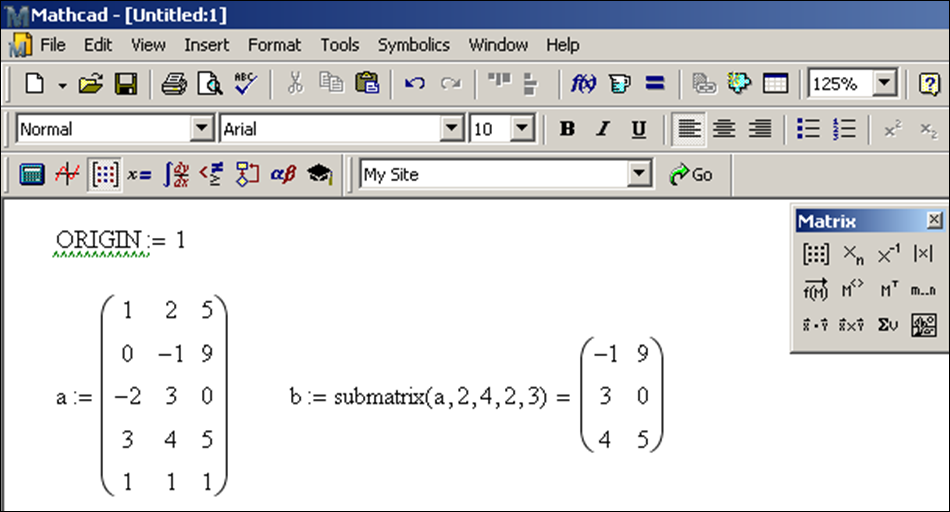14.3: Referencing Parts of Matrices
- Page ID
- 15001
Sometimes you may need to use part of a matrix: an entry, a row, a column, or a submatrix inside another matrix. You must be very careful in referencing parts of a matrix, since the default for the starting index is zero!! This means that the “first” row of a matrix is referenced as if it was “row zero”. The start index is stored in a variable called ORIGIN and can be changed for a worksheet in two ways, either by using Tools > Worksheet Options (and changing ORIGIN) or by typing ORIGIN:=1 at the top of the worksheet.
- Referencing one entry in a matrix
To select a single number out of an existing matrix, one can use the “subscript” operator from the matrix toolbar (the xn button), or with the [ key. Here we select the entry in the 2nd row and 2nd column by resetting the ORIGIN to 1 and defining b from the matrix a.
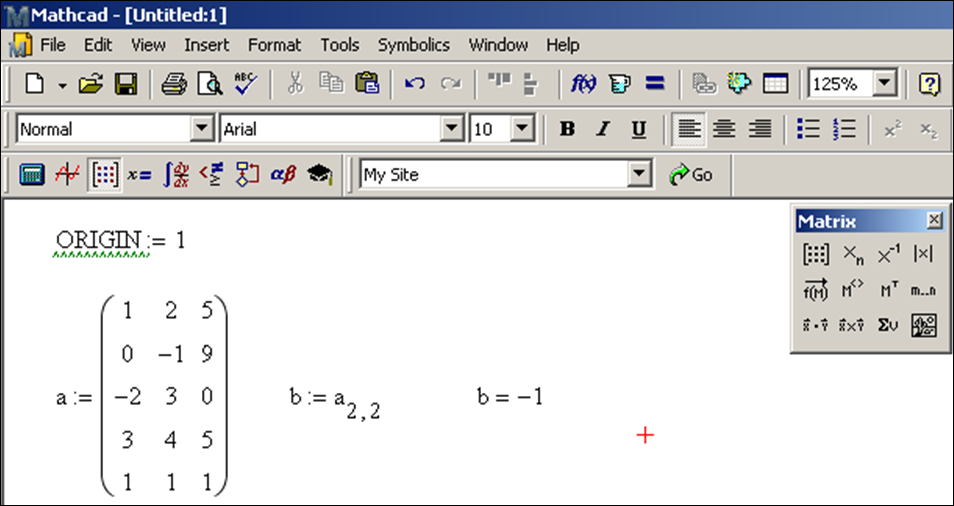
Note that if a matrix has only one column (a “column vector”) or a single row (a “row vector”) then only one subscript is necessary.
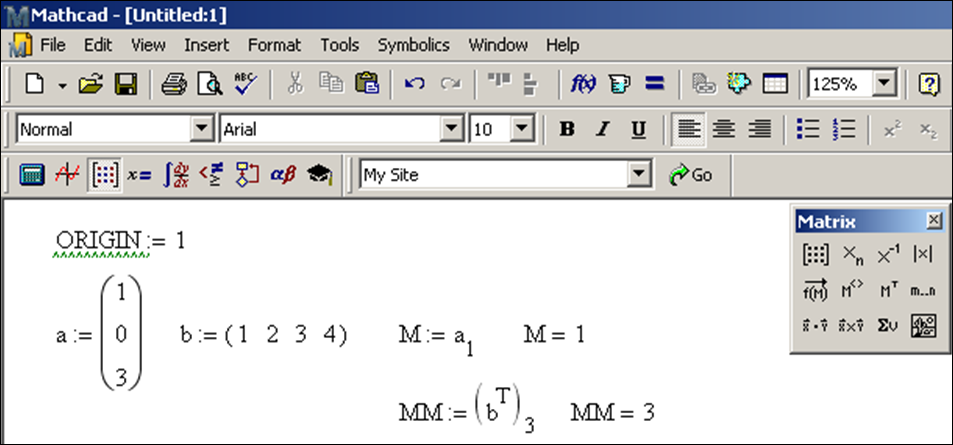
- To reference one column in a matrix
To select a single column out of an existing matrix, one can use the “Column” operator from the matrix toolbar (the M<> button), or with the keyboard shortcut Ctrl +6. Here we select the 2nd column by resetting the ORIGIN to 1 and defining b from the matrix a.
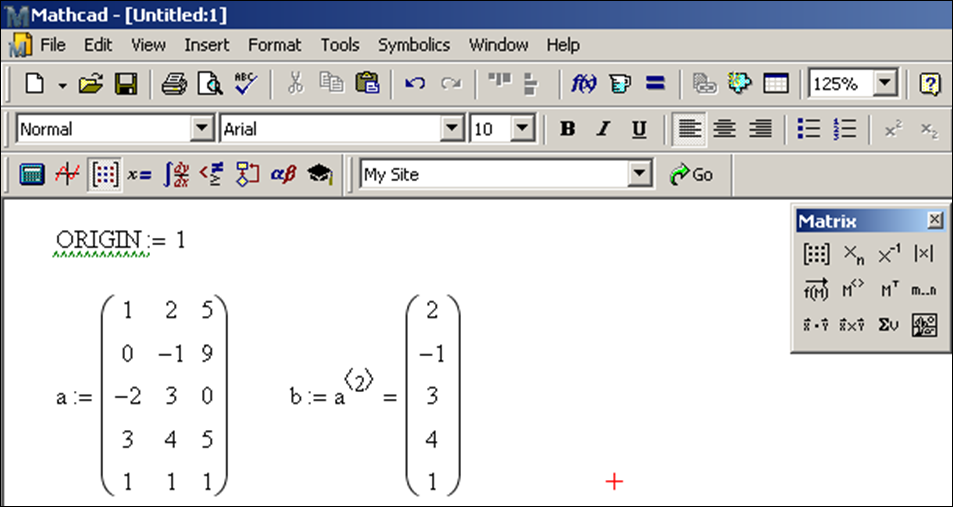
- To reference one row in a matrix
It is trickier to select a single row out of an existing matrix. One must use a combination of the “Transpose” operator (that switches rows and columns) together with the “Column” operator. The transpose operation on the matrix toolbar is the MT button and can also be created with the keyboard shortcut Ctrl +1. Here we select the 2nd row by resetting the ORIGIN to 1 and defining b from the matrix a. Typing this is a bit tricky. The exact sequence of keys is
b : a (Ctrl + 1) (Ctrl + 6) 2 (spacebar) (Ctrl + 1) =
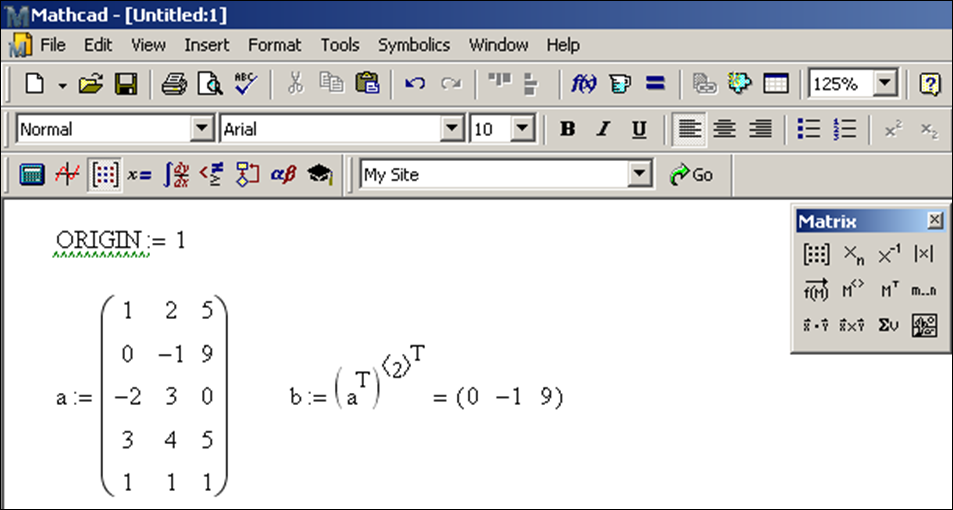
- To reference a submatrix
Selecting a submatrix from an existing matrix is done only through the command submatrix. Here we select the submatrix using the 2nd through 4th rows and 2nd through 3rd columns from the matrix a.