7.6: Logical Instructions
- Page ID
- 19902
This section summarizes some of the more common logical instructions that may be useful when programming.
Logical Operations
As you should recall, below are the truth tables for the basic logical operations;
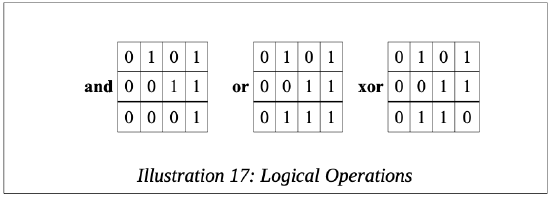
The logical instructions are summarized as follows:
|
Instruction |
Explanation |
and <dest>, <src> |
Perform logical AND operation on two operands, (<dest> and <src>) and place the result in <dest> (over-writing previous value). |
|
Examples: |
and ax, bx and rcx, rdx and eax, dword [dNum] and qword [qNum], rdx |
or <dest>, <src> |
Perform logical OR operation on two operands, (<dest> || <src>) and place the result in <dest> (over-writing previous value). |
|
Examples: |
or ax, bx or rcx, rdx or eax, dword [dNum] or qword [qNum], rdx |
xor <dest>, <src> |
Perform logical XOR operation on two operands, (<dest> ^ <src>) and place the result in <dest> (over-writing previous value). |
|
Examples: |
xor ax, bx xor rcx, rdx xor eax, dword [dNum] xor qword [qNum], rdx |
not <op> |
Perform a logical not operation (one's complement on the operand 1's→0's and 0's→1's). |
|
Examples: |
not bx not rdx not dword [dNum] not qword [qNum] |
The & refers to the logical AND operation, the || refers to the logical OR operation, and the ^ refers to the logical XOR operation as per C/C++ conventions. The ¬ refers to the logical NOT operation.
A more complete list of the instructions is located in Appendix B.
Shift Operations
The shift operation shifts bits within an operand, either left or right. Two typical reasons for shifting bits include isolating a subset of the bits within an operand for some specific purpose or possibly for performing multiplication or division by powers of two. All bits are shifted one position. The bit that is shifted outside the operand is lost and a 0-bit added at the other side.
Logical Shift
The logical shift is a bitwise operation that shifts all the bits of its source register by the specified number of bits and places the result into the destination register. The bits can be shifted left or right as needed. Every bit in the source operand is moved the specified number of bit positions and the newly vacant bit positions are filled in with zeros.
The following diagram shows how the right and left shift operations work for byte sized operands.
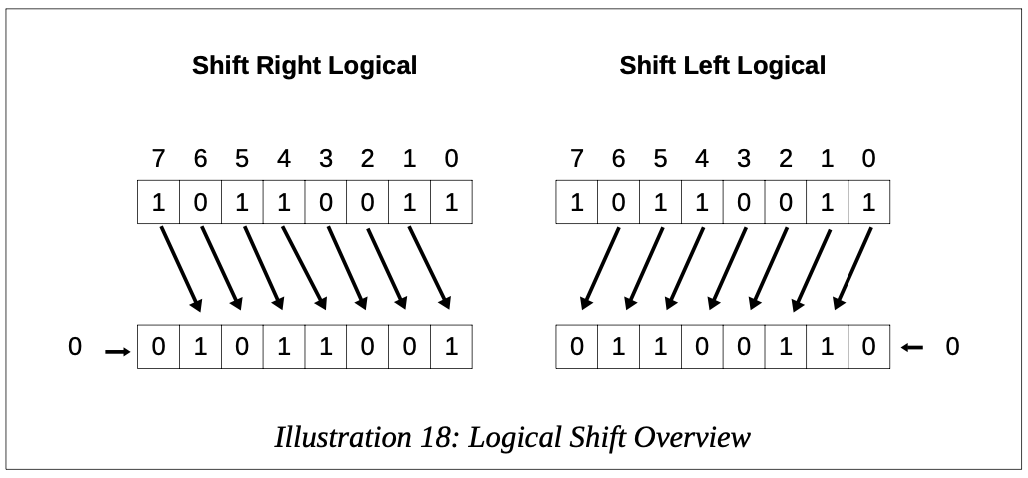
The logical shift treats the operand as a sequence of bits rather than as a number.
The shift instructions may be used to perform unsigned integer multiplication and division operations for powers of 2. Powers of two would be 2, 4, 8, etc. up to the limit of the operand size (32-bits for register operands).
In the examples below, 23 is divided by 2 by performing a shift right logical one bit. The resulting 11 is shown in binary. Next, 13 is multiplied by 4 by performing a shift left logical two bits. The resulting 52 is shown in binary.
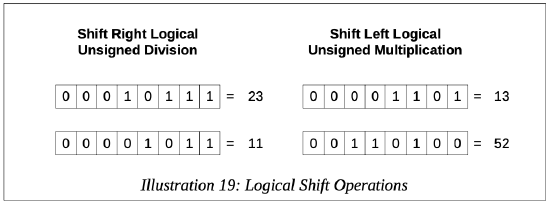
As can be seen in the examples, a 0 was entered in the newly vacated bit locations on either the right or left (depending on the operation).
The logical shift instructions are summarized as follows:
|
Instruction |
Explanation |
shl <dest>, <imm> shl <dest>, cl |
Perform logical shift left operation on destination operand. Zero fills from right (as needed). |
|
Examples: |
shl ax, 8 shl rcx, 32 shl eax, cl shl qword [qNum], cl |
shr <dest>, <imm> shr <dest>, cl |
Perform logical shift right operation on destination operand. Zero fills from left (as needed). |
|
Examples: |
shr ax, 8 shr rcx, 32 shr eax, cl shr qword [qNum], cl |
A more complete list of the instructions is located in Appendix B.
7.6.2.2 Arithmetic Shift
The arithmetic shift right is also a bitwise operation that shifts all the bits of its source register by the specified number of bits and places the result into the destination register. Every bit in the source operand is moved the specified number of bit positions, and the newly vacant bit positions are filled in. For an arithmetic left shift, the original leftmost bit (the sign bit) is replicated to fill in all the vacant positions. This is referred to as sign extension.
The following diagrams show how the shift left and shift right arithmetic operations works for a byte sized operand.
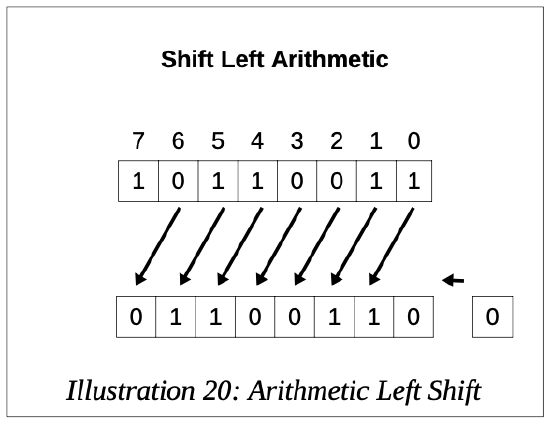
The arithmetic left shift moves bits the number of specified places to the left and zero fills the from the least significant bit position (left). The leading sign bit is not preserved. The arithmetic left shift can be useful to perform an efficient multiplication by a power of two. If the resulting value does not fit an overflow is generated.
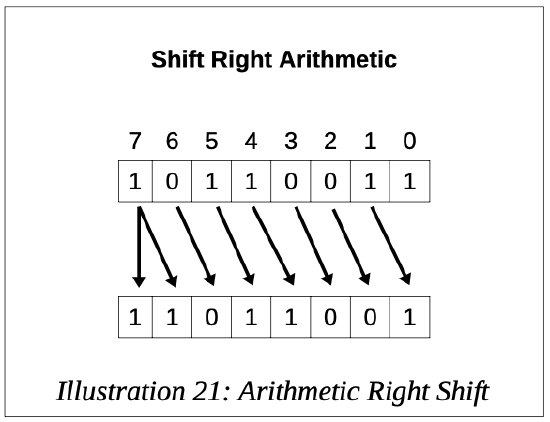
The arithmetic right shift moves bits the number of specified places to the right and treats the operand as a signed number which extends the sign (negative in this example).
The arithmetic shift rounds always rounds down (towards negative infinity) and the standard divide instruction truncates (rounds toward 0). As such, the arithmetic shift is not typically used to replace the signed divide instruction.
The arithmetic shift instructions are summarized as follows:
|
Instruction |
Explanation |
sal <dest>, <imm> sal <dest>, cl |
Perform arithmetic shift left operation on destination operand. Zero fills from right (as needed). Note, destination operand cannot be an immediate. |
|
Examples: |
sal ax, 8 sal rcx, 32 sal eax, cl sal qword [qNum], cl |
sar <dest>, <imm> sar <dest>, cl |
Perform arithmetic shift right operation on destination operand. Sign fills from left (as needed). Note, destination operand cannot be an immediate. |
|
Examples: |
sar ax, 8 sar rcx, 32 sar eax, cl sar qword [qNum], cl |
A more complete list of the instructions is located in Appendix B.
7.6.3 Rotate Operations
The rotate operation shifts bits within an operand, either left or right, with the bit that is shifted outside the operand is rotated around and placed at the other end.
For example, if a byte operand, \(10010110_2\), is rotated to the right 1 place, the result would be \(01001011_2\). If a byte operand, \(10010110_2\), is rotated to the left 1 place, the result would be \(00101101_2\).
The logical shift instructions are summarized as follows:
|
Instruction |
Explanation |
rol <dest>, <imm> rol <dest>, cl |
Perform rotate left operation on destination operand. Note, destination operand cannot be an immediate. |
|
Examples: |
rol ax, 8 rol rcx, 32 rol eax, cl rol qword [qNum], cl |
ror <dest>, <imm> ror <dest>, cl |
Perform rotate right operation on destination operand. Note, destination operand cannot be an immediate. |
|
Examples: |
ror ax, 8 ror rcx, 32 ror eax, cl ror qword [qNum], cl |
A more complete list of the instructions is located in Appendix B.


