2.2: Hardware Components
( \newcommand{\kernel}{\mathrm{null}\,}\)
Tour of a PC
All personal computers consist of the same basic components: a CPU, memory, circuit board, storage, and input/output devices. It also turns out that almost every digital device uses the same set of components, so examining the personal computer will give us insight into the structure of a variety of digital devices. So let’s take a “tour” of a personal computer and see what makes them function.
Processing Data: The CPU
As stated above, most computing devices have a similar architecture. The core of this architecture is the central processing unit, or CPU. The CPU can be thought of as the “brains” of the device. The CPU carries out the commands sent to it by the software and returns results to be acted upon.
The earliest CPUs were large circuit boards with limited functionality. Today, a CPU is generally on one chip and can perform a large variety of functions. There are two primary manufacturers of CPUs for personal computers: Intel and Advanced Micro Devices (AMD).
The speed (“clock time”) of a CPU is measured in hertz. A hertz is defined as one cycle per second. Using the binary prefixes mentioned above, we can see that a kilohertz (abbreviated kHz) is one thousand cycles per second, a megahertz (mHz) is one million cycles per second, and a gigahertz (gHz) is one billion cycles per second. The CPU’s processing power is increasing at an amazing rate (see the sidebar about Moore’s Law). Besides a faster clock time, many CPU chips now contain multiple processors per chip. These chips, known as dual-core (two processors) or quad-core (four processors), increase the processing power of a computer by providing the capability of multiple CPUs.
Sidebar: Moore’s Law and Huang’s Law
As you know computers get faster every year. Many times we are not sure if we want to buy today’s model because next week it won’t be the most advanced any more. Gordon Moore, one of the founders of Intel, recognized this phenomenon in 1965, noting that microprocessor transistor counts had been doubling every year.[1] His insight eventually evolved into Moore’s Law:
The number of integrated circuits on a chip doubles every two years.
Moore’s Law has been generalized into the concept that computing power will double every two years for the same price point. Another way of looking at this is to think that the price for the same computing power will be cut in half every two years. Moore’s Law has held true for over forty years (see figure below).
The limits of Moore’s Law are now being reached and circuits cannot be reduced further. However, Huang’s Law regarding Graphics Processors Units (GPUs) may extend well into the future. Nvidia’s CEO Jensen Huang spoke at the GPU Technology Conference in March 2018 announcing that the speed of GPUs are increasing faster than Moore’s Law. Nvidia’s GPUs are 25 times faster than five years ago. He admitted that the advancement is because of advances in architecture, memory technology, algorithms, and interconnects.[2]
Motherboard
The motherboard is the main circuit board on the computer. The CPU, memory, and storage components, among other things, all connect into the motherboard. Motherboards come in different shapes and sizes, depending upon how compact or expandable the computer is designed to be. Most modern motherboards have many integrated components, such as network interface card, video, and sound processing, which previously required separate components.
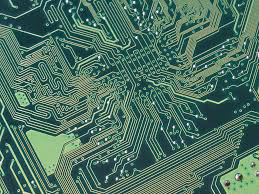
The motherboard provides much of the bus of the computer (the term bus refers to the electrical connections between different computer components). The bus is an important factor in determining the computer’s speed – the combination of how fast the bus can transfer data and the number of data bits that can be moved at one time determine the speed. The traces shown in the image are on the underside of the motherboard and provide connections between motherboard components.
Random-Access Memory
When a computer boots, it begins to load information from storage into its working memory. This working memory, called Random-Access Memory (RAM), can transfer data much faster than the hard disk. Any program that you are running on the computer is loaded into RAM for processing. In order for a computer to work effectively, some minimal amount of RAM must be installed. In most cases, adding more RAM will allow the computer to run faster. Another characteristic of RAM is that it is “volatile.” This means that it can store data as long as it is receiving power. When the computer is turned off, any data stored in RAM is lost.

RAM is generally installed in a personal computer through the use of a Double Data Rate (DDR) memory module. The type of DDR accepted into a computer is dependent upon the motherboard. There have been basically four generations of DDR: DDR1, DDR2, DDR3, and DDR4. Each generation runs faster than the previous with DDR4 capable of speeds twice as fast as DDR3 while consuming less voltage.
Hard Disk

While the RAM is used as working memory, the computer also needs a place to store data for the longer term. Most of today’s personal computers use a hard disk for long-term data storage. A hard disk is considered non-volatile storage because when the computer is turned off the data remains in storage on the disk, ready for when the computer is turned on. Drives with a capacity less than 1 Terabyte usually have just one platter. Notice the single platter in the image. The read/write arm must be positioned over the appropriate track before accessing or writing data.”
Solid-State Drives
Solid State Drives (SSD) are becoming more popular in personal computers. The SSD performs the same function as a hard disk, namely long-term storage. Instead of spinning disks, the SSD uses flash memory that incorporates EEPROM (Electrically Erasable Programmable Read Only Memory) chips, which is much faster.

Solid-state drives are currently a bit more expensive than hard disks. However, the use of flash memory instead of disks makes them much lighter and faster than hard disks. SSDs are primarily utilized in portable computers, making them lighter, more durable, and more efficient. Some computers combine the two storage technologies, using the SSD for the most accessed data (such as the operating system) while using the hard disk for data that is accessed less frequently. SSDs are considered more reliable since there are no moving parts.
Removable Media

Removable storage has changed greatly over the four decades of PCs. Floppy disks have been replaced by CD-ROM drives, then they were replaced by USB (Universal Serial Bus) drives. USB drives are now standard on all PCs with capacities approaching 512 gigabytes. Speeds have also increased from 480 Megabits in USB 2.0 to 10 Gigabits in USB 3.1. USB devices also use EEPROM technology.[3]
Network Connection
When personal computers were first stand-alone units when first developed, which meant that data was brought into the computer or removed from the computer via removable media. Beginning in the mid-1980s, however, organizations began to see the value in connecting computers together via a digital network. Because of this personal computers needed the ability to connect to these networks. Initially, this was done by adding an expansion card to the computer that enabled the network connection. These cards were known as Network Interface Cards (NIC). By the mid-1990s an Ethernet network port was built into the motherboard on most personal computers. As wireless technologies began to dominate in the early 2000s, many personal computers also began including wireless networking capabilities. Digital communication technologies will be discussed further in Chapter 5.
Bluetooth
Besides USB, some input and output devices connect to the computer via a wireless-technology standard called Bluetooth which was invented in 1994. Bluetooth exchanges data over short distances of 10 meters up to 100 meters using radio waves. Two devices communicating with Bluetooth must both have a Bluetooth communication chip installed. Bluetooth devices include pairing your phone to your car, computer keyboards, speakers, headsets, and home security, to name just a few.
Input Devices
All personal computers need components that allow the user to input data. Early computers simply used a keyboard for entering data or select an item from a menu to run a program. With the advent operating systems offering the graphical user interface, the mouse became a standard component of a computer. These two components are still the primary input devices to a personal computer, though variations of each have been introduced with varying levels of success over the years. For example, many new devices now use a touch screen as the primary way of data entry.
Other input devices include scanners which allow users to input documents into a computer either as images or as text. Microphones can be used to record audio or give voice commands. Webcams and other types of video cameras can be used to record video or participate in a video chat session.
Output Devices
Output devices are essential as well. The most obvious output device is a display or monitor, visually representing the state of the computer. In some cases, a personal computer can support multiple displays or be connected to larger-format displays such as a projector or large-screen television. Other output devices include speakers for audio output and printers for hardcopy output.
Sidebar: What Hardware Components Contribute to the Speed of My Computer?
The speed of a computer is determined by many elements, some related to hardware and some related to software. In hardware, speed is improved by giving the electrons shorter distances to travel in completing a circuit. Since the first CPU was created in the early 1970s, engineers have constantly worked to figure out how to shrink these circuits and put more and more circuits onto the same chip – these are known as integrated circuits. And this work has paid off – the speed of computing devices has been continuously improving.
Multi-core processors, or CPUs, have contributed to faster speeds. Intel engineers have also improved CPU speeds by using QuickPath Interconnect, a technique which minimizes the processor’s need to communicate directly with RAM or the hard drive. Instead, the CPU contains a cache of frequently used data for a particular program. An algorithm evaluates a program’s data usage and determines which data should be temporarily stored in the cache.
The hardware components that contribute to the speed of a personal computer are the CPU, the motherboard, RAM, and the hard disk. In most cases, these items can be replaced with newer, faster components. The table below shows how each of these contributes to the speed of a computer. Besides upgrading hardware, there are many changes that can be made to the software of a computer to make it faster.
| Component | Speed measured by |
Units | Description |
|---|---|---|---|
| CPU | Clock speed |
gHz | The time it takes to complete a circuit. |
| Motherboard | Bus speed |
mHz | How much data can move across the bus simultaneously. |
| RAM | Data transfer rate |
MB/s | The time it takes for data to be transferred from memory to system. |
| Hard Disk | Access time |
ms | The time it takes before the disk can transfer data. |
| Data transfer rate |
MBit/s | The time it takes for data to be transferred from disk to system. |


