8.2: Processes
- Page ID
- 82870
\( \newcommand{\vecs}[1]{\overset { \scriptstyle \rightharpoonup} {\mathbf{#1}} } \)
\( \newcommand{\vecd}[1]{\overset{-\!-\!\rightharpoonup}{\vphantom{a}\smash {#1}}} \)
\( \newcommand{\dsum}{\displaystyle\sum\limits} \)
\( \newcommand{\dint}{\displaystyle\int\limits} \)
\( \newcommand{\dlim}{\displaystyle\lim\limits} \)
\( \newcommand{\id}{\mathrm{id}}\) \( \newcommand{\Span}{\mathrm{span}}\)
( \newcommand{\kernel}{\mathrm{null}\,}\) \( \newcommand{\range}{\mathrm{range}\,}\)
\( \newcommand{\RealPart}{\mathrm{Re}}\) \( \newcommand{\ImaginaryPart}{\mathrm{Im}}\)
\( \newcommand{\Argument}{\mathrm{Arg}}\) \( \newcommand{\norm}[1]{\| #1 \|}\)
\( \newcommand{\inner}[2]{\langle #1, #2 \rangle}\)
\( \newcommand{\Span}{\mathrm{span}}\)
\( \newcommand{\id}{\mathrm{id}}\)
\( \newcommand{\Span}{\mathrm{span}}\)
\( \newcommand{\kernel}{\mathrm{null}\,}\)
\( \newcommand{\range}{\mathrm{range}\,}\)
\( \newcommand{\RealPart}{\mathrm{Re}}\)
\( \newcommand{\ImaginaryPart}{\mathrm{Im}}\)
\( \newcommand{\Argument}{\mathrm{Arg}}\)
\( \newcommand{\norm}[1]{\| #1 \|}\)
\( \newcommand{\inner}[2]{\langle #1, #2 \rangle}\)
\( \newcommand{\Span}{\mathrm{span}}\) \( \newcommand{\AA}{\unicode[.8,0]{x212B}}\)
\( \newcommand{\vectorA}[1]{\vec{#1}} % arrow\)
\( \newcommand{\vectorAt}[1]{\vec{\text{#1}}} % arrow\)
\( \newcommand{\vectorB}[1]{\overset { \scriptstyle \rightharpoonup} {\mathbf{#1}} } \)
\( \newcommand{\vectorC}[1]{\textbf{#1}} \)
\( \newcommand{\vectorD}[1]{\overrightarrow{#1}} \)
\( \newcommand{\vectorDt}[1]{\overrightarrow{\text{#1}}} \)
\( \newcommand{\vectE}[1]{\overset{-\!-\!\rightharpoonup}{\vphantom{a}\smash{\mathbf {#1}}}} \)
\( \newcommand{\vecs}[1]{\overset { \scriptstyle \rightharpoonup} {\mathbf{#1}} } \)
\(\newcommand{\longvect}{\overrightarrow}\)
\( \newcommand{\vecd}[1]{\overset{-\!-\!\rightharpoonup}{\vphantom{a}\smash {#1}}} \)
\(\newcommand{\avec}{\mathbf a}\) \(\newcommand{\bvec}{\mathbf b}\) \(\newcommand{\cvec}{\mathbf c}\) \(\newcommand{\dvec}{\mathbf d}\) \(\newcommand{\dtil}{\widetilde{\mathbf d}}\) \(\newcommand{\evec}{\mathbf e}\) \(\newcommand{\fvec}{\mathbf f}\) \(\newcommand{\nvec}{\mathbf n}\) \(\newcommand{\pvec}{\mathbf p}\) \(\newcommand{\qvec}{\mathbf q}\) \(\newcommand{\svec}{\mathbf s}\) \(\newcommand{\tvec}{\mathbf t}\) \(\newcommand{\uvec}{\mathbf u}\) \(\newcommand{\vvec}{\mathbf v}\) \(\newcommand{\wvec}{\mathbf w}\) \(\newcommand{\xvec}{\mathbf x}\) \(\newcommand{\yvec}{\mathbf y}\) \(\newcommand{\zvec}{\mathbf z}\) \(\newcommand{\rvec}{\mathbf r}\) \(\newcommand{\mvec}{\mathbf m}\) \(\newcommand{\zerovec}{\mathbf 0}\) \(\newcommand{\onevec}{\mathbf 1}\) \(\newcommand{\real}{\mathbb R}\) \(\newcommand{\twovec}[2]{\left[\begin{array}{r}#1 \\ #2 \end{array}\right]}\) \(\newcommand{\ctwovec}[2]{\left[\begin{array}{c}#1 \\ #2 \end{array}\right]}\) \(\newcommand{\threevec}[3]{\left[\begin{array}{r}#1 \\ #2 \\ #3 \end{array}\right]}\) \(\newcommand{\cthreevec}[3]{\left[\begin{array}{c}#1 \\ #2 \\ #3 \end{array}\right]}\) \(\newcommand{\fourvec}[4]{\left[\begin{array}{r}#1 \\ #2 \\ #3 \\ #4 \end{array}\right]}\) \(\newcommand{\cfourvec}[4]{\left[\begin{array}{c}#1 \\ #2 \\ #3 \\ #4 \end{array}\right]}\) \(\newcommand{\fivevec}[5]{\left[\begin{array}{r}#1 \\ #2 \\ #3 \\ #4 \\ #5 \\ \end{array}\right]}\) \(\newcommand{\cfivevec}[5]{\left[\begin{array}{c}#1 \\ #2 \\ #3 \\ #4 \\ #5 \\ \end{array}\right]}\) \(\newcommand{\mattwo}[4]{\left[\begin{array}{rr}#1 \amp #2 \\ #3 \amp #4 \\ \end{array}\right]}\) \(\newcommand{\laspan}[1]{\text{Span}\{#1\}}\) \(\newcommand{\bcal}{\cal B}\) \(\newcommand{\ccal}{\cal C}\) \(\newcommand{\scal}{\cal S}\) \(\newcommand{\wcal}{\cal W}\) \(\newcommand{\ecal}{\cal E}\) \(\newcommand{\coords}[2]{\left\{#1\right\}_{#2}}\) \(\newcommand{\gray}[1]{\color{gray}{#1}}\) \(\newcommand{\lgray}[1]{\color{lightgray}{#1}}\) \(\newcommand{\rank}{\operatorname{rank}}\) \(\newcommand{\row}{\text{Row}}\) \(\newcommand{\col}{\text{Col}}\) \(\renewcommand{\row}{\text{Row}}\) \(\newcommand{\nul}{\text{Nul}}\) \(\newcommand{\var}{\text{Var}}\) \(\newcommand{\corr}{\text{corr}}\) \(\newcommand{\len}[1]{\left|#1\right|}\) \(\newcommand{\bbar}{\overline{\bvec}}\) \(\newcommand{\bhat}{\widehat{\bvec}}\) \(\newcommand{\bperp}{\bvec^\perp}\) \(\newcommand{\xhat}{\widehat{\xvec}}\) \(\newcommand{\vhat}{\widehat{\vvec}}\) \(\newcommand{\uhat}{\widehat{\uvec}}\) \(\newcommand{\what}{\widehat{\wvec}}\) \(\newcommand{\Sighat}{\widehat{\Sigma}}\) \(\newcommand{\lt}{<}\) \(\newcommand{\gt}{>}\) \(\newcommand{\amp}{&}\) \(\definecolor{fillinmathshade}{gray}{0.9}\)What is a Process
In computing, a process is the instance of a computer program that is being executed by one or many threads. It contains the program code and its activity. Depending on the operating system (OS), a process may be made up of multiple threads of execution that execute instructions concurrently.
While a computer program is a passive collection of instructions, a process is the actual execution of those instructions. Several processes may be associated with the same program; for example, opening up several instances of the same program often results in more than one process being executed.
Multitasking is a method to allow multiple processes to share processors (CPUs) and other system resources. Each CPU (core) executes a single task at a time. However, multitasking allows each processor to switch between tasks that are being executed without having to wait for each task to finish (preemption). Depending on the operating system implementation, switches could be performed when tasks initiate and wait for completion of input/output operations, when a task voluntarily yields the CPU, on hardware interrupts, and when the operating system scheduler decides that a process has expired its fair share of CPU time (e.g, by the Completely Fair Scheduler of the Linux kernel).
A common form of multitasking is provided by CPU's time-sharing that is a method for interleaving the execution of users processes and threads, and even of independent kernel tasks - although the latter feature is feasible only in preemptive kernels such as Linux. Preemption has an important side effect for interactive process that are given higher priority with respect to CPU bound processes, therefore users are immediately assigned computing resources at the simple pressing of a key or when moving a mouse. Furthermore, applications like video and music reproduction are given some kind of real-time priority, preempting any other lower priority process. In time-sharing systems, context switches are performed rapidly, which makes it seem like multiple processes are being executed simultaneously on the same processor. This simultaneous execution of multiple processes is called concurrency.
For security and reliability, most modern operating systems prevent direct communication between independent processes, providing strictly mediated and controlled inter-process communication functionality.
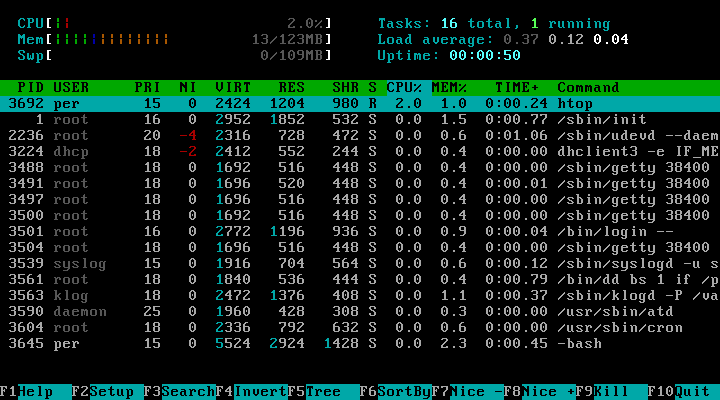
Child process
A child process in computing is a process created by another process (the parent process). This technique pertains to multitasking operating systems, and is sometimes called a subprocess or traditionally a subtask.
A child process inherits most of its attributes, such as file descriptors, from its parent. In Linux, a child process is typically created as a copy of the parent. The child process can then overlay itself with a different program as required.
Each process may create many child processes but will have at most one parent process; if a process does not have a parent this usually indicates that it was created directly by the kernel. In some systems, including Linux-based systems, the very first process is started by the kernel at booting time and never terminates; other parentless processes may be launched to carry out various tasks in userspace. Another way for a process to end up without a parent is if its parent dies, leaving an orphan process; but in this case it will shortly be adopted by the main process.
Representation
In general, a computer system process consists of (or is said to own) the following resources:
- Operating system descriptors of resources that are allocated to the process, such as file descriptors (Unix terminology) or handles (Windows), and data sources and sinks.
- Security attributes, such as the process owner and the process' set of permissions (allowable operations).
- Processor state (context), such as the content of registers and physical memory addressing. The state is typically stored in computer registers when the process is executing, and in memory otherwise.
The operating system holds most of this information about active processes in data structures called process control blocks. Any subset of the resources, typically at least the processor state, may be associated with each of the process' threads in operating systems that support threads or child processes.
The operating system keeps its processes separate and allocates the resources they need, so that they are less likely to interfere with each other and cause system failures (e.g., deadlock or thrashing). The operating system may also provide mechanisms for inter-process communication to enable processes to interact in safe and predictable ways.
Attributes or Characteristics of a Process
A process has following attributes.
1. Process Id: A unique identifier assigned by the operating system
2. Process State: Can be ready, running, etc.
3. CPU registers: Like the Program Counter (CPU registers must be saved and restored when a process is swapped in and out of CPU)
4. I/O status information: For example, devices allocated to the process,
open files, etc
5. CPU scheduling information: For example, Priority (Different processes may have different priorities, for example
a short process may be assigned a low priority
in the shortest job first scheduling)
6. Various accounting information
All of the above attributes of a process are also known as the context of the process.
Context Switching
The process of saving the context of one process and loading the context of another process is known as Context Switching. In simple terms, it is like loading and unloading the process from running state to ready state.
When does context switching happen?
1. When a high-priority process comes to ready state (i.e. with higher priority than the running process)
2. An Interrupt occurs
3. User and kernel mode switch (It is not necessary though)
4. Preemptive CPU scheduling used.
Context Switch vs Mode Switch
A mode switch occurs when CPU privilege level is changed, for example when a system call is made or a fault occurs. The kernel works in more a privileged mode than a standard user task. If a user process wants to access things which are only accessible to the kernel, a mode switch must occur. The currently executing process need not be changed during a mode switch.
A mode switch typically occurs for a process context switch to occur. Only the kernel can cause a context switch.
CPU-Bound vs I/O-Bound Processes
A CPU-bound process requires more CPU time or spends more time in the running state.
An I/O-bound process requires more I/O time and less CPU time. An I/O-bound process spends more time in the waiting state.
Adapted from:
"Process (computing)" by Multiple Contributors, Wikipedia is licensed under CC BY-SA 3.0
"Introduction of Process Management" by SarthakSinghal1, Geeks for Geeks is licensed under CC BY-SA 4.0
"Child process" by Multiple Contributors, Wikipedia is licensed under CC BY-SA 3.0


